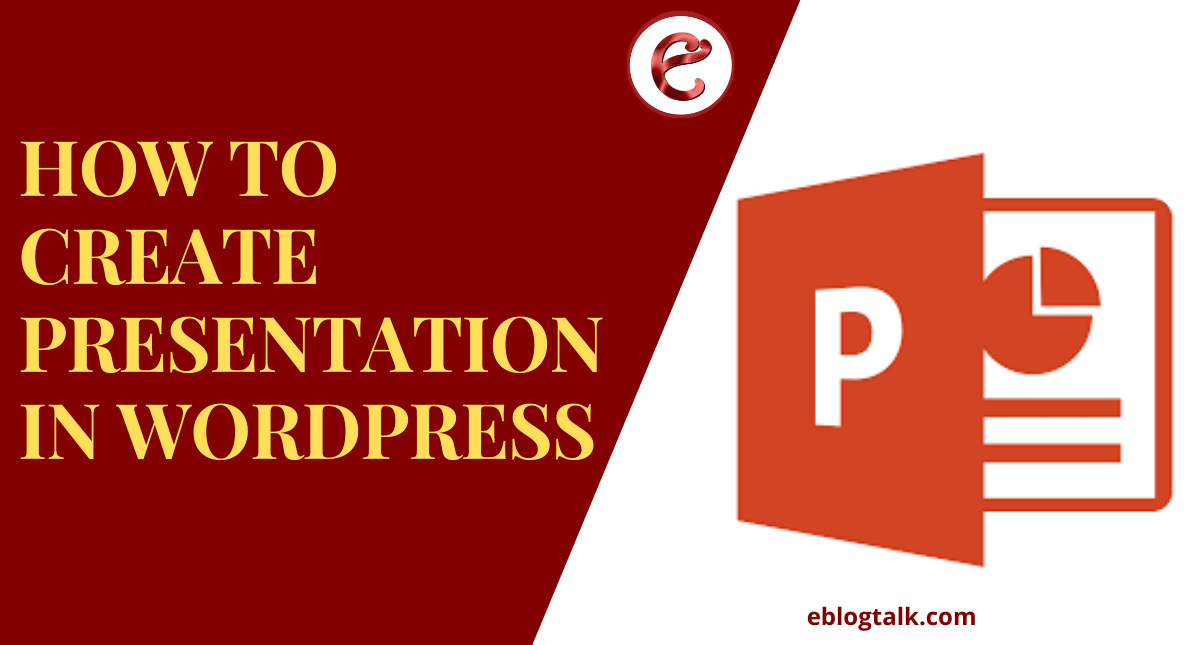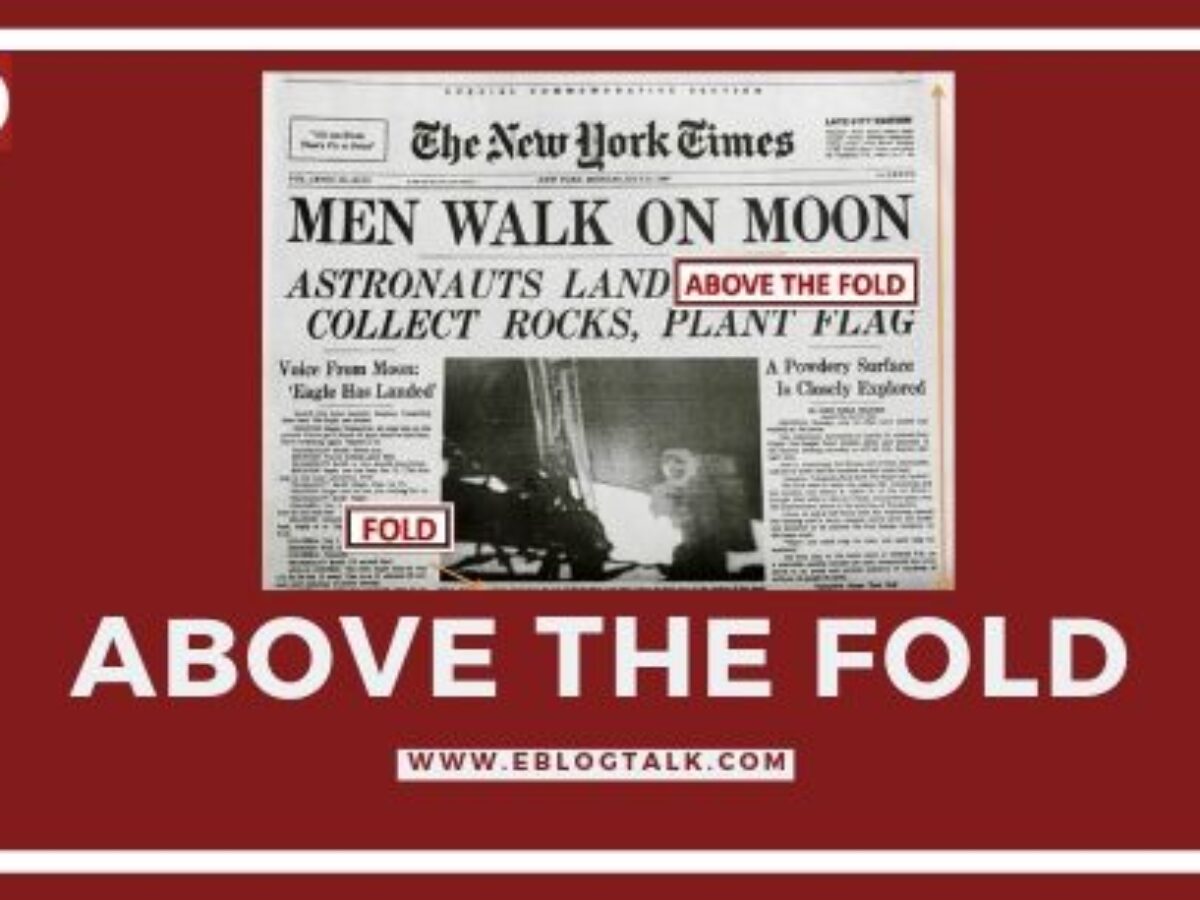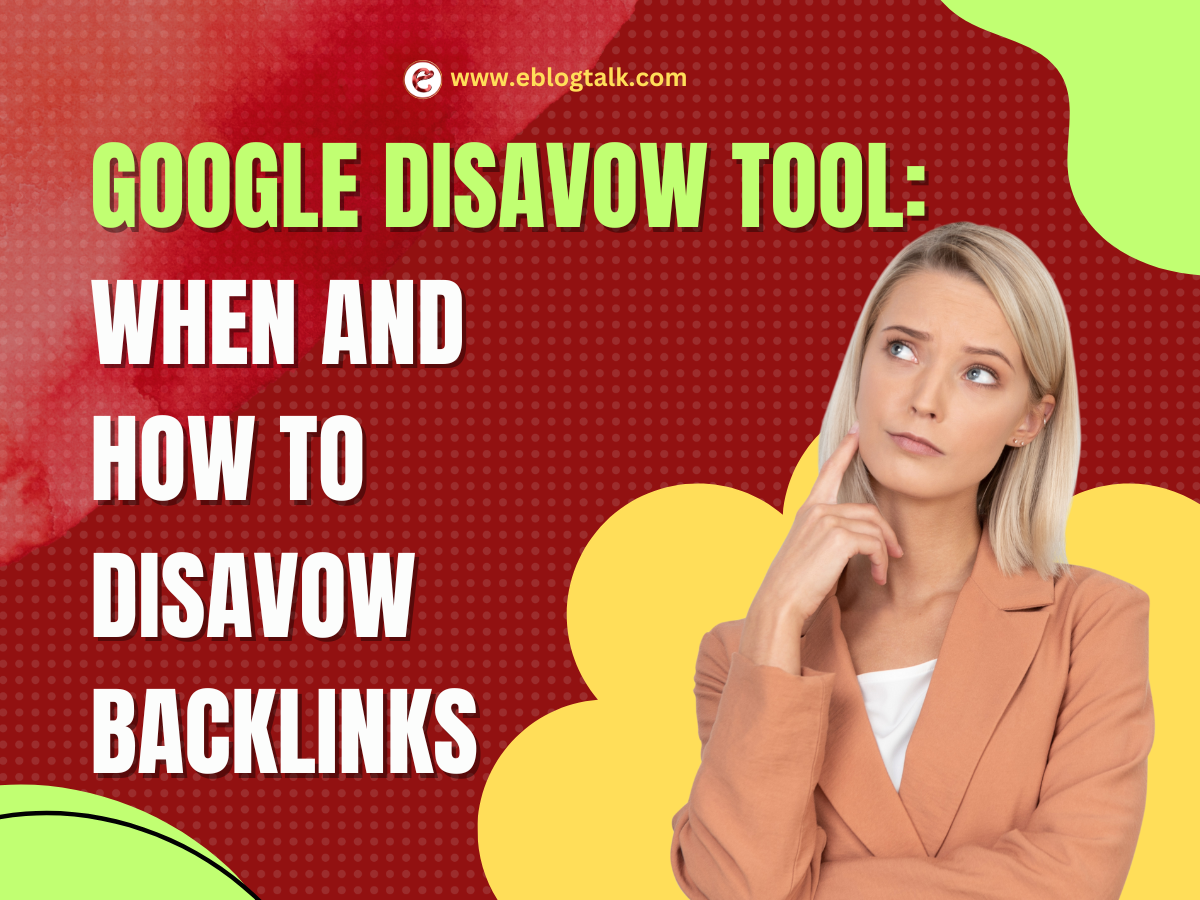Is it difficult to create a PowerPoint presentation in WordPress website?
Thanks to WordPress for this, because you can now use the WordPress to design and share presentations and leave PowerPoint far away.
In this WordPress article, you will get step by step guide on how to use WordPress to deliver PowerPoint type presentations.
Why should we create Presentations in WordPress?
A presentation is a formal way to create visual appeal, keeps viewers on your page, and also boosts the search engine optimization.
There are many different ways to add presentation slides to the WordPress website.
- Use the best presentation plugin for the WordPress website such as Embed Any Document.
- Copy and paste an embed code from Google Slides.
- Can also use third-party services like SlideShare.
The problems with the above methods is that you will have to create your presentation in other software like PowerPoint, Google slides, and many more. After creating the presentation, you can embed the original document to the WordPress posts.
Sometimes, these embeds of the presentation slides don’t work with all devices.
Cons:
- Look Ugly
- Difficult to browse
- Not SEO friendly
The easiest substitute to create presentation slides in WordPress CMS using HTML5 and JavaScript.
Pros:
- SEO Friendly
- Work with all the devices
- And look great
- Easy to share
- And the main factor of using HTML5 and JavaScript, it brings direct traffic to the website instead of third party service like slideshare.
Now, have a look at how to create a presentation in WordPress without using external service including PowerPoint, Google slides, and many more.
How to create a Presentation in WordPress?
Firstly, you need to install and activate the slides & Presentations plugin. If you find it difficult to install WordPress plugin, we have written a handy step-by-step guide on how to install WordPress plugins.
After activation, you need to visit Presentation >> Add New page to create your presentation. If you are already aware how to make presentations, then the process of creating one using the slides and presentations plugins will be simple. We all know that the presentation is a bunch of different slides together in one place. And slides & Presentations plugin comes with the slide block which you can use to add more slides to the presentation.
Now, click on the set up tab under the document settings. From where you can select the size of the presentation by choosing either the standard 4:3 or widescreen 16:9.
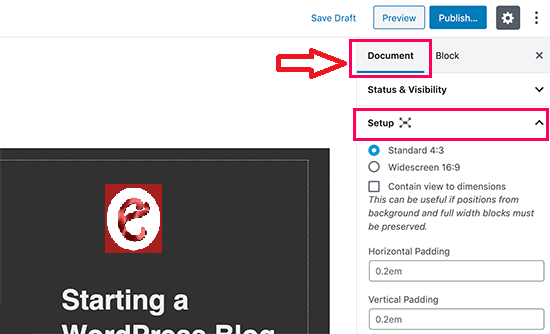
Below are the steps to set background color, image, effects, font, transition, and controls for your entire presentation.
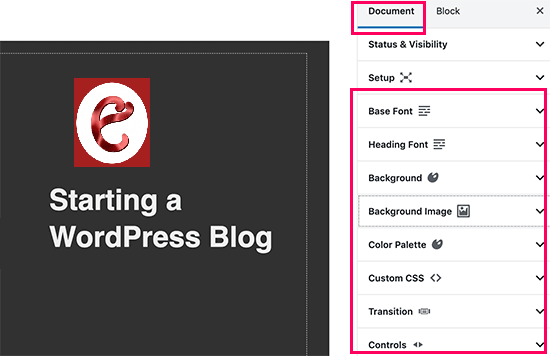
Also change these settings for individual slides. Let’s start working on the slides. You will see a large box in the content area. This is where you will add the slide’s content.

In this content area, you can add text,images, lists, headings, media, and embeds to your slide. While editing the slides, you will see a number of editing and formatting options in the right column. From here, you can see the font, text, background and other settings.
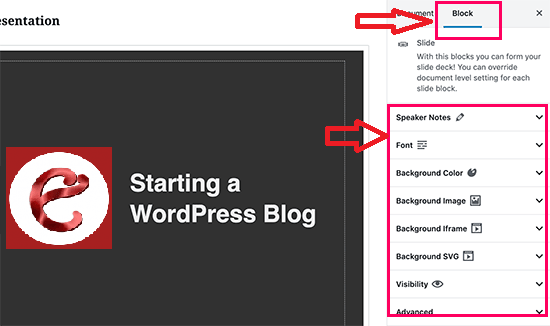
Below in each slide, you will also see a small box to add speaker notes. This is where you’ll add anything you want to remember when giving your presentation.

You can add a news slide by clicking on the + icon or adding a new slide block from the top.
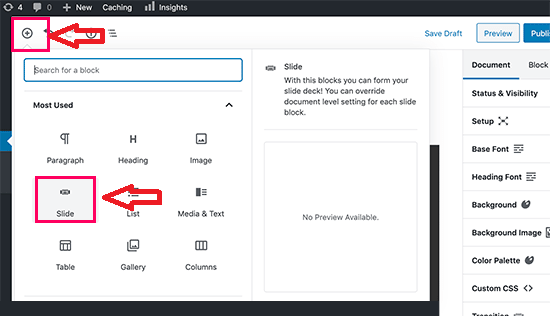
Once you are done with the presentation, you can save and publish the presentation. You can then copy the presentation link to share it or to view your presentation to the users.
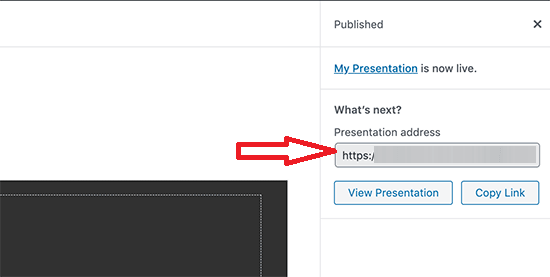
Presenting Your Slideshow
You can also view the presentation in the browser window. If you are logged in, then you will see the buttons to view your presentation in the fullscreen and switch to the speaker view.
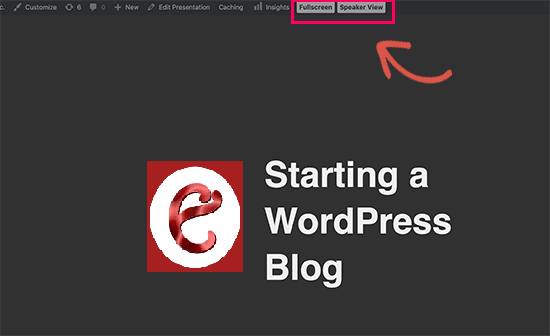
If you like this article and learn how to create presentations in the WordPress platform then share it to your friends and explore the knowledge to the world.