WordPress Posts Vs Pages: Most of the beginners get confused with the term post and page in the left sidebar of WordPress.
There are two content types in WordPress:-
- Post
- Page
Both seem to look similar in the WordPress dashboard as well as on the bloggers website.
Now, the question arises here.
- Why do we need both of them?
- When should we use the post?
- When should we use the page?
In this blog, you will get the answer of above questions.
The main difference between WordPress Posts Vs Pages are :-
The post has an official published date and displayed by date on your blog post. For example, the blog you are reading right now is published as a post. If you look at the top of this post, you can see the published date , author name, comment and sometimes your number of viewers on that post.
The page doesn’t have publish date and it is static and timeless content. For example, contact us, about us and privacy policy.
In contact us page there is no author name, published date and the total number of viewers. It is because you want people to always see the contact and about us page. Go to the about us page of any blogger’s website like eBLOGTALK, there you will not find the published date, author name, number of viewers.
WordPress Post v/s Page
1. The post can be categorized, but pages are hierarchical.
When you start to create a post, you have an option on the sidebar.
- Categories
- Tags
The category defines the content of that post to which topic it is related and also it is good for the user to find the content according to their need by category. Simply, category organized the post and easy for the readers to find the content or post whatever they are finding.
For example, the eBLOGTALK divided its category into SEO, SMO, and WORDPRESS GUIDE to make it user- friendly.
And tags like the keywords which are used to target the audience and valuable users.
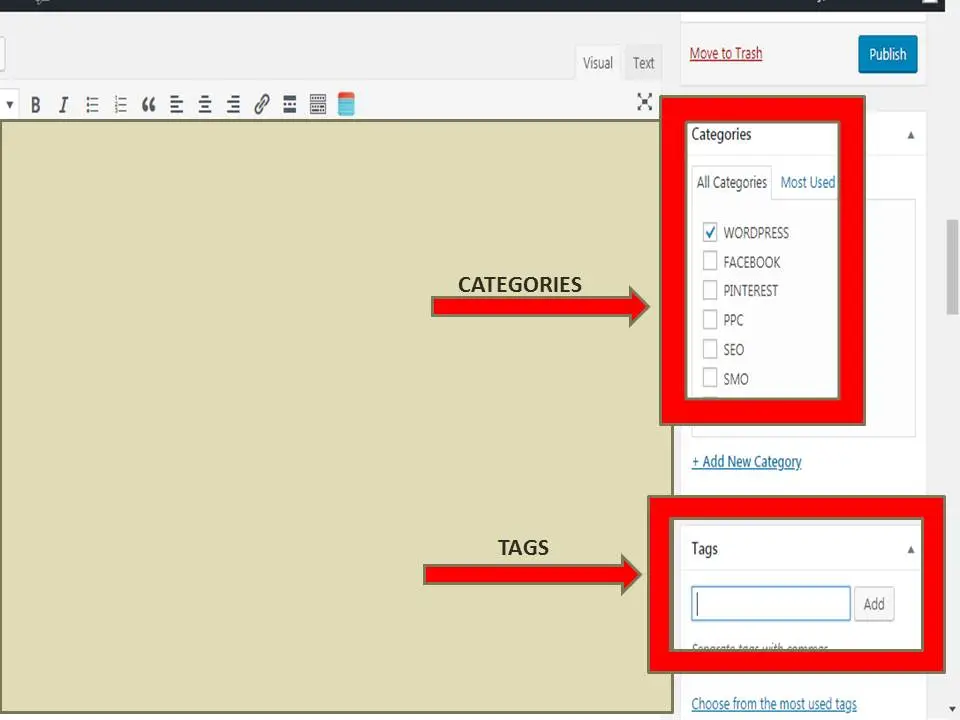
On the other hand, the page has neither categories or tags.
2. Post display, RSS feed, but pages don’t display RSS feed.
A post is published with date, syndicated through RSS feed and it allow users to be notified of the most recent post. The post encourages users to the conversation by the comment or share that post on social media like facebook, Pinterest, etc.
Best Web Hosting Services Comparison
We spent hours reviewing different web hosting services. You can check out our comparison guide here.
- Bluehost Reviews 2023: Drag Drop Page builder for beginners
- Hostinger Review 2023: Affordable Hosting Service
- SiteGround Review 2023: Uptime above 98.99%
- HostGator Review 2023: Best for small business
- Dreamhost Review 2023: Best Price
- A2Hosting Review 2023: Most dependable web hosting for European and Asian audiences
- WP Engine Review 2023: Ease to Use
- Kinsta Review 2023: Fantastic uptime
- GreenGeeks Review 2023: Easy to use, Fast, and Super Secure
- InMotion Hosting Review 2023: Best Price, 99.9% Uptime time
- Godaddy Hosting Review 2023: Easy to Use
3. The Post usually has a public author, but the page don’t have it.
If you look at the top of this blog, you find the name of the author. But on the page, there is no author name at the top. If you log in WordPress admin, and click on the page which is on the left sidebar, there you will find the author name. That means, in the back-end both have author name. But at the front, the post has only the author name.
4. The post has a format option on the left side, but the page has not this option.
Format like:-
Standard.
Aside,
Audio,
Gallery,
Image,
Link,
Quote,
Status,
Video
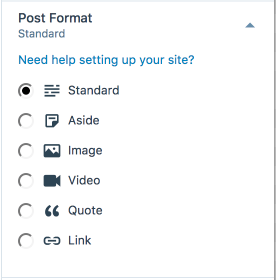
5. Post are social, but pages are not social.
The post can be shared on social media by the users and the authors. To get the backlinks, from the reference author can share the link of that post on social media sites like Facebook, Linkedin, Pinterest, etc.
Above we have discussed 5 points on the differences, but now the time to discuss one similarity between the post and page i.e. there is no limitation on the number of posts or pages that can be created in WordPress.
More Resources:
> Cannibalization: How to Identify & Fix Keyword Cannibalization to Boost SEO
> What is breadcrumb navigation for SEO?
> Mobile SEO Mistakes
> How do we improve page speed- The Complete Guide
> SEO Myths about website optimization
> My Response is on my own site
> Image Sharing Sites
> Profile Submission Sites
> Edu Sites for Backlinks
> Ping Submission Sites
If you liked this article, then please subscribe to our YouTube Channel for WordPress video tutorials. You can also find us on Twitter, instagram and Facebook. Share eblogtalk informational articles with your friends and on social media. Thank you.


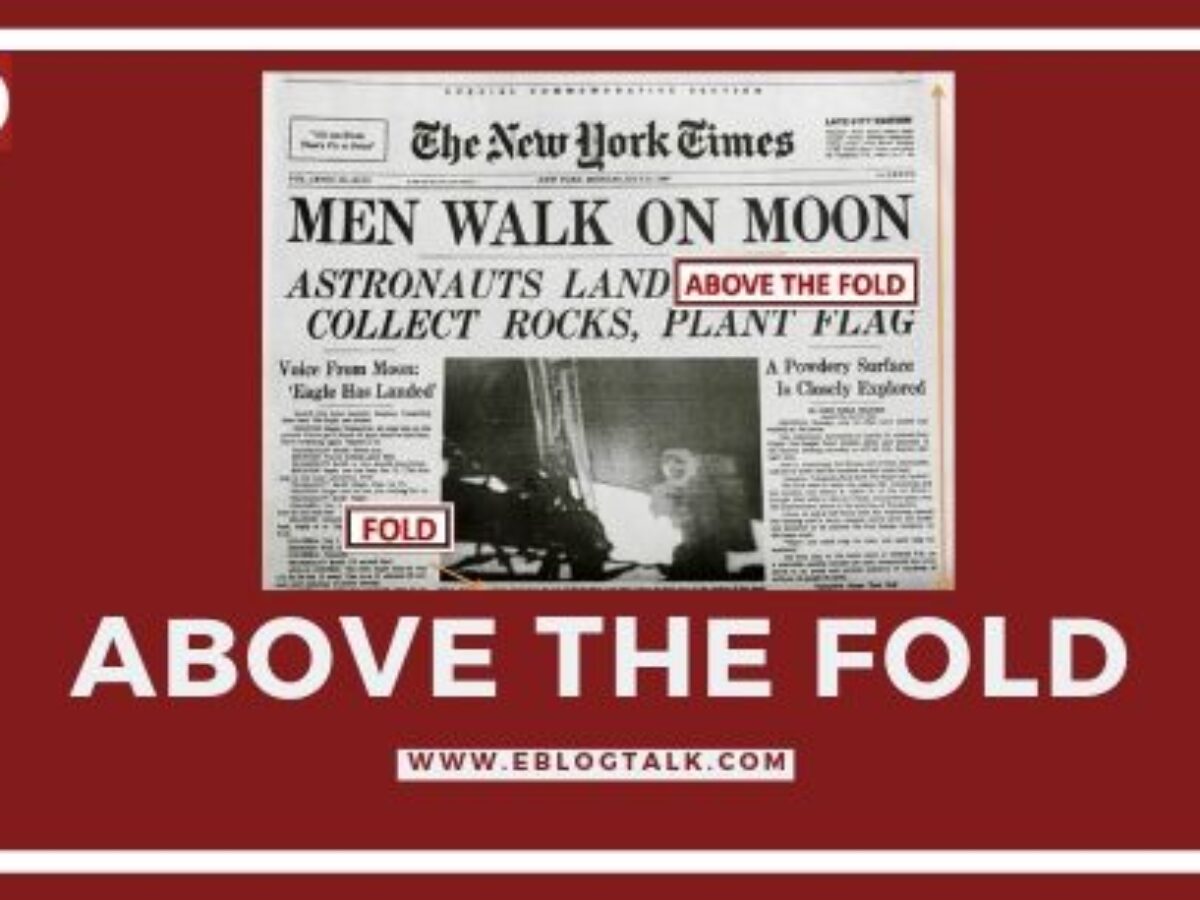




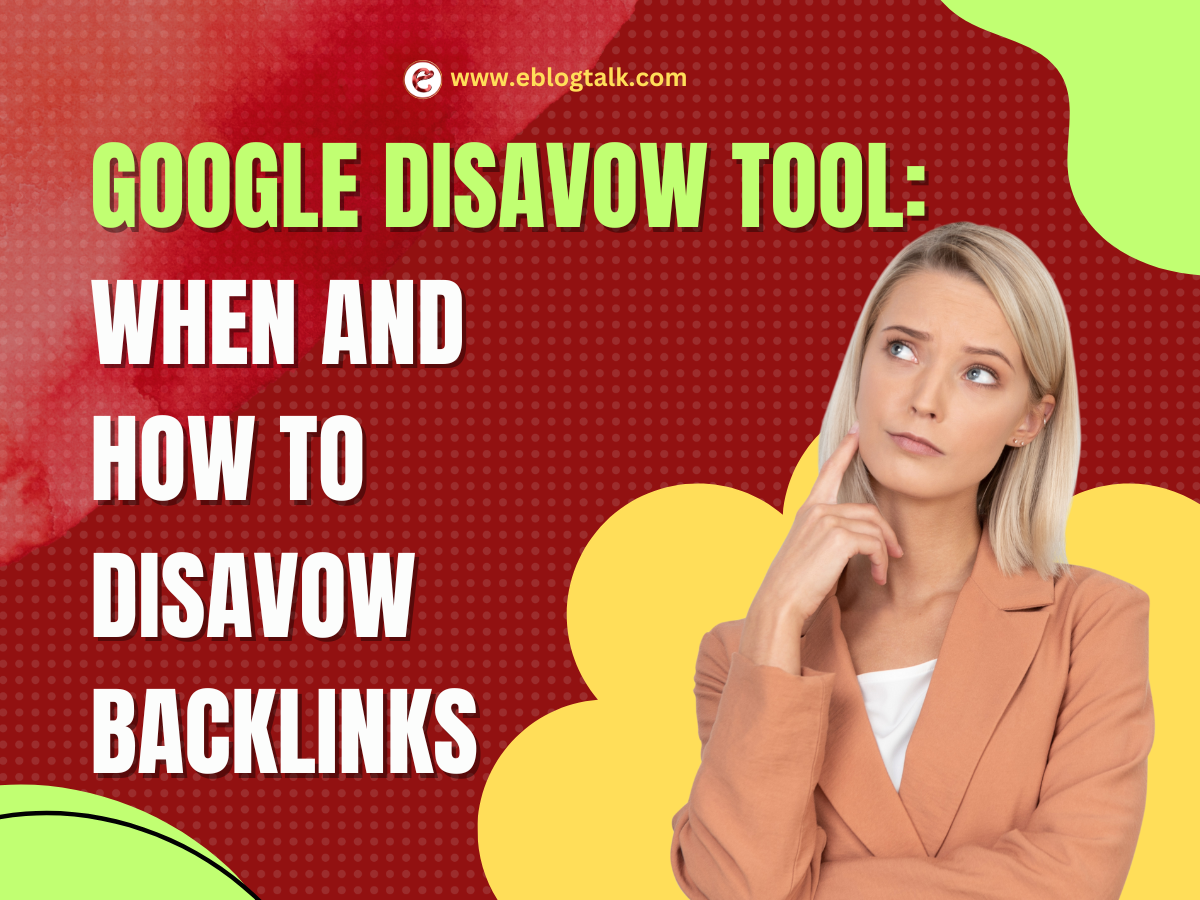

Useful stuff. I enjoyed reading your article and found it to be informative and straight to the topic. You have mentioned this topic in an easy and good way. Keep sharing ahead 🙂