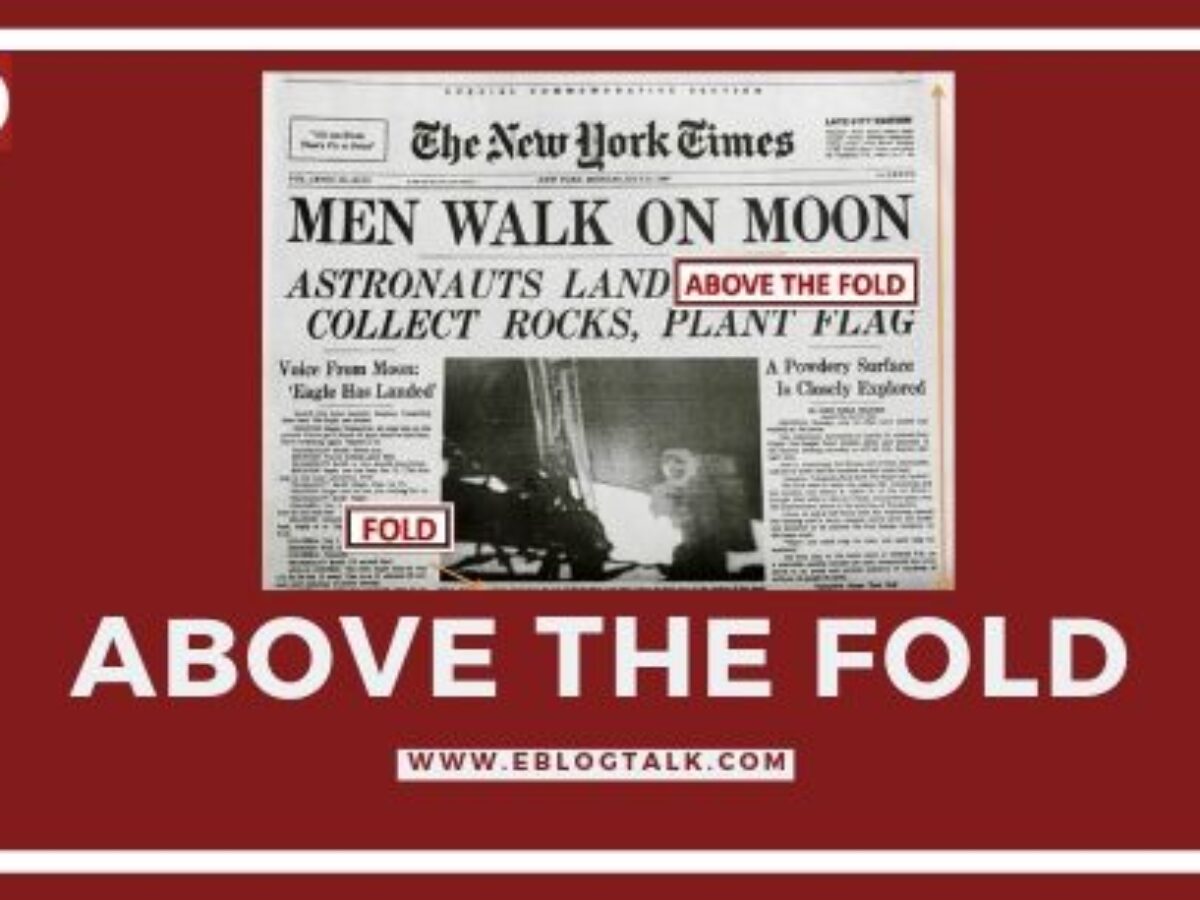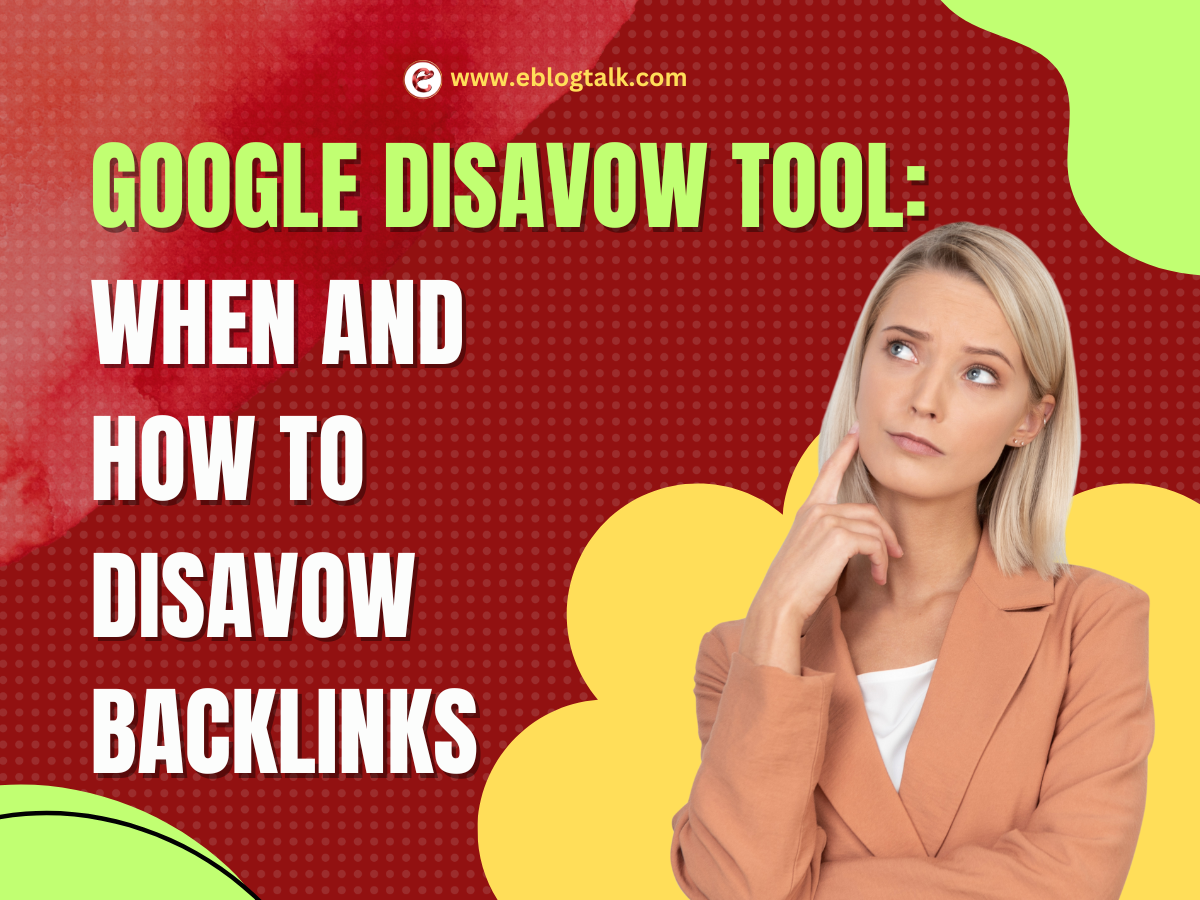WordPress Anti-spam plugins are crucial tools to prevent spam. Spamming is the unapproved publication of damaging or irrelevant content on a website, often promoting goods or services, stealing information, or disseminating malware. Different types of spam, such as comment spam, trackback spam, registration spam, and contact form spam, target Word Press websites.
These spamming practices can diminish user experience, jeopardize site security, and give websites a crowded, unprofessional appearance. An anti-spam plugin is essential to avoiding these problems and maintaining a safe and secure website. An anti-spam plugin functions as a robust defence against spam activities, guaranteeing that your WordPress site remains spam-free and safe for both you and your users.
It offers advanced spam detection algorithms, customization options, and compatibility with popular WordPress themes and plugins.
What is the Anti-Spam WordPress Plugin?
- A specialized tool created to prevent and eliminate spam WordPress websites is the Anti-Spam WordPress Plugin. To detect and stop spamming behavior’s including comment spam, trackback spam, registration spam, and contact form spam, it uses complex algorithms and approaches.
- An anti-spam plugin keeps your WordPress site free of unwanted or harmful information. It filters and prevents spam before it reaches your site, preserving its professional design, keeping it clutter-free, and providing a seamless user experience.
- WordPress plugin repository’s diversity of possibilities is one of the benefits of an anti-spam plugin. WordPress offers a variety of anti-spam plugins, both free and premium, to suit various requirements and tastes. These plugins offer a thorough spam prevention solution for your website and are simple to install, configure, and work with well-known WordPress themes and plugins.
- Your WordPress site will remain free of spam and provide an excellent user experience for your visitors. This is if you use an anti-spam WordPress plugin to effectively block spamming activities and maintain a clean and safe site.
Types of Spamming
- Comment Spam: One of the most prevalent forms of spam on WordPress websites is comment spam. It entails leaving promotional or pointless comments on website pages, blog posts, or other content locations. These comments link to other websites or advertise goods or services to drive traffic or build backlinks for spammers’ gain. Comment spam can negatively impact user experience, which can clog up your site’s comment section and make it difficult for users to identify legitimate remarks.
- Contact Sort Spam: Another common type of spam that impairs your website’s functioning is contact form spam. It entails using your website’s contact forms to send spammy messages or phone queries. These messages could have hazardous or irrelevant content, links to dubious websites, or both, all aimed at misleading or manipulating the website owner. Contact form spam can clog up your inbox with unwanted messages. It can make it difficult to handle valid queries, and impair your ability to interact with users productively.
- Trackback/Pingback Spam: Spam attacks on WordPress’ notifications and back linking capabilities include trackback and pingback spam. Pingbacks and trackbacks alert website owners when their material is linked from another website. Spammers can benefit from these advantages by sending automated messages containing spammy links to irrelevant or subpar websites. Trackback and pingback spam can clog up your alerts, deteriorate back linking data reliability, and harm SEO work put into your site.
How Spamming Can Harm Your Site?
- Credibility and Reputability: Spam comments, contact form submissions, and trackback/pingback notifications can damage your material’s credibility and reliability. If users encounter irrelevant or promotional remarks, phone enquiries, or dubious links in your content, they could be reluctant to interact with your website or believe the information offered. This could damage your website’ reputation and discourage visitors from visiting again or referring you to others.
- Inundation with negative or destructive information: Spam can inundate your website with negative or destructive information. Your website may be inundated with links to questionable websites, irrelevant material, or malicious links. This is if you allow spam in your comments, contact forms, or trackbacks/pingbacks. Users may stop visiting your website due to the cluttered and unreliable content because it becomes difficult for them to find real comments or enquiries.
- Search engine rankings: Spam tactics may affect how well your website ranks in search results. Search engines like Google consider the quality and relevance of content, including comments, when ranking websites. If search engines consider your website to be low-quality or spammy as a result of the numerous spammy comments and links on your website, your site’s ranking in search results may suffer. Your site’s search engine performance, visibility, and traffic may suffer as a result.
Why Is Anti-Spam Plugin Required?
Website owners using WordPress need an anti-spam plugin to effectively prevent spam. Spam can harm your website by decreasing user pleasure, degrading performance, and posing security risks. By overloading it with damaging or irrelevant content, spam can damage the reputation of your website and deter consumers from visiting it.
Furthermore, spam can use up server resources, causing slower page loads and poorer site performance. This can harm search engine results and turn off potential customers. Additionally, spam could include malicious links or other code that jeopardizes your website’s integrity and security.
You may prevent spam from infiltrating your website with an anti-spam plugin. It employs a variety of techniques, including IP blacklisting, pattern matching, and captcha, to identify and eliminate spam bots, preserving the user experience on your website and keeping it spam-free. To protect your website from spam attacks, you must use a trustworthy and powerful anti-spam plugin.
Maintaining your anti-spam plugin’s configuration and regular updates can help you remain on top of spamming trends and safeguard your website’s reliability, efficiency, and security. In conclusion, WordPress website owners must employ an anti-spam plugin to stop junk mail and guarantee a secure and enjoyable surfing experience for their visitors.
Table of Contents
11 WordPress AntiSpam Plugins Names, Features and Price
1. Akismet
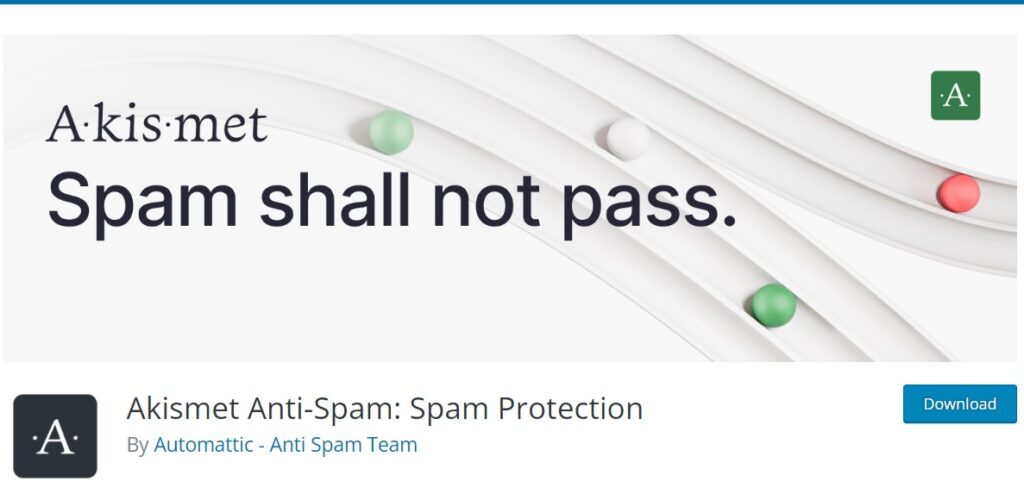
Akismet: With cutting-edge algorithms and machine learning, the well-known anti-spam plugin Akismet can automatically identify and remove spam from comments, trackbacks, and contact form submissions. Each comment has a status history, making spam management easy. WordPress already has Akismet installed, and it has both free and paid options with prices starting at $5 per month for individual websites.
Akismet Price: Free
2. Captcha Plus

Captcha Plus: Popular WordPress plugin Captcha Plus provides an advanced and user-friendly captcha solution to safeguard websites from spam and other harmful activities. It offers a selection of captcha choices, including math captcha, Google re-CAPTCHA versions 2 and 3, and custom captcha. Additionally, Captcha Plus offers options for modifying the captcha appearance and feel as well as the capability to whitelist particular IP addresses. The ability to show captcha on particular sites, articles, or forms is another noteworthy feature. Both a free and paid Captcha Plus version are available. The paid version providing extra features like support for more third-party plugins and connectivity with Woo Commerce. For a $19 one-time cost, the premium version is accessible.
Captcha Plus Price: $19
3. CleanTalk

Spam Protection by CleanTalk: A cloud-based anti-spam plugin called CleanTalk guards against spam in comments, registrations, and contact forms. To find and stop spam, it employs a variety of techniques, such as IP analysis, JavaScript validation, and checks against spam databases. CleanTalk offers premium services starting at $8 per year and a free trial with limited spam detection and full spam reports.
CleanTalk Price: Free
4. Spam Destroyer
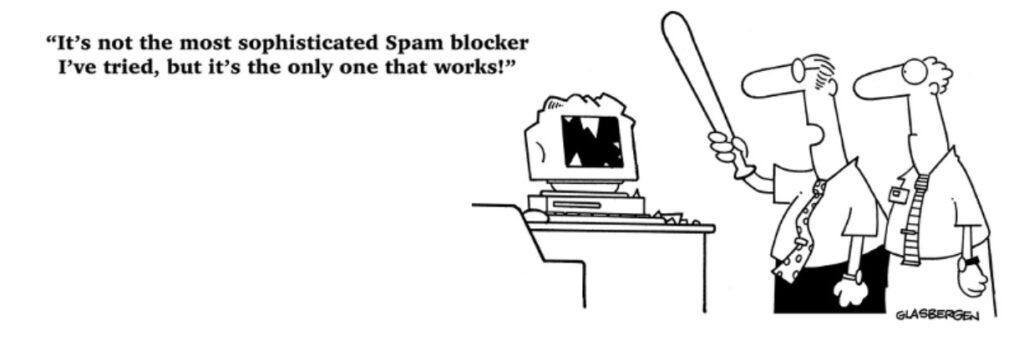
Spam Destroyer is a compact and effective anti-spam plugin that employs a novel strategy to prevent spam bots without relying on captcha or other user authentication techniques. JavaScript identifies bots and stops them from submitting comments or form submissions. Additionally, this plugin supports third-party form plugins and connects with widely used page builder plugins. Spam Destroyer recognizes and blocks spam from other languages. There is no paid upgrade or premium version of this plugin, which is offered for free.
Spam Destroyer Price: Free
5. Antispam Bee
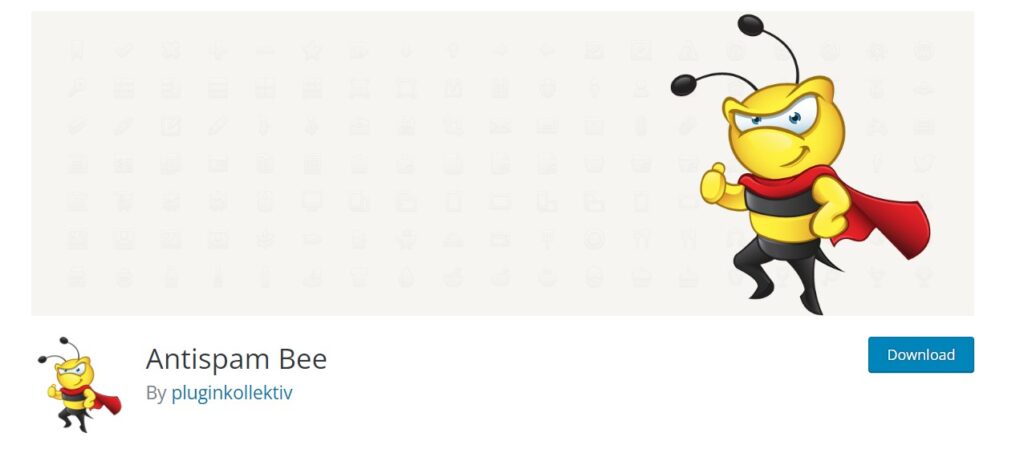
Antispam Bee anti-spam plugin guards against spam comments and trackbacks and is small and easy to use. To find and stop spam, it uses DNS blacklists, pattern matching, and IP blocking. Customization options provided by Antispam Bee include enabling or disabling spam detection for particular comment categories or languages. It is free and accessible.
Bee Antispam Price: Free
6. WP Bruiser
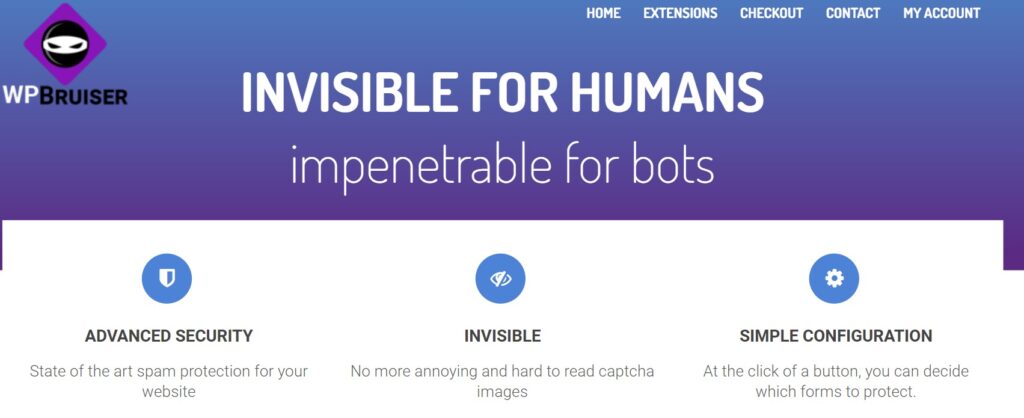
WP Bruiser: A security and anti-spam plugin called WP Bruiser guards against brute-force and spambot attacks. To identify and prevent automated spam bots from submitting forms, comments, and registrations, it employs cutting-edge algorithms. Customization options provided by WP Bruiser include the ability to enable or disable protection for particular forms or pages. With paid add-ons for premium features, it is free.
WP Bruiser Price: Free
7. Hide My WP
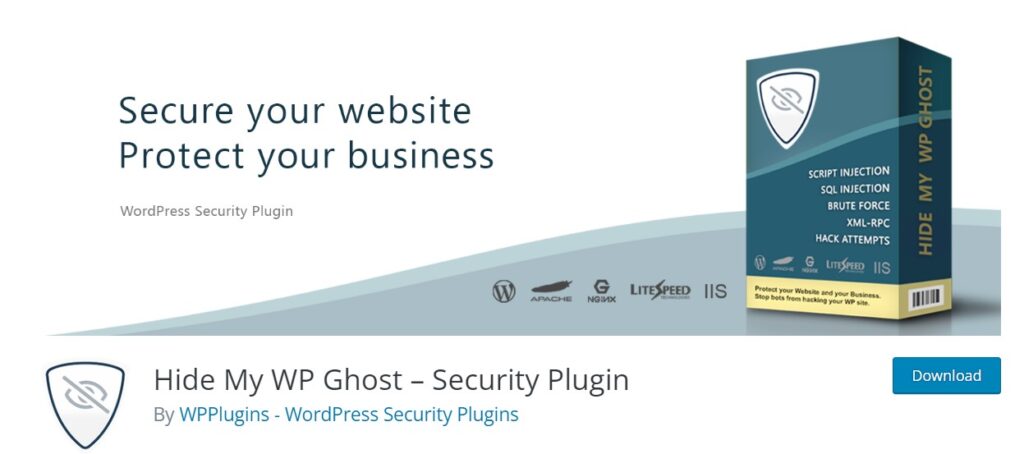
Hide My Plugin: WordPress security plugin Hide My WP defends your website from spam and other threats. The plugin offers a number of functions, including prevention of fraudulent requests, disable the WordPress login page, and cloaking the WordPress theme and plugins. With these features, spammers and hackers are less likely to damage your website. Hide My WP’s easy modification and
management of security settings is made possible by its user-friendly interface, which is one of its most notable features. There are both free and premium versions of Hide My WP; the paid version offers further features like firewall security and nation-banning. The starting price for a single site license for the premium version is $24.99 (USD)
Regular: $29/site
Extended: $99 for 5 sites
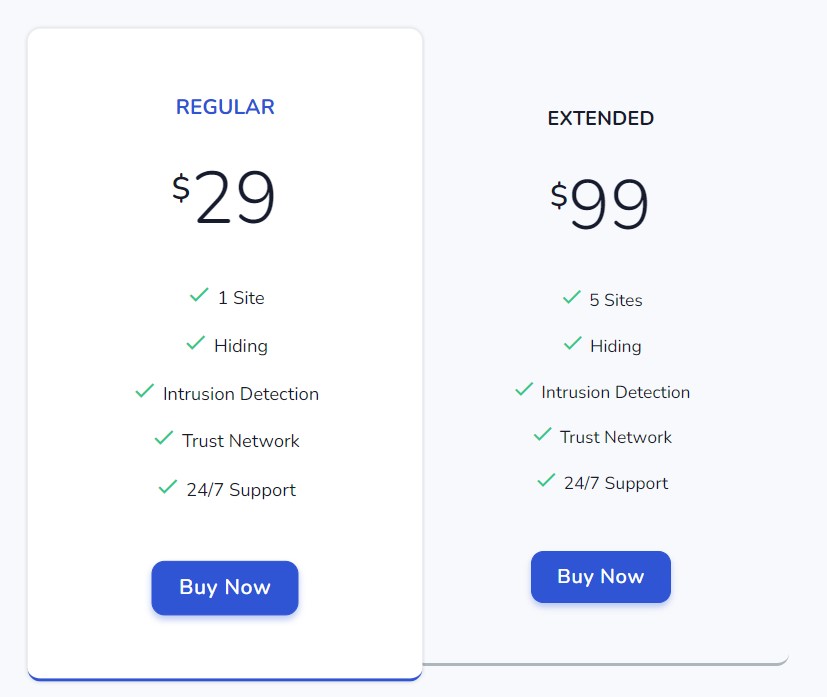
8. Disable Comments
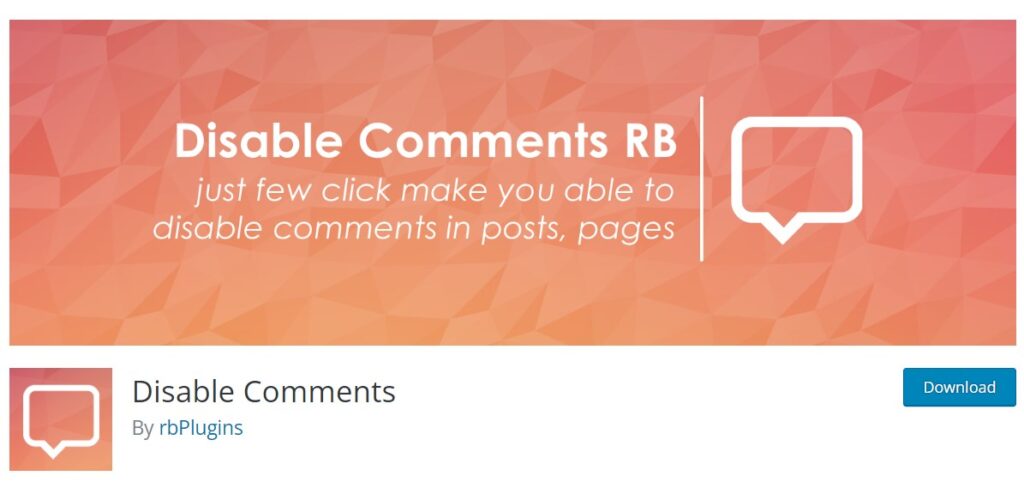
Disable Comments: While deactivate Comments is not an anti-spam plugin in the conventional sense, it allows users to fully deactivate comments on their WordPress websites. By doing this, website owners can stop spam comments from appearing on their pages. For people who don’t want comments on their website, businesses or portfolios, this plugin is especially helpful. It is a lightweight, user-friendly plugin that is also free to download. Before utilizing this plugin, it’s vital to remember that removing comments could affect how users interact with your website.
Disable Comments Price: Free
9. WP Armour

WP Armour is a feature-rich security plugin for WordPress that guards against spam, malware, and other online dangers. To find and stop spam and other unwanted activities, the plugin combines sophisticated algorithms with real-time analysis. Additionally, WP Armour offers firewall security, login security, and two-factor authentication. The plugin is user-friendly and simple to set
up without technical knowledge. It comes in a free and paid edition, with the paid version including extra capabilities including daily malware scanning, IP blacklisting, and country banning. If you want a strong all-in-one security solution for your WordPress website, WP Armour is an excellent option.
WP Armour Price
Free
Personal: $19.99
Business: $49.99
Corporate: $99.99
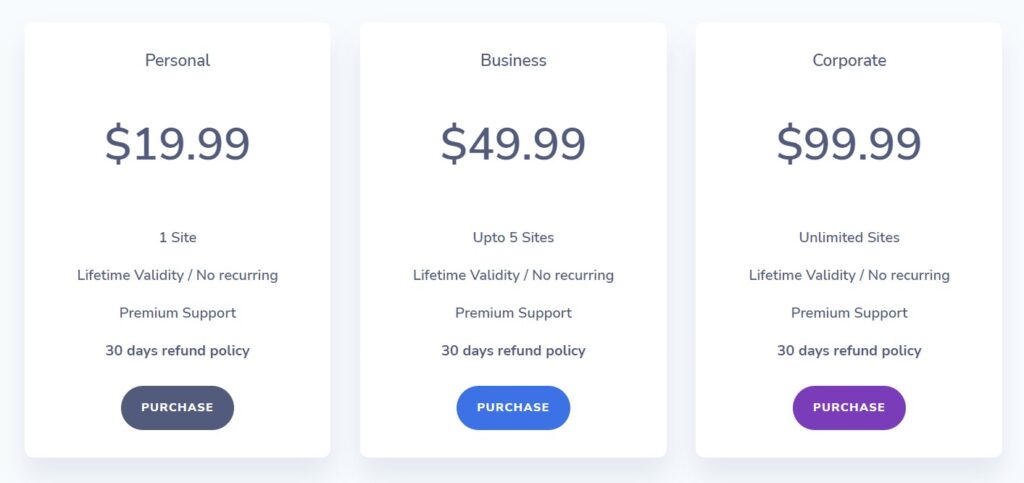
Best Web Hosting Services Comparsion
We spent hours reviewing different web hosting services. You can check out our comparison guide here.
- Bluehost Reviews 2023: Drag Drop Page builder for beginners
- Hostinger Review 2023: Affordable Hosting Service
- SiteGround Review 2023: Uptime above 98.99%
- HostGator Review 2023: Best for small business
- Dreamhost Review 2023: Best Price
- A2Hosting Review 2023: Most dependable web hosting for European and Asian audiences
- WP Engine Review 2023: Ease to Use
- Kinsta Review 2023: Fantastic uptime
- GreenGeeks Review 2023: Easy to use, Fast, and Super Secure
- InMotion Hosting Review 2023: Best Price, 99.9% Uptime time
- Godaddy Hosting Review 2023: Easy to Use
10. Titan Anti-Spam & Security

Titan Anti-Spam & Security provides strong defence against spam, malware, and other security threats. It has sophisticated features including a spam comment log and an adjustable firewall that lets you block shady IP addresses and user agents. To keep you informed of potential security issues, Titan Anti-Spam & Security also provides real-time warnings and notifications. By utilizing Google re-CAPTCHA technology, this plugin can prevent spam bot registrations, which makes it stand out from the crowd. The cost of Titan Anti-Spam & Security for one website starts at $59 a year for both free and premium editions.
Titan Anti-Spam & Security Price
- Free
- 1 site/year: $55
- 3 site/year: $159
- 6 site/year: $319
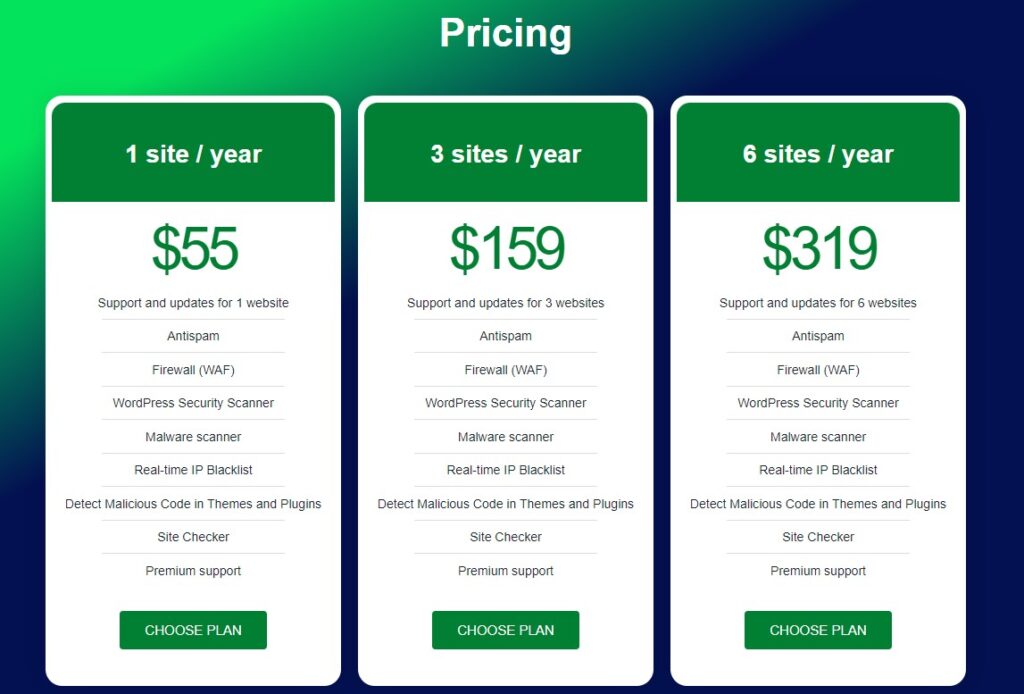
11. WordPress Zero Spam

WordPress Zero Spam is a well-known and efficient anti-spam plugin that prevents spam bots without obtrusive CAPTCHAs by combining JavaScript-based approaches with honeypots. It functions by adding hidden fields to forms that can only be filled up by automated means, which blocks submissions. WordPress Zero Spam is simple to install and set up, and it works well with well-liked form plugins like Woo Commerce and Contact Form 7. WordPress Zero Spam is an innovative function that automatically blocks IP addresses known to send spam. The most impressive part is that there are no licensing or payment options, making it free to use.
WordPress Zero Spam Price: Free
Conclusion: WordPress Anti-Spam Plugins
An anti-spam plugin is an essential tool for WordPress website owners to combat spam and defend their site’s integrity, performance, and security. An anti-spam plugin helps maintain a positive user experience, prevents resource depletion, and reduces security concerns by proactively blocking spam infiltration. For your website to remain spam-free and provide a secure browsing experience for your users, using an effective and current anti-spam plugin is essential.
FAQs About WordPress Anti-Spam Plugins
1. What Is Spam?
Spam is the term for uninvited or undesired messages delivered in mass. These messages are either
promotional in nature or contain harmful links or material, such as emails or comments.
2. What is the Antispam plugin?
An Antispam plugin is a piece of software that can be added to WordPress sites to stop spam from
entering them. It does this by utilizing tools like IP blacklisting, pattern matching, and captcha to
identify and stop spam bots.
3. Is Antispam Bee free?
Yes, the Antispam Bee WordPress plugin offers cost-free anti-spam security for websites.
4. Is Akismet free for WordPress?
For WordPress users, Akismet offers both free and premium services. The subscription plans offer
more features and assistance in addition to the basic anti-spam protection of the free plan.
5. How do I stop fake comments on WordPress?
There are various ways to prevent fraudulent comments on WordPress. These include the use of an
anti-spam plugin, comment moderation, captcha or re-CAPTCHA, and comment blocking on older
pages. Additionally, updating and tweaking your anti-spam plugin on a regular basis might assist in
avoiding bogus comments.
More Resources:
> Cannibalization: How to Identify & Fix Keyword Cannibalization to Boost SEO
> What is breadcrumb navigation for SEO?
> Mobile SEO Mistakes
> How do we improve page speed- The Complete Guide
> SEO Myths about website optimization
> My Response is on my own site
> Image Sharing Sites
> Profile Submission Sites
> Edu Sites for Backlinks
> Ping Submission Sites