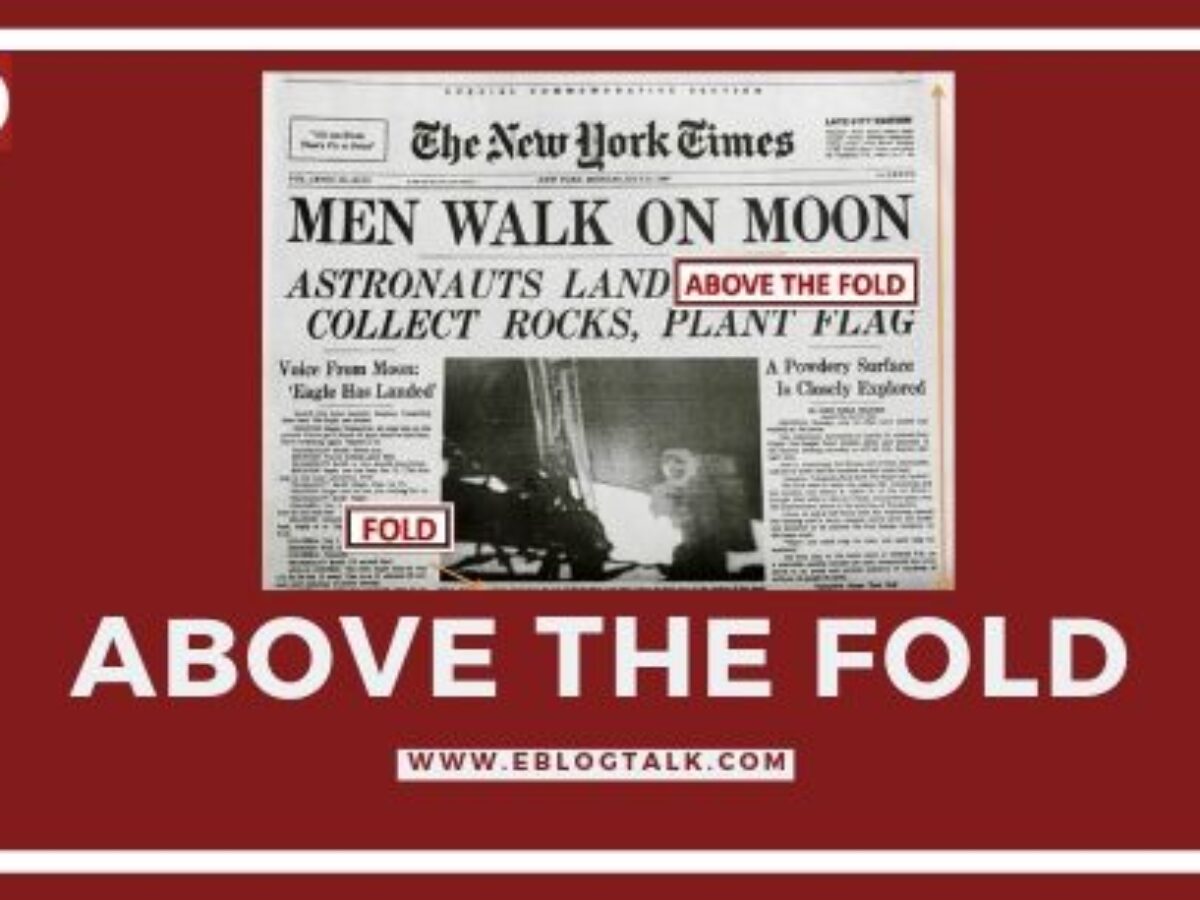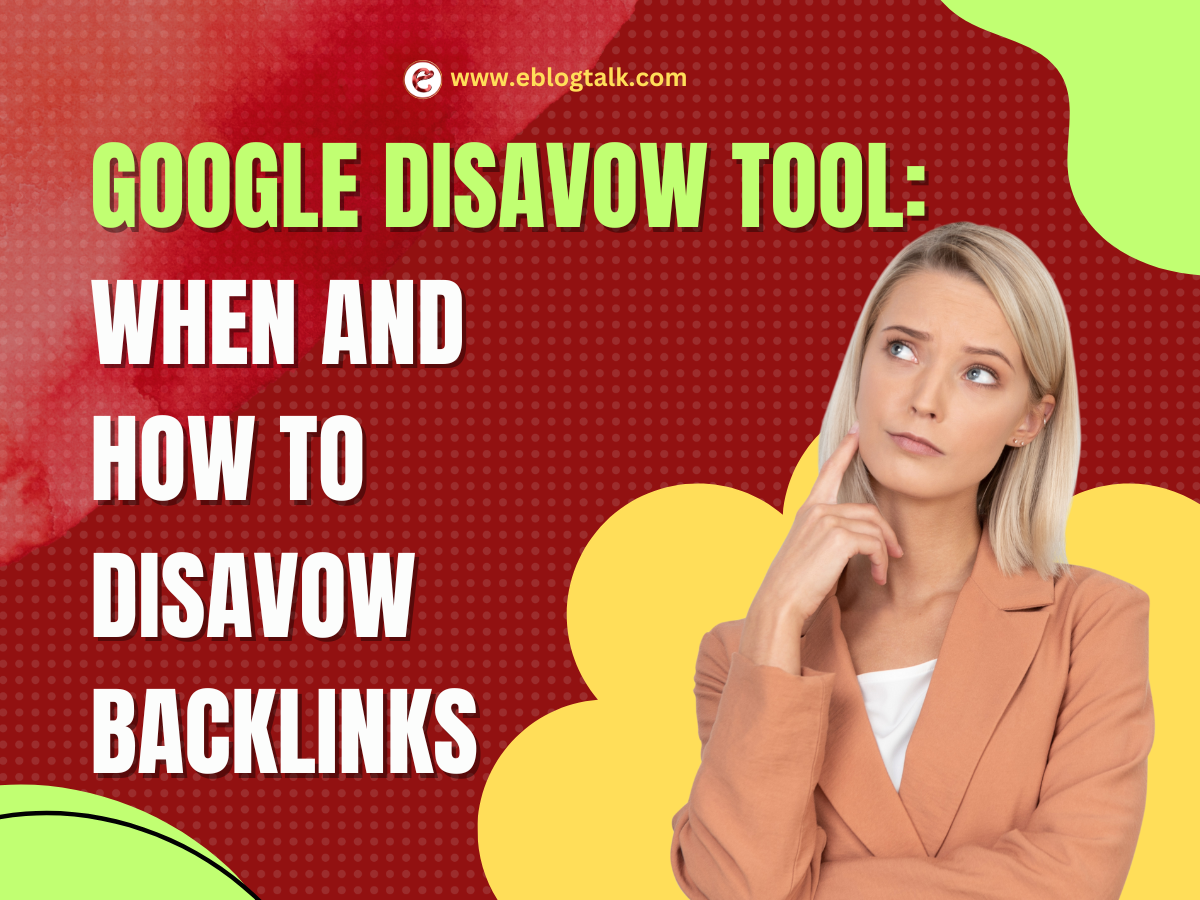Yoast SEO Premium: Do you want higher rankings in Google search engine? Definitely Yes, Yoast SEO is one of the best solution to all your problems. It has the capacity to bring your content to the high standards of SEO and readability features too. Any of you can easily use this feature and optimize your content as per need. All ingredients essential to manage SEO are available in Yoast SEO premium for sure. Yoast SEO is one of the best SEO WordPress plugins present over there. Paid version will have some additional features like :
- Internal linking instant feature.
- Social preview related menu.
- Redirection manager is available.
- Multiple focus is always there on keywords.
Yoast SEO will show you all the posts that can be easily interlinked with each other on the Yoast SEO premium. This will be seen only in post editor section. It is not mandatory to upgrade to Premium Version.
How To Upgrade From Yoast SEO To Yoast Premium
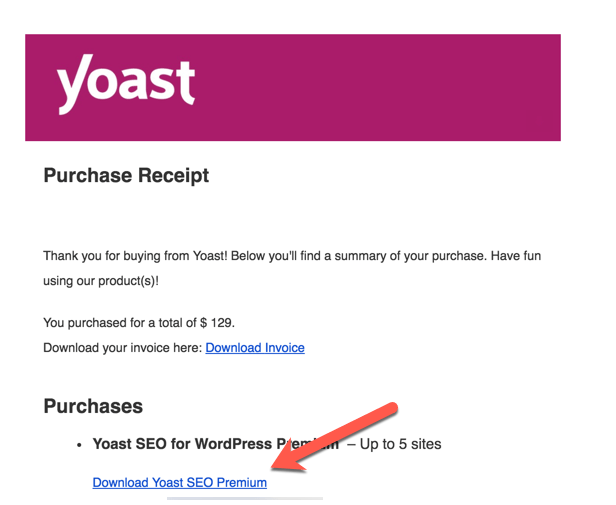
As soon as you purchase the premium license you will soon get an activation email. Email will contain activation as well as download related information. Use Download Yoast SEO Premium to download. Always try to use the latest Yoast SEO free version. Try to upload the latest plugin of Yoast SEO Premium but don’t try to activate it. Later on, disable your free version. Then activate the Yoast SEO Premium.
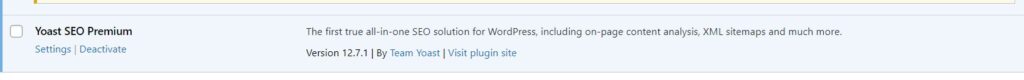
But after that data will be upgraded to the premium version. For adding your license key you have to add SEO > Go premium > License.
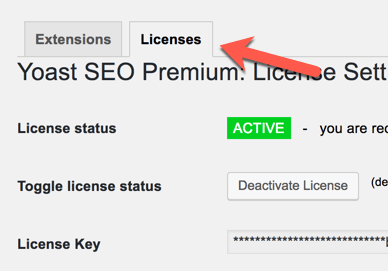
You are free to use the premium version as soon as you activate the key. It will take less than 10 minutes in upgrade process.
Yoast SEO Premium’s Internal Linking Feature
The blog size is analyzed and the content present in it. Select Yoast SEO setting like Dashboard > General > Internal linking.
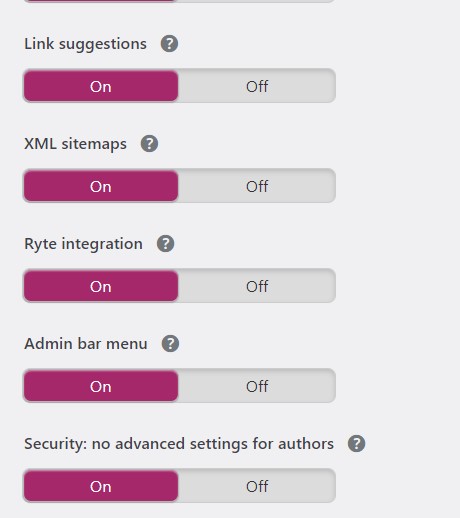
After that, the internal linking option will be displayed in the post editor section. Dropping and dragging any suggestions is possible in the writing section.
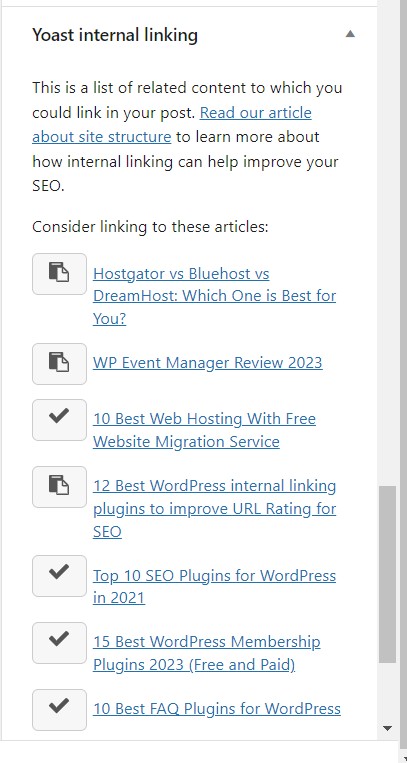
Redirection Module
Select SEO > Redirects and start using this exclusive feature. Migrate the data and later on deactivate the other plugin. Settings option present will help you decide the configuration you want. PHP or Web server. Redirect files are included in your web server configuration.
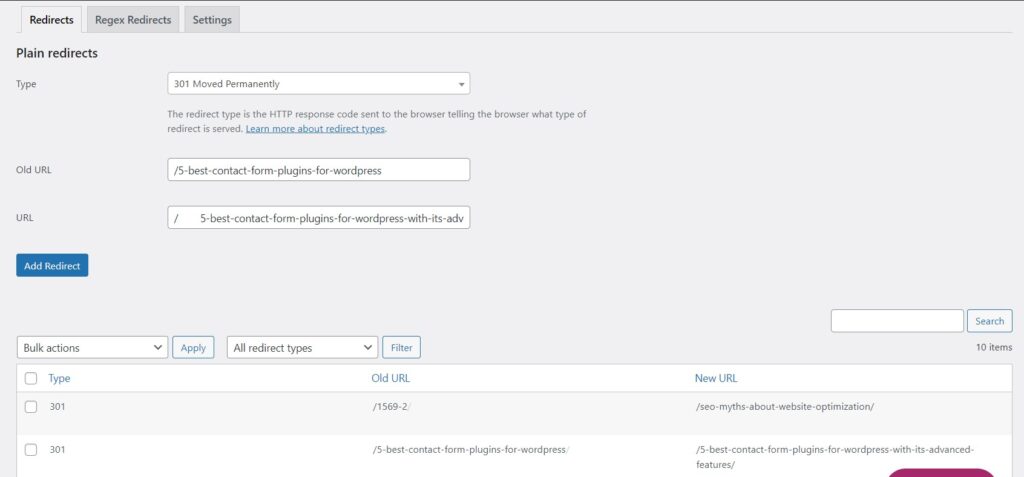
Social Preview
This will show you how your posts will look like on social networking sites. Free version does not allow you to see the full screen. This is not an important feature. Content publishing flow will be improved.
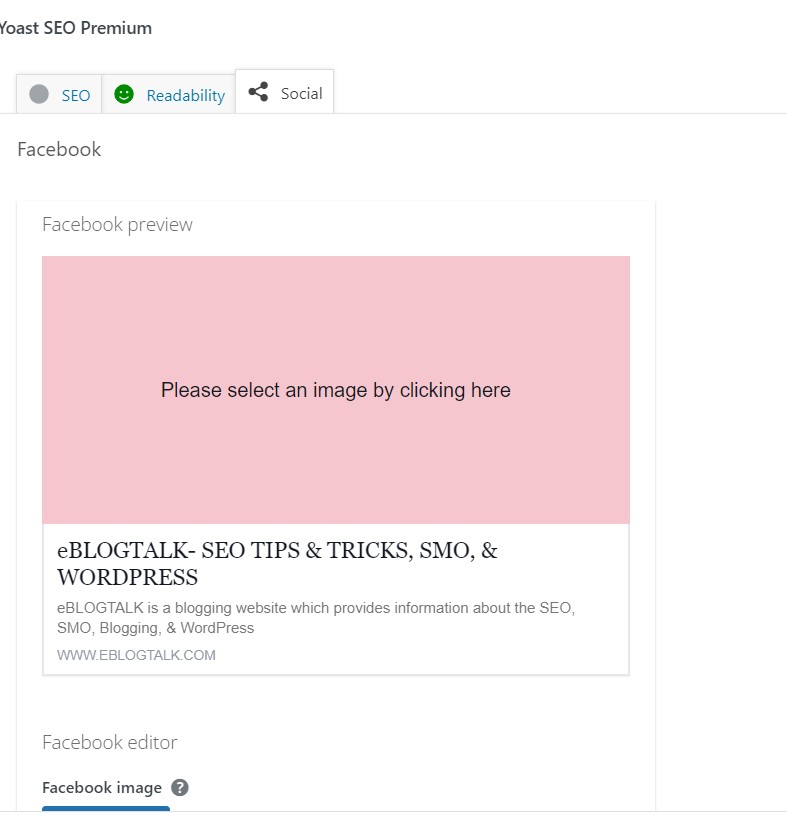
Multiple Focus Keywords
If you use on page SEO then this is the best plugin. Main difference between free and premium is about keywords that you target in an article. Free version limits you to target one keyword while the premium one does multiple targets.
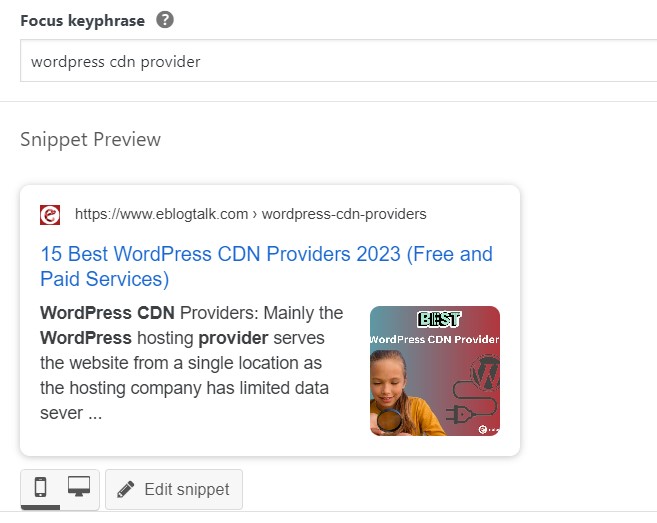
Conclusion: Yoast SEO Premium
Additional features offered by Yoast SEO will definitely save a bulk of time and your headache too. Use Yoast SEO and make the right choice for your further journey.
FAQs About Yoast SEO Premium
1. Is Yoast SEO Premium worth it?
Yoast is a quite reputed company and their products are. Free plugins will also give some of the features. If you are a full time blogger or earning through this source only then Yoast SEO is definitely the best choice for you. Upgrade to premium to increase feature list.
2. How much does Yoast SEO premium cost?
SEO premium will cost $69 for one website and additional features too are offered. Free plugin is also available but there will be some limitations on its features list.
3. Do I need both Yoast SEO and Yoast SEO Premium?
Keywords are always the deciding factor for your SEO rankings. Yoast SEO will only allow you to target 1 keyword while Yoast SEO premium will do the optimization of synonyms, keywords, keyphrases and related keywords. There is a major difference between both of them.
More Resources:
> Cannibalization: How to Identify & Fix Keyword Cannibalization to Boost SEO
> What is breadcrumb navigation for SEO?
> Mobile SEO Mistakes
> How do we improve page speed- The Complete Guide
> SEO Myths about website optimization
> My Response is on my own site
> Image Sharing Sites
> Profile Submission Sites
> Edu Sites for Backlinks
> Ping Submission Sites