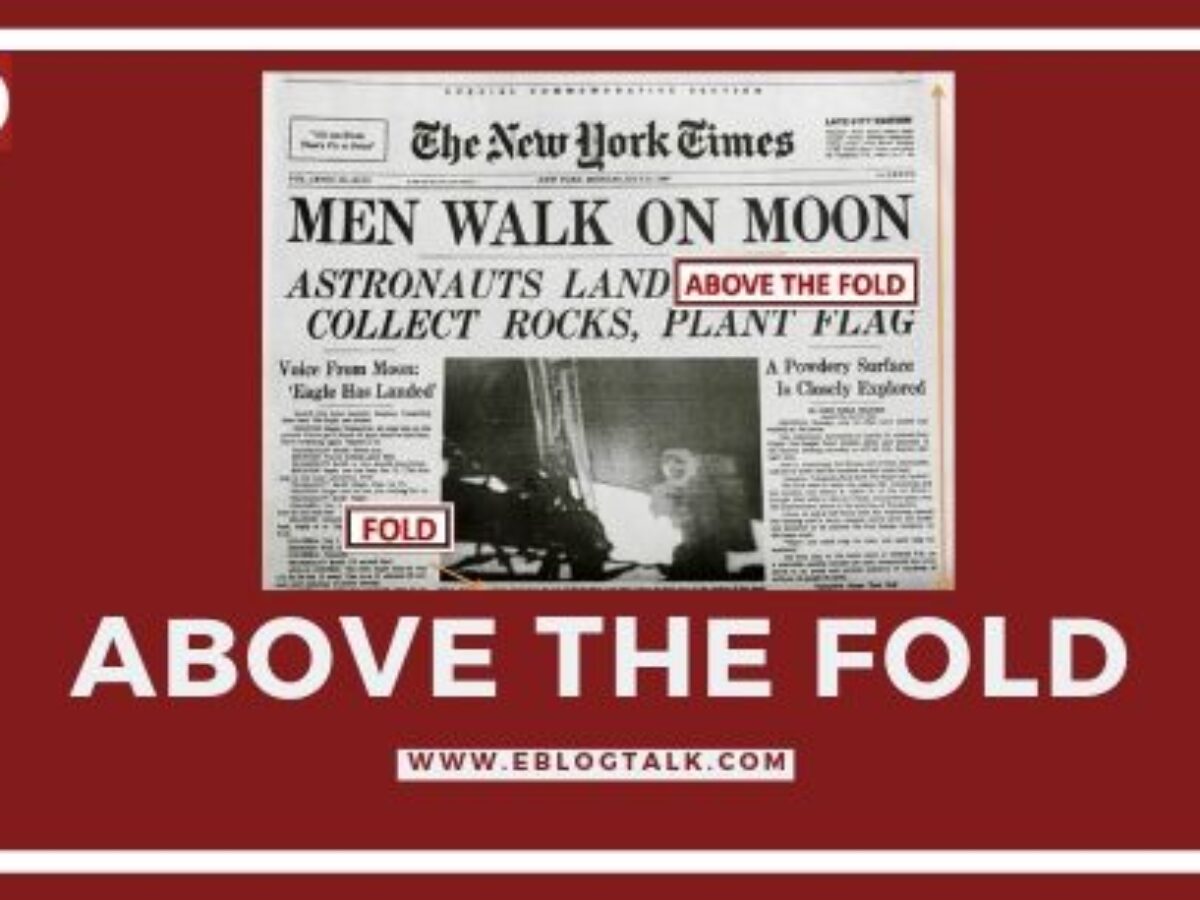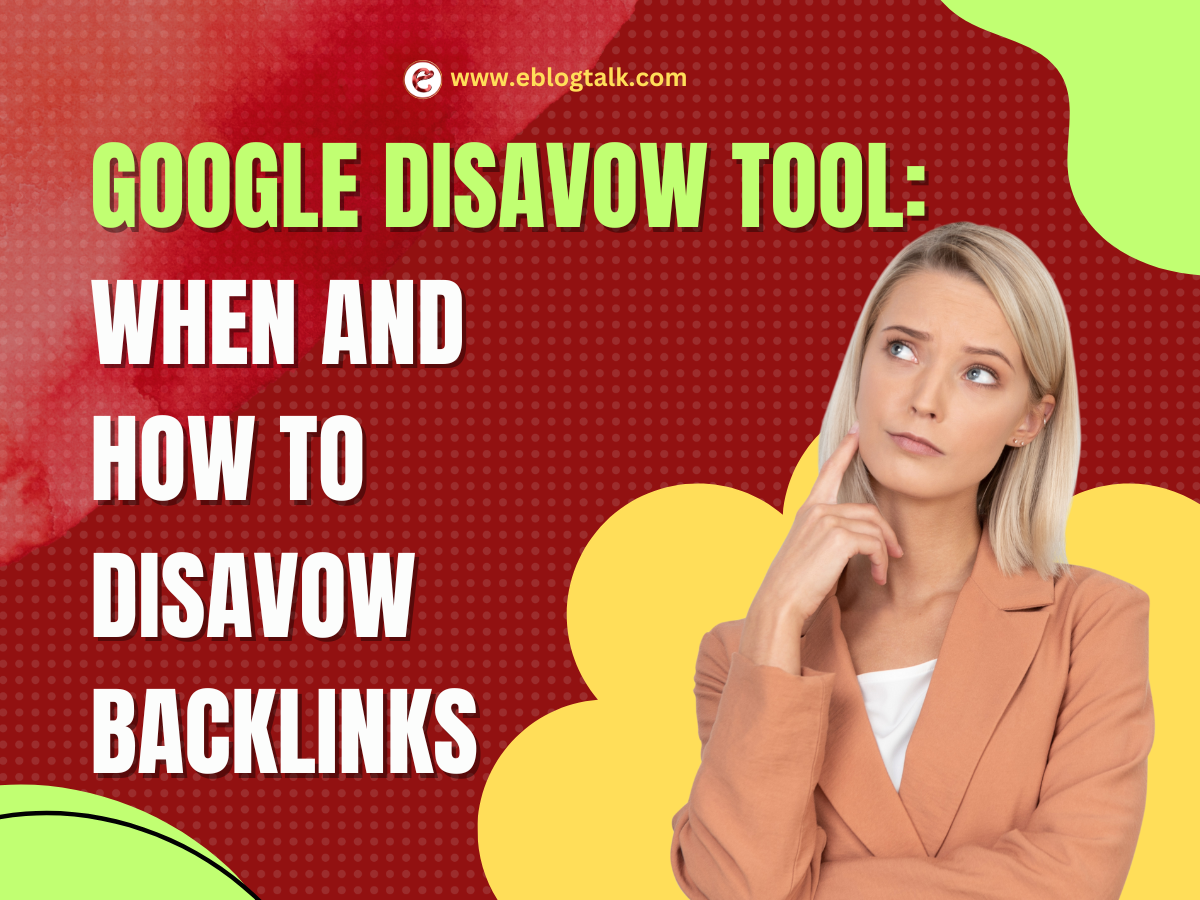WordPress CDN Providers: Do you know page speed is one of the factor for search engine ranking? If your website is not loading under 3 sec then you need to work on your website as soon as possible. You have to check the loading speed both on the desktop and mobile. Many things are required for the better page speed including the web hosting provider, cache integration, and Content Delivery Network (CDN) plays a major role in speeding up the website and help in SEO ranking.
What is a CDN?
A content delivery network is a servers that delivers cached static content to different users location. CDN is not a WordPress Web hosting service, you have to purchase the hosting service to build your website on WordPress.
How Does a CDN Speed Up WordPress?
Mainly the WordPress hosting provider serves the website from a single location as the hosting company has limited data sever on geographical locations. So, all the users have to access the same server. If there is a high traffic on your website, then the users request may slow down your website. Even when many users request at the same time, then it may cause the crash of the server. And your site will temporarily unavailable for the users.
That’s why CDN comes to solve this problem by caches the static resources such as JavaScript, stylesheet, documents, and images. When a user request for a page of your website, the static resources such as JavaScript, stylesheet, documents, and images are served by CDN servers. This helps in reducing the loading time and make the website faster.
Static content such as JavaScript, stylesheet, documents, and images is served by the nearest geographical locations around the globe.
15 Best WordPress CDN Providers
1. Bunny.net
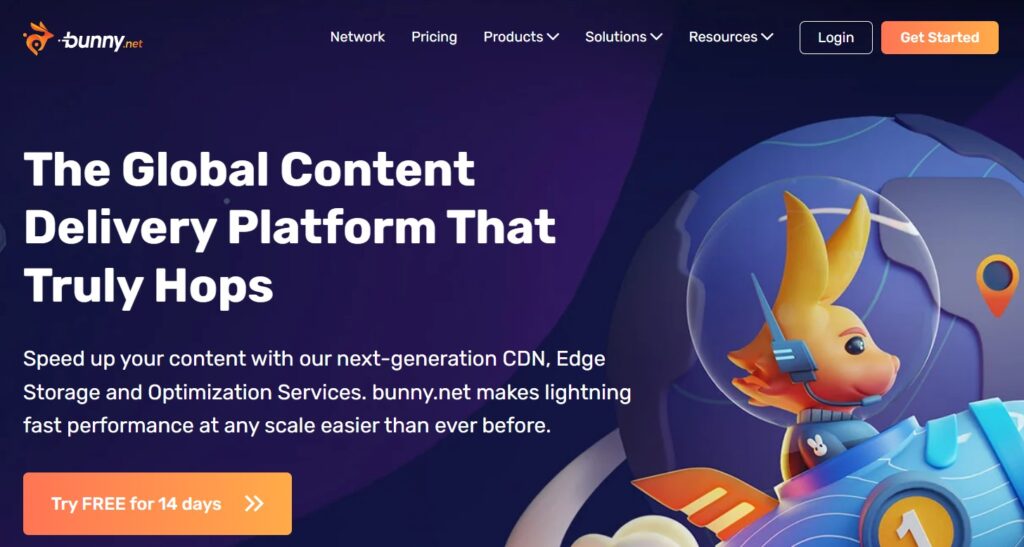
Bunny.net is one of the best WordPress CDN provider which has data centers all over the world with affordable plans. It is very easy to use and can be use with the other plugins such as WordPress caching plugins such as W3 Total cache and WP Rocket.
You can manage the CDN with the control panel that allow you to set up locations, view reports, and many more. You can also add an SSL certificate to make sure your content is served through the HTTPS.
It gives the discounts which make it the best WordPress CDN in both price and quality.
Bunny CDN Price
- Europe & North America: $0.01/GB
- Asia & Oceania: $0.03/GB
- South America: $0.045/GB
- Middle East & Africa: $0.06/GB
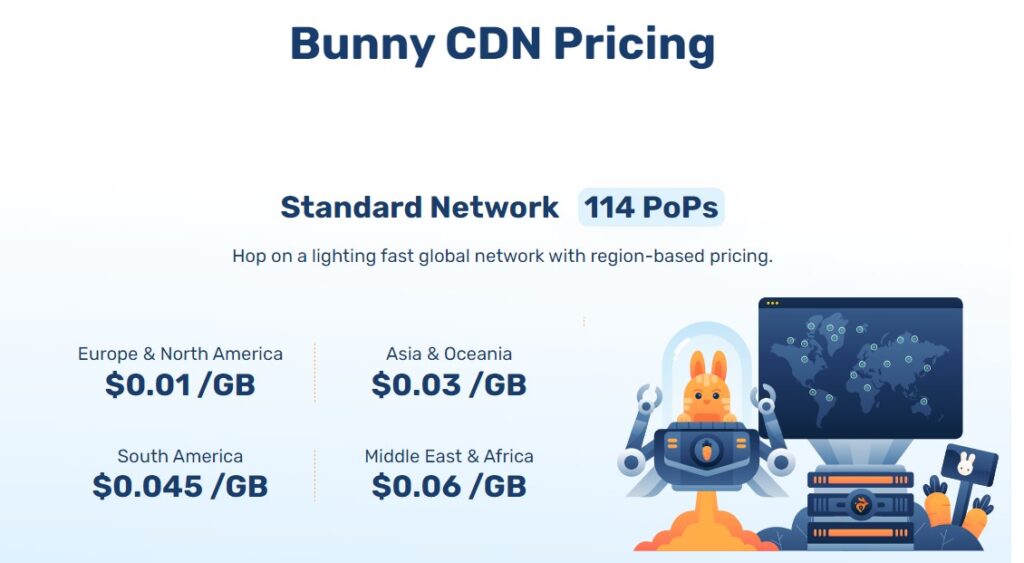
2. Sucuri
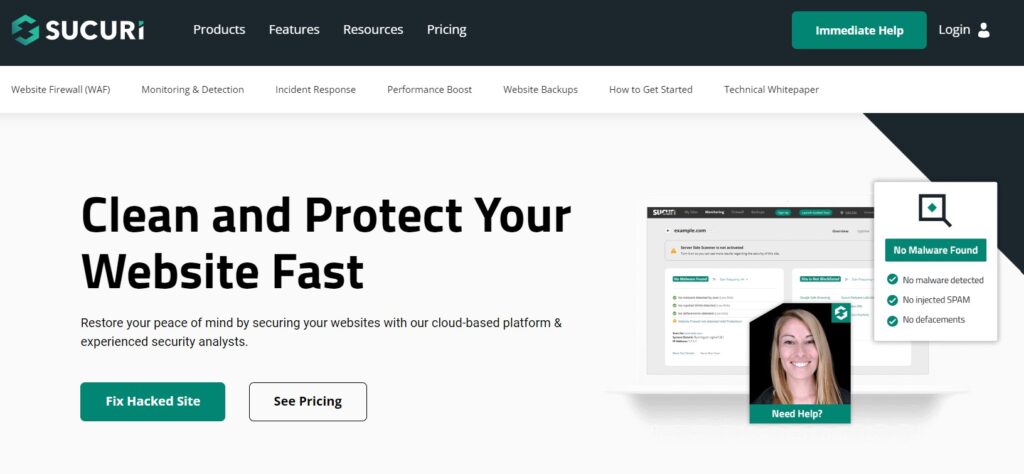
Sucuri is a website security company that provide the WordPress firewall and CDN to protect the website from the malware, DDoS attack, and other threats.
The firewall function is to scan all the users requests before it reaches the hosting server to blocks the threats and attacks on the website.
You can use Sucuri as a CDN that reduce the speed load time and improve the ranking of the website keywords ranking.
Sucuri Price
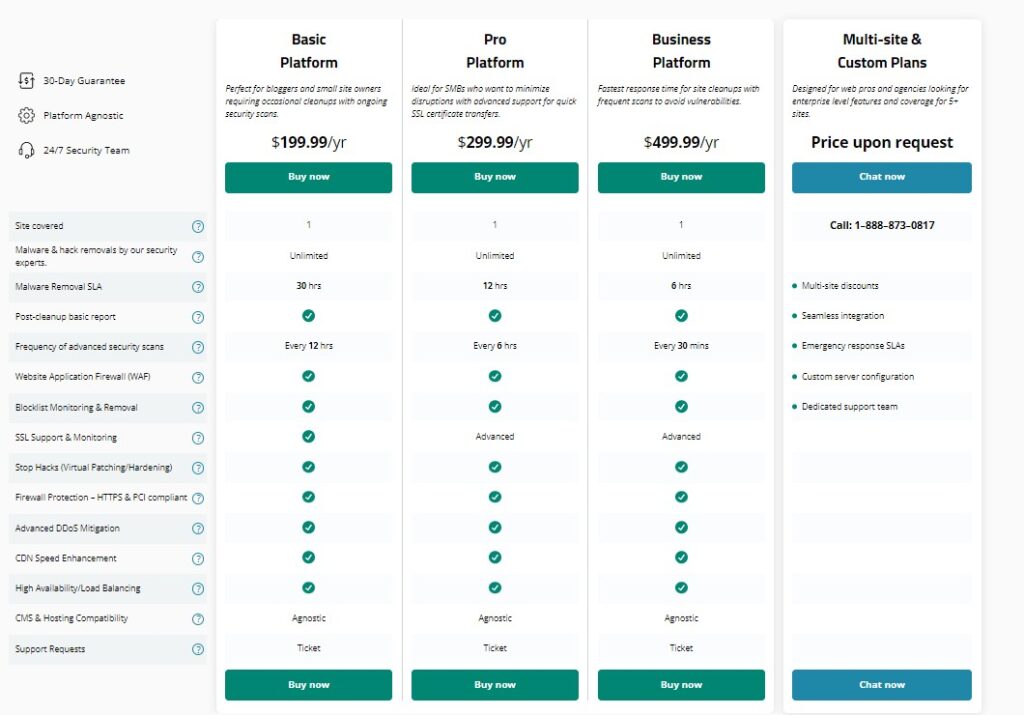
3. CloudFlare
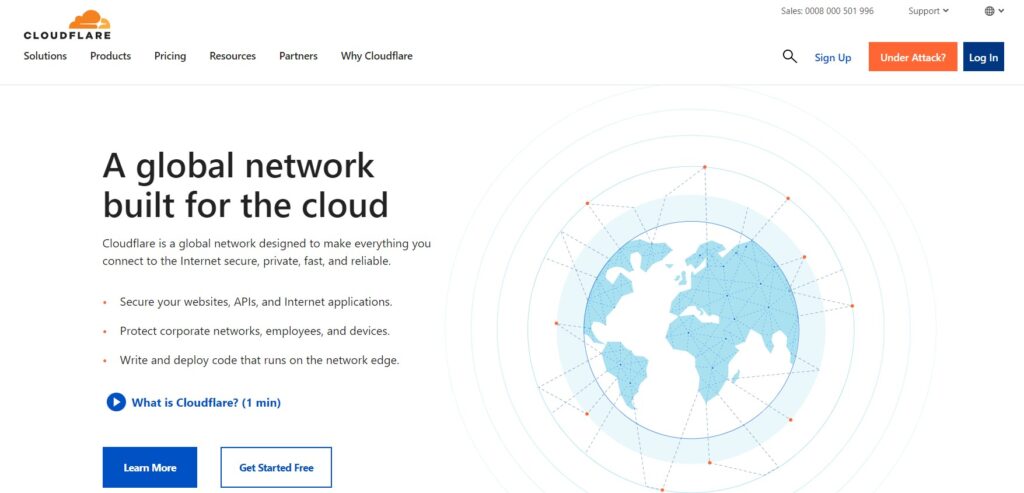
The most well-known feature of Cloudflare is its free CDN service for small websites. Nevertheless, keep in mind that their free plan only offers a portion of the DDoS protection offered by their commercial plans.
Installing Cloudflare CDN with WordPress is simple. It automatically caches static information and has a vast worldwide network of servers. To clear the cache and keep an eye on speed, Cloudflare features an intuitive management interface.
They also offer a function called Under Attack Mode. It briefly displays a security screen to users before analyzing traffic and directing them to your website.
CloudFlare Price
- Free
- Pro: $20/month
- Business: $200/month
- Enterprise: Custom
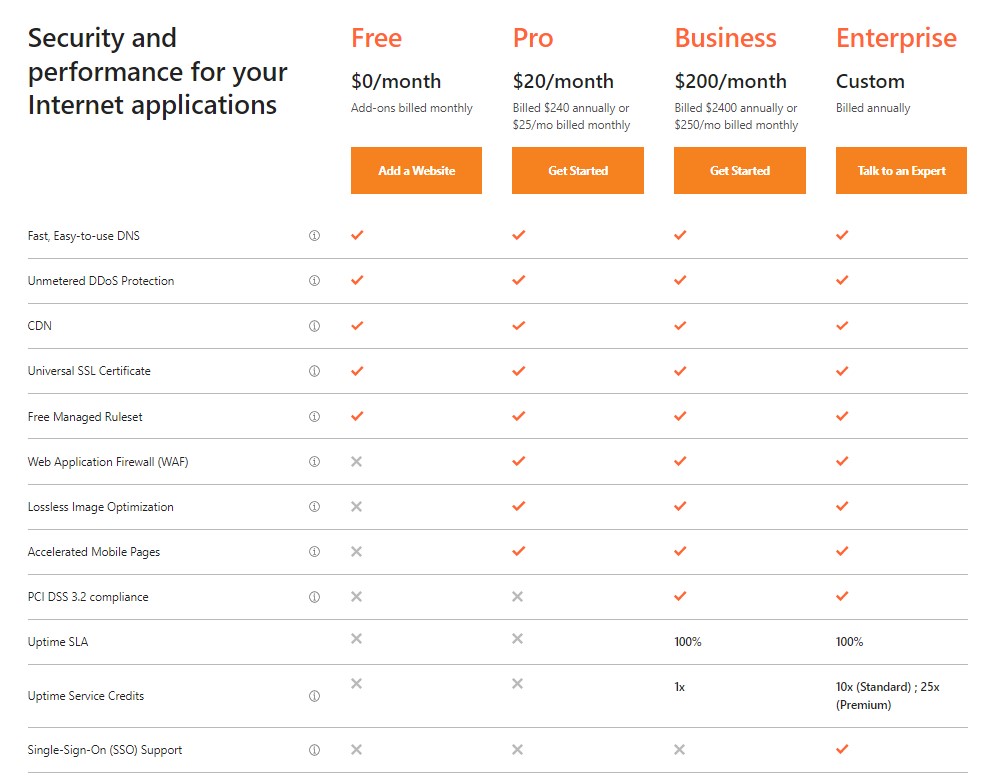
4. KeyCDN
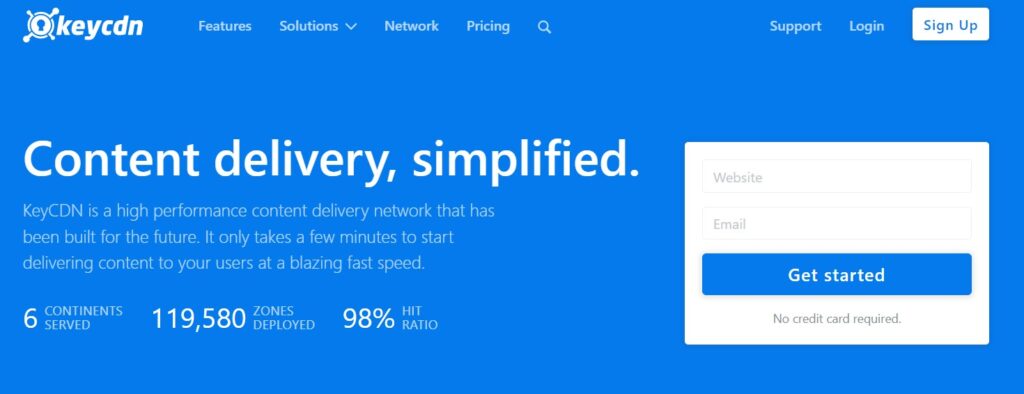
Another excellent choice for a WordPress CDN service is KeyCDN. They provide a strong server network that is dispersed throughout North America, Europe, and Asia-Pacific.
With several well-known systems, like WordPress, installation is simple. Plans also come with SSD servers, DDoS protection, free and customized SSL, HTTP/2 compatibility, Restful API support, and a robust management panel.
Pay-as-you-go options from KeyCDN let you pay only for the services you actually use, as opposed to making a set monthly payment. Smaller websites’ prices could be reduced as a result, but expenses might go up if traffic unexpectedly increases.
KeyCDN Price
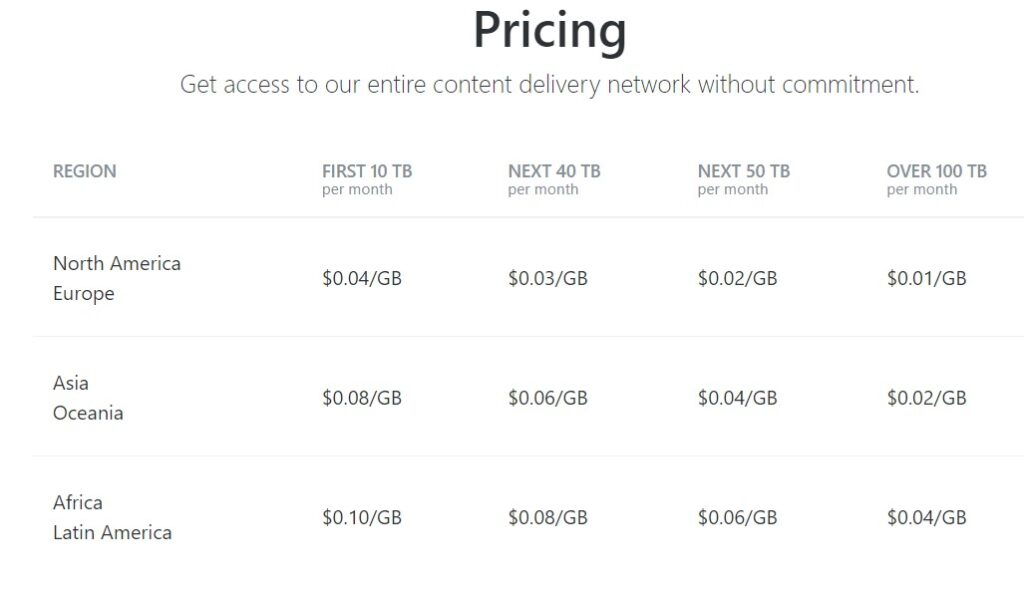
5. StackPath
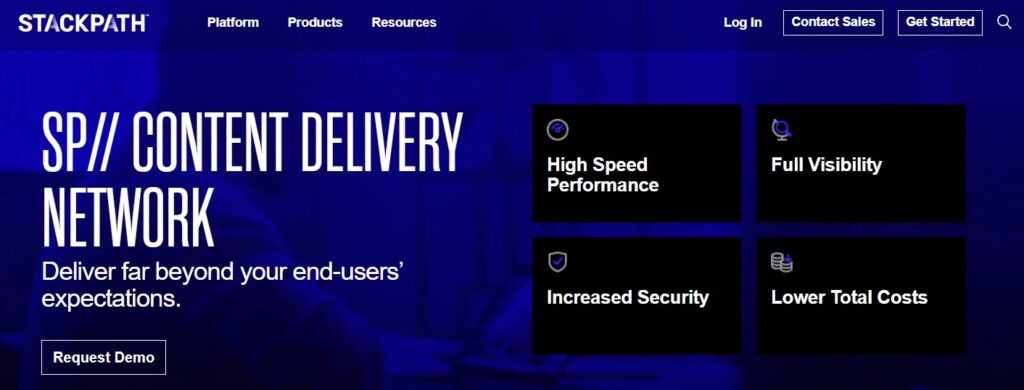
StackPath provides a rock-solid CDN built on top of a platform that is always expanding. They have a wider global network of servers dispersed throughout several nations.
With tools for load balancing and combating DDoS assaults, its secure CDN defends your website from them. A website firewall is included with every plan, further reducing server strain on your website and speeding up page load times.
For website owners, it is simple to set up, and it includes developer-friendly tools and APIs. This enables developers to utilize the StackPath API’s robust interface and connect their programmes or websites into it.
StackPath Price
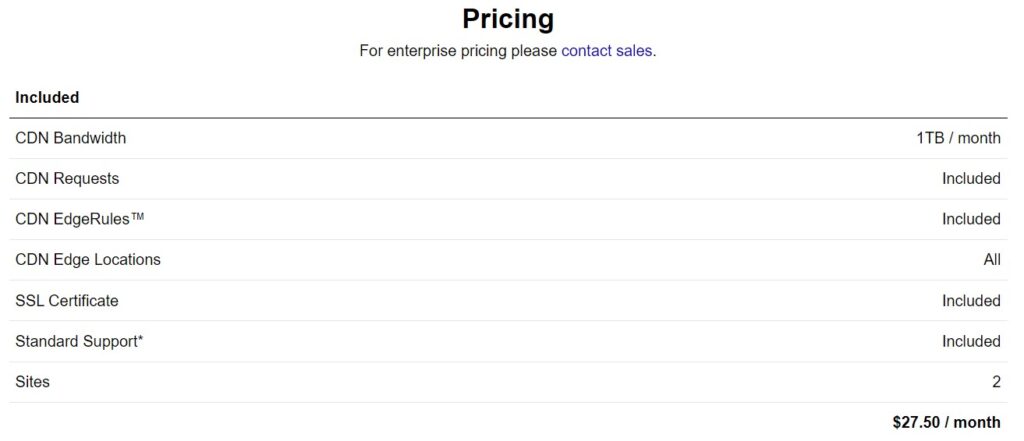
6. Rackspace

Rackspace is a well-known brand in terms of hosting, cloud computing, and enterprise-level cloud solutions. Moreover, they provide a CDN solution that is based on the robust cloud architecture.
The setup process is a little more difficult than with some other CDN providers. Also, Rackspace provides a wide range of additional cloud options, which makes it challenging for consumers to navigate.
It integrates seamlessly with WordPress and is simple to use with well-known WordPress plugins. It does not, however, provide any DDoS mitigation at all. You must use Cloudflare or Sucuri for DDoS protection.
Rackspace Price
Start at $0.16 for each GB
7. Incapsula

Another well-liked WordPress CDN option is Incapsula. They’ve placed servers in key locations all around the world, including a data Centre in South America. It is simple to set up and functions nicely with other plugins like WordPress caching.
As a part of their premium CDN services, Incapsula provides website application firewall, SSL, round-the-clock support, and DDoS mitigation. Moreover, they provide a free CDN package without these capabilities.
Incapsula Price
Start at $59 per month.
8. JetPack Site Accelerator
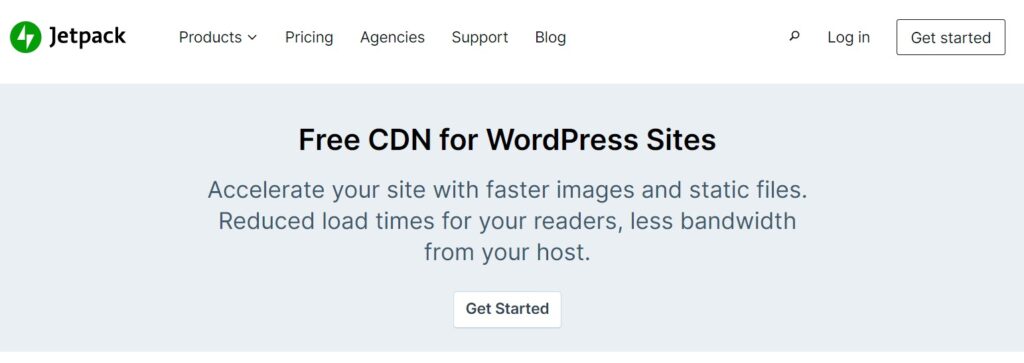
Jetpack is a CDN plugin that also prove the backup, improve the speed, and security. It optimize the images, CSS, and JavaScript in its server network. But it has not the caching functionality. It recommends the WP super Cache plugin to cache the files. It is super easy to use for those who just launched a new website. To enable this plugin, Visit the Jetpack dashboard, click the settings>Performance>Enable option.
Read More: AAWP Plugin Review 2023: Amazon Affiliate WordPress Plugin
JetPack Site Accelerator Price
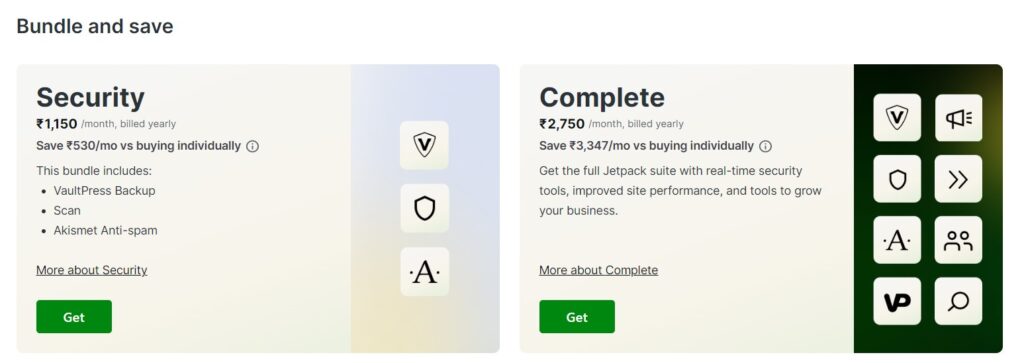
9. SmartVideo
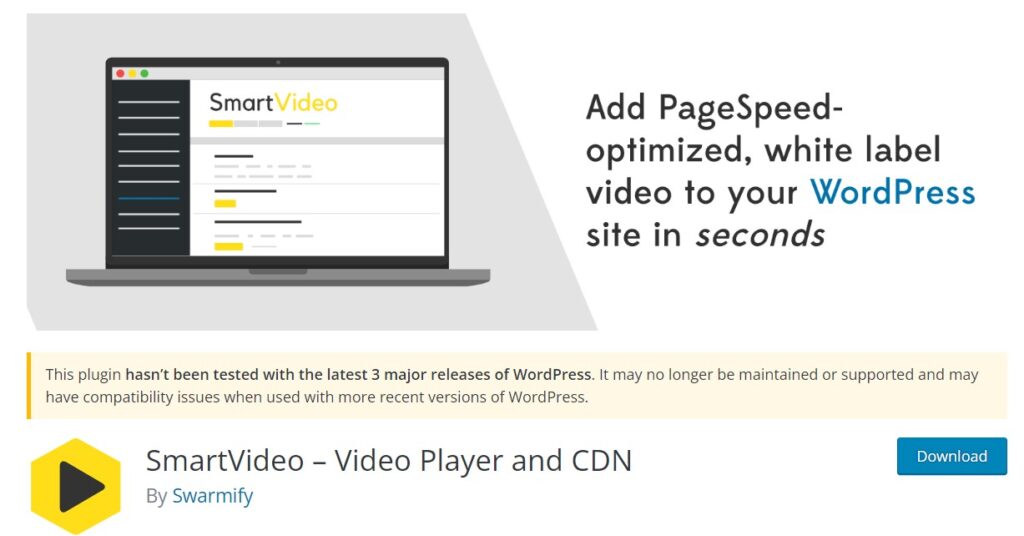
SmartVideo is a CDN service that help you embed the videos in your website without rely on Youtubes’s embed code. This CDN mainly focus on the video- so if you are video creator, a vlogger, educator then it is the best choice for your website. You can convert the Youtube videos to the SmartVideo video and deliver buffer-free video to the users. It is compatible with different WordPress page builder such as Beaver Builder, Elementor, Divi, and many more in the list. But if you want to minifies the CSS, JavaScript, and image then you have to addon any other plugin. Video content slow down the website speed, but this CDN is lightweight that ensure the faster speed.
Read More: WooLentor Review 2023: Is it the Best Elementor Woocommerce
Read More: 12 Best Monthly Billing Hosting Options in India 2023
10. W3 Total Cache
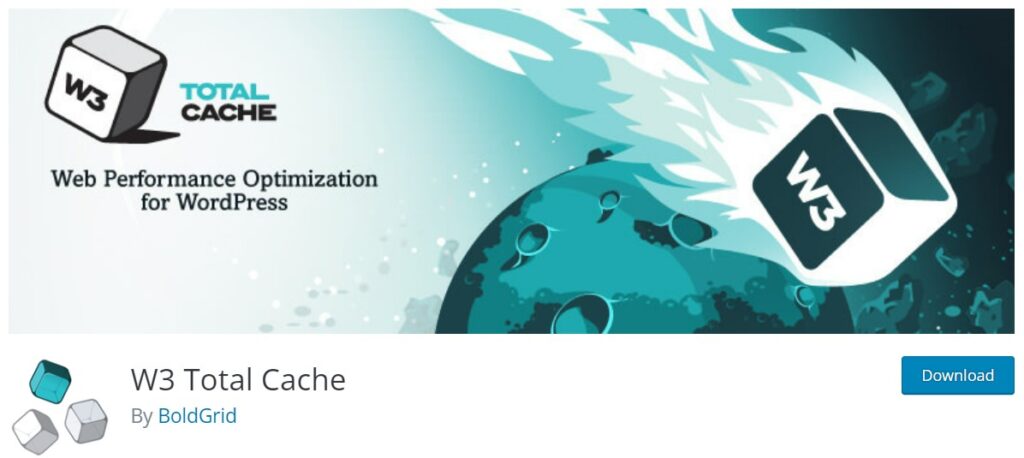
W3 Total Cache is very popular cache plugin that also provide CDN service. It integrates with the theme files and media library to load them from one of its server. It provides different caching methods such as XCache, eAccelerator, Memcached, Redis, and many more. If you are facing any issues or error then customer support are available to guide you in right direction. It improves the website speed by caching, and code minification.
11. LiteSpeed Cache

LiteSpeed Cache is a free CDN provider that optimize the images, minify the CSS, JS, and HTML codes, caches the pages to improve the website loading speed. Moreover, you can lazy load the images as well as CSS and JavaScript by using its server network. So that only the important code render on the client side. This CDN service is good for the online store with WooCommerce.
12. Shift8 CDN

Shift8 CDN is a plugin that delivers data globally by using its geographical data sever. But to set up this plugin, you have to sign up on its website and install the plugin in your WordPress website. The Shift8 CDN adds new endpoint to expand the website content reach. All static files such as images, font files, CSS, and videos are stored in their data servers. This CDN plugin also help to know from where the users are visiting the website.
13. Optimole
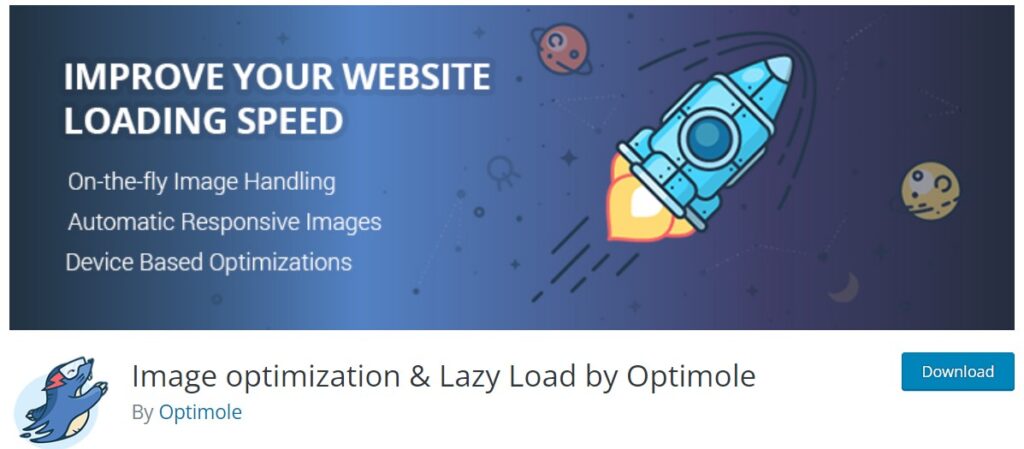
Optimole is a CDN plugin that delivers the HD images and video for all the devices to improve the website speed. High quality image and video can slow down the website loading speed. It provide the free access to AWS CloudFront CDN. This CDN providers is good for the heavy image websites for optimization.
Best Web Hosting Services Comparison
We reviewed different web hosting services. You can check out the comparison below.
- Bluehost Reviews 2023: Drag Drop Page builder for beginners
- Hostinger Review 2023: Affordable Hosting Service
- SiteGround Review 2023: Uptime above 98.00%
- HostGator Review 2023: Best for small business
- Dreamhost Review 2023: Best Price
- A2Hosting Review 2023: Mostly European and Asian audiences depend on this web hosting
- WP Engine Review 2023: Ease to Use
- Kinsta Review 2023: Fantastic uptime
- GreenGeeks Review 2023: Easy to use, Fast, and Super Secure
- InMotion Hosting Review 2023: Best Price, 99.9% Uptime time
- Godaddy Hosting Review 2023: Easy to Use
14. Google Cloud CDN
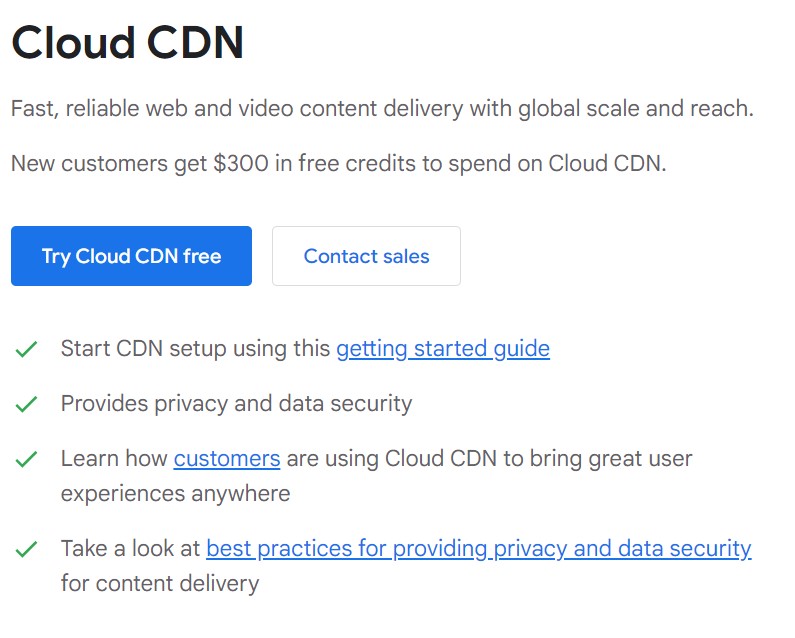
Users may take use of the massive infrastructure of the Internet giant by using Google’s Cloud CDN. It comes as no surprise that its cloud CDN offers speed, utilizing its worldwide network and caching technology to speedily serve material to consumers using a variety of devices.
Google does provide a 90 day free trial with $300 in free credits and usage of 20 free items, even if this service isn’t entirely free. There is also a pay-as-you-go option, but it may be pricey for sites with a lot of traffic. If you’re unclear of which plan would be the best, you may use a simple calculator to estimate expenditures. Free SSL certificates are also integrated into the CDN.
The disadvantage of Google’s CDN is that it is not user-friendly for beginners. It is considerably easier to set up the CDN if you currently use the Cloud platform. If not, you’ll need to complete a few further steps and select one of three WordPress hosting choices before you can begin. Compute Engine is the easiest and quickest way to start up a blog.
For established website owners that want higher performance and owners already familiar with the Google Cloud platform, this CDN solution is a suitable choice. This is also a fantastic choice for folks with a set spending limit who want to go from a free to a premium service.
15. Amazon AWS CDN

WPAdmin AWS CDN is a plugin that helps in storing the data or files on AWS network. It has 200 servers worldwide to deliver the content faster to the users. If you want to try the free version of it, then there is 12 month free trial. Users get up to 2,000,000 CloudFront function per month as well as 2,000,000 HTTP or HTTPS per month. To use this plugin, you have to sign up the AWS account then after you can activate the CloudFront. As it is not much user friendly, you need a bit experience with AWS while using this CDN.
Conclusion: WordPress CDN Providers
It is obvious that Bunny.net is the finest WordPress CDN on the market after thoroughly comparing all of these top CDN services for WordPress. They provide the most features overall, are reasonably priced, and are set up to be user-friendly for beginners.
Considering that Sucuri gives you access to their website firewall and cloud proxy, we would also advise using it. Sucuri may be used with other CDNs to further improve the performance of your website.
The free CDN option from Cloudflare can work if money is short.
FAQs About WordPress CDN Providers
1. Which CDN is best for WordPress?
WordPress users frequently use the CDN provider Cloudflare. Cloudflare increase the security of your website by blocking suspicious attacks and restricting access for prospective abusers. Delivery of static and dynamic content is extremely quick using Cloudflare.
2. Should you use a CDN with WordPress?
If you are using the WordPress Platform and want the website load faster, then you must use CDN service.
3. Can CDN slow down websites?
No, CDN can’t slow down your website. Your static content are delivered faster, your page loads quickly by using a CDN.
More Resources:
> Cannibalization: How to Identify & Fix Keyword Cannibalization to Boost SEO
> What is breadcrumb navigation for SEO?
> Mobile SEO Mistakes
> How do we improve page speed- The Complete Guide
> SEO Myths about website optimization
> My Response is on my own site
> Image Sharing Sites
> Profile Submission Sites
> Edu Sites for Backlinks
> Ping Submission Sites
If you liked this article, then please subscribe to our YouTube Channel for WordPress video tutorials. You can also find us on Twitter, instagram and Facebook. Share eblogtalk informational articles with your friends and on social media. Thank you.