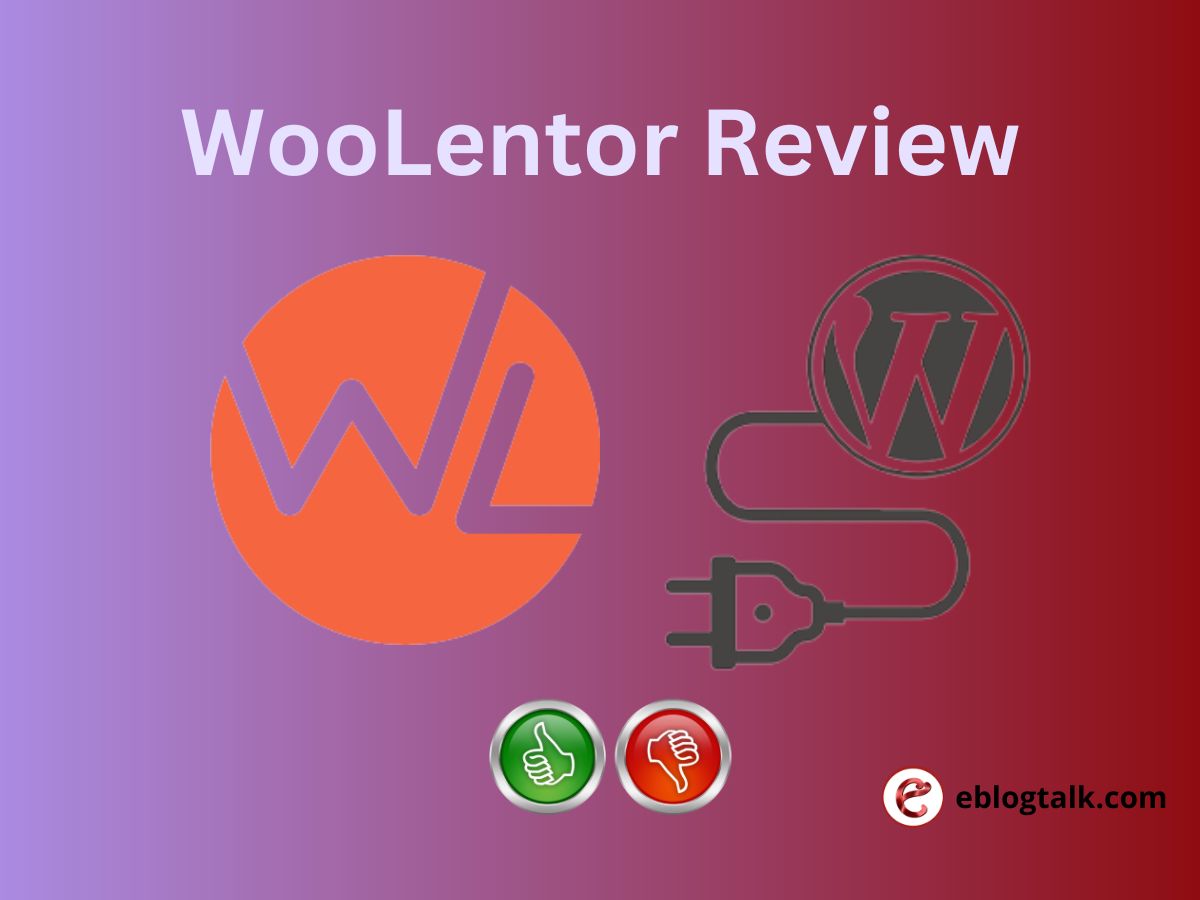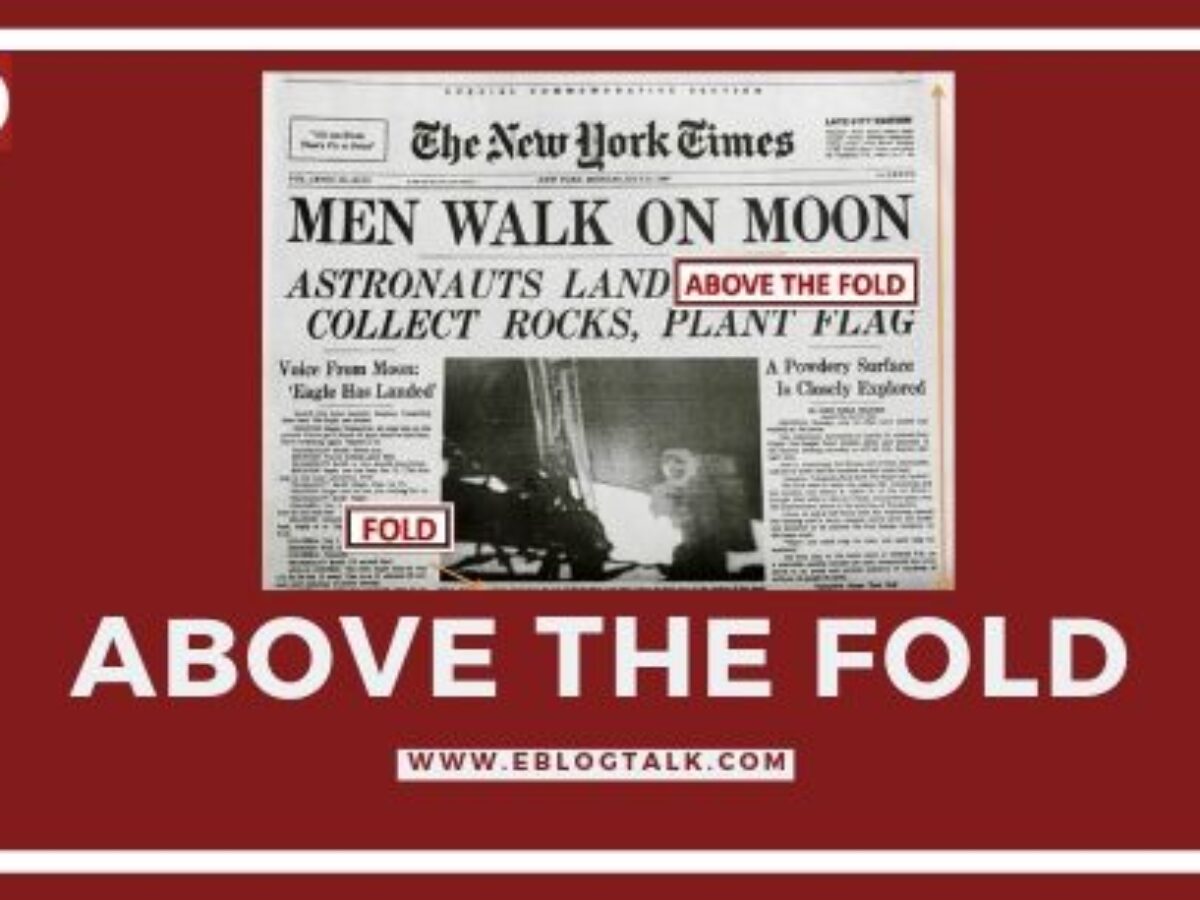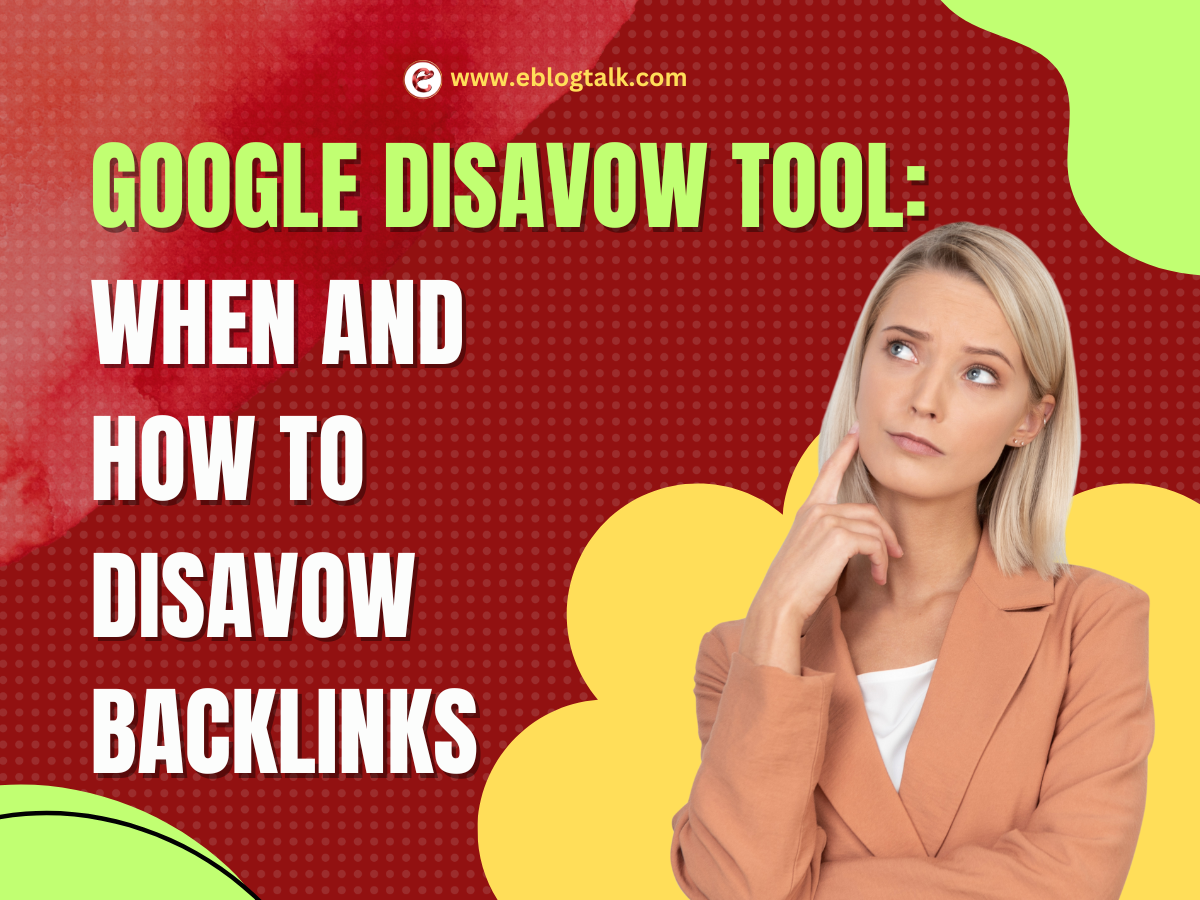WooLentor Review 2023
-
Ease Of Use
-
Design
-
Price
-
Support
-
Features
Summary
WooLentor is for the people using WooCommerce plugin with Elementor and wants to customize the different elements of their website very easily. Make sure that you are using WooCommerce with Elementor as it is the only plugin the WooLentor extension is compatible with and will not work with any other plugins. WooCommerce and be easily installed from the WordPress Software Repository.
Pros
- Special Day Offer
- Checkout Page Customization
- Product Image Accordion
- Customer Review
- Customer Support
Cons
- Missing Product badge feature
- Minimum benefits with Free version
- Bugs
- Poor translation
- Documentation lacks details
Are you bored with your basic-looking WooCommerce Website and want to add some personal touch to it and make it look more professional and better represent your business?
Having a good store design boosts sales and improves the conversion rate of the website. WooLentor is a WooCommerce Elementor Add-on that helps you customize your WooCommerce website easily with Drag and Drop style interface. It is the most popular WooCommerce Elementor add-on with more than 600,000 Downloads and more than 50K active users.
In this post, we will do a detailed review of WooLentor covering its features, Extensions, who is it for, and how to install it.
Why WooLentor Plugin?

WooLentor is an extension of the Elementor page builder plugin that extends its capabilities to design every single part of your WooCommerce store, from your product pages to your shop archive pages and even your shopping cart, checkout, thank you page, my account page, and more. Elementor only lets you customize the shop page and product page and WooLentor expands it
Now you may have a question that there is a plethora of Plugins and extensions available on the WordPress Software Repository they why should I choose WooLentor Plugin?
Most of the Tools available on the WordPress Software Repository require coding to make them function properly. WooLentor features a drag-and-drop style page builder which makes it easier for the user to build a professional-looking website without any prior knowledge of coding. Even the owner himself can easily customize and build his online store.
Read More: 12 Best Monthly Billing Hosting Options in India 2023
Who Is WooLentor For?
WooLentor is for the people using WooCommerce plugin with Elementor and wants to customize the different elements of their website very easily. Make sure that you are using WooCommerce with Elementor as it is the only plugin the WooLentor extension is compatible with and will not work with any other plugins. WooCommerce and be easily installed from the WordPress Software Repository.
How to Install WooLentor?
To customize your WooCommerce Website First, you have to install the WooLentor Plugin. To install the WooLentor Plugin Follow These Following Steps:
- Going to your WordPress page
- Here Click on Plugin
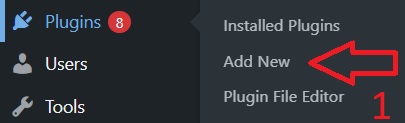
3. Click on the ‘Add New’ button at the top of the screen.
4. Search for the plugin ShopLentor and select it
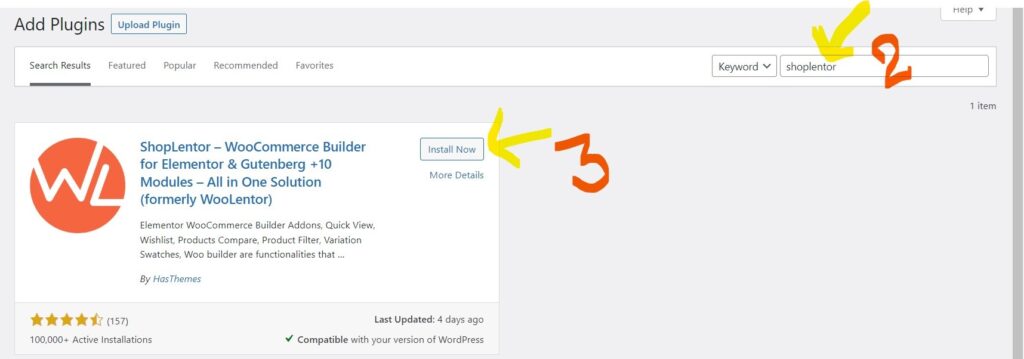
5. To check if WooLentor is installed or not check in the menu you will now have a new option labeled as WooLentor
WooLentor Features
WooLentor comes packed with tons of features that assist you in building professional-looking pages for your e-commerce website. These are some of the features offered by WooLentor:
- Custom Cart, Checkout Page Builder:WooLentor lets you build a unique custom cart page that looks a part of the rest of your website and doesn’t seem like another website that may look suspicious to consumers
- Custom Checkout: WooLentor Provides tools to build a pretty robust and stable Checkout page that works smoothly on all platforms and doesn’t feel slow and sluggish.
- Custom Shop Page: WooLentor has a lot of templates in its WooLentor Template Library which allows the user to make very good-looking Shop pages that stand out from the competition and increase the conversion rate of consumers. You can add product photos, videos, and descriptions to give better information about the product to the consumers
- Product Filters: WooLentor also adds a filter that let the consumer view products based on price range, color, size, and rating. They don’t have to scroll for hours to find the product they like they can just set filters and find the desired products in minutes
- Multi-Step Checkout Page: Filling a long form of details while checking out cause fatigue and the consumer may not even buy the product. To eradicate this problem WooLentor has a Multi-Step Checkout feature, which divides the checkout process into simpler steps which is less fatiguing and increases the conversion rate, and improves sales numbers.
- Call for Price: The call for Price Feature is for sellers who deal in bulk as the consumer or retailer can call by pressing the button and get the quotation details for a different product.
- Suggest Price: This feature is for products for which deciding the price is very hard so the consumer gets to cite the price that they think is fair for the product by just simply clicking a button.
- Special Day Offer: Using WooLentor Extension You can set up Special Day Offers like Diwali Sales, and New Year sales very easily. These attract customers and increase the sales increasing conversion rate.
- Sales Countdown: Sales countdown let the customer about the upcoming sales and how long the current sale will last. This timer can be easily added to your WooCommerce website using WooLentor very easily.
- Product QR: Product QR easy way to share a product with your friend. QR codes can be easily scanned with the help of a smartphone and users don’t have to go through the hassle of searching for and fading the product. WooLentor can easily generate these unique QR Codes for Products.
- Floating Add to Cart Button: Permanent Floating “Add to Cart” button can be added to the page which stays in its place even if the user scrolls down to read the details about the product.WooLentor makes this process seamless.
- Template Library: WooLentor comes pre-installed with a vast library of professional-looking templates that you can use and edit for your own WooCommerce Website and these templates are available on both paid and free versions of WooLentor. You can access the Template Library by selecting WooLentor → Templates Library:
- AJAX Product Search: AJAX is a powerful WordPress Search tool that is very fast and accurate. AJAX comes preinstalled with WooLentor Extension which makes searching for products very quick and accurate.
- Stock Information: Stock information can inform customers about the available stocks in the form of a progress bar this helps them decide as they know the number of products available and predict when they will go out of stock.
WooLentor Extensions
WooLentor also supports extensions. Some of these extensions are free and some can be bought separately or can be bought as a package with WooLentor Professional License. We have listed some of these extensions below:
- Wishsuite: Wishsuite is a powerful extension that allows you to add a wish list to your WooCommerce store. A wish list is extremely beneficial for consumers as it let the save and sort different products that they want to buy in lists and buy them later.
- EverCompare: Consumers don’t want to open multiple windows and switch between them to compare the product they want to compare. EverCompare is an extension that solves that problem it lets the consumer compare product side by side and add desired products to this comparison by just simply clicking a button.
- Whols: This WooLentor Extension is for the seller who deals in wholesale products. This lets the owner set wholesale prices for their products.
- JustTables: JustTables extension let consumers sort the plethora of products into categories in the form of a table. It streamlines the process of navigation and let consumers find the perfect product that satisfies their need.
- Multi-Currency: Multi-Currency lets the owner display different currencies based on the regions so that people all around the globe can shop and pay on your website.
- Sales Notification: Sales notification is a feature available on WooLentor that popup sales of products on your website like “Rohan from Delhi Just Bought KZ ZEX Pro” this shows the active orders on the website to the consumers and boosts the sales You can set these up by going to WooLentor → Settings → Sales Notification.
Additional WooLentor Facilities
- WooCommerce Themes: WooLentor also comes pre-packaged WooCommerce theme which makes both plugins look well integrated and the consumers will not be able to tell them apart. There are a lot of themes available in the Library but not all of them work well with each other.
- Woo Commerce Course: WooLentor Provides its user with a Free Udemy Course “Build an eCommerce Site with WooCommerce and WooLentor”. This covers the basics of WooCommerce and WooLentor and helps you set up a robust e-commerce Website.
- WooLentor Widgets: Widgets are onscreen tools and accessories like clocks, calendars, and timers this can be applied as an element in your website to enable or disable these widgets go to WooLentor > Settings > Elements and enable the one you need or disable don’t want to show on your website
WooLentor Price
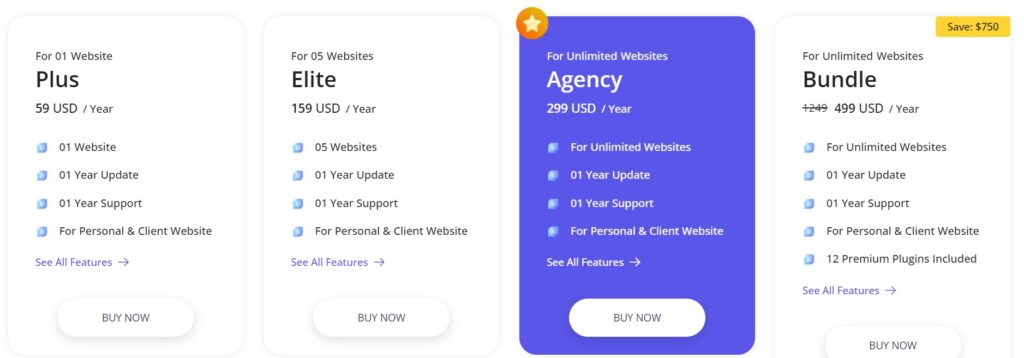
The basic version of WooLentor is free to use but we recommend you buy the pro license to get access to all the extensions offered by WooLentor. There are 4 tiers of license that you can purchase
Plus: $59 USD/Year
Elite: 159 USD/Year
Agency: 299 USD/Year
Bundle: 499 USD/Year
WooLentor Drawbacks
One major Drawback of WooLentor is that it requires Elementor work as it is an extension of Elementor and would not function as a standalone Extension. Using a lot of different extension plugins rarely causes glitches and incompatibility issues on your website.
Being two Different Extensions you have to pay for both of them to function properly and this can increase the cost of maintenance as they both offer yearly based subscriptions. The cost may seem too high and unnecessary for a new entrepreneur.
Should you Buy WooLentor?
Yes, if you want to customize pages like Cart, Checkout, My Account, and Custom thank you page with the help of Elementor, then you should buy WooLentor WooLentor is an essential extension of Elementor and unlocks its full potential. So, if you are already using Elementor for your product and shop page you should buy WooLentor for other elements of your website.
Conclusion: WooLentor Plugin Review 2023
WooLentor is a very robust WooCommerce Elementor extension that you can use to customize your WooCommerce Store. With WooLentor you can customize each page with help of Elementor like Cart, Checkout, My Account, and Custom thank you pages. Small details on these pages can improve the customer experience on your website and improve your sales. Elementor only lets you customize the product and shop pages and does not let you touch any other page which WooLentor fix. WooLentor also offers widgets and more advanced features you can use on your website.
FAQs About WooLentor Review 2023
1. Can we use WooLentor with Free Element ?
Yes, WooLentor can be used with both the Free and Paid version of Elementor. So you can try the combination of both WooLentor and Elementor before Upgrading to the professional Licence.
2. Can I build a custom Shop page and Product page using WooLentor Free version?
Yes, you can build a custom shop and product page for your WooCommerce Website using the free version of WooLentor but if you want to customize individual pages of your website you have to upgrade to a pro plan.
3. Can I add a product filter option using WooLentor?
Yes, you can add a custom product filter to your shop page. But in the free version, only vertical filters are available, if you want to use horizontal filters you have to purchase a pro license for WooLentor.
4. What are the benefits of using the WooLentor Agency license?
WooLentor Agency License Costs 149$ per year as it has a subscription model. It gives you access to 1 year of updates and support and gives you access to use it on an unlimited number of websites. It also comes with 24 Additional WordPress plugins and 5 WooCommerce themes.
More Resources:
> Cannibalization: How to Identify & Fix Keyword Cannibalization to Boost SEO
> What is breadcrumb navigation for SEO?
> Mobile SEO Mistakes
> How do we improve page speed- The Complete Guide
> SEO Myths about website optimization
If you liked this article, then please subscribe to our YouTube Channel for WordPress video tutorials. You can also find us on Twitter and Facebook. Share eblogtalk informational articles with your friends and on social media. Thank you
WooLentor Review 2023
-
Ease Of Use
-
Design
-
Price
-
Support
-
Features
Summary
WooLentor is for the people using WooCommerce plugin with Elementor and wants to customize the different elements of their website very easily. Make sure that you are using WooCommerce with Elementor as it is the only plugin the WooLentor extension is compatible with and will not work with any other plugins. WooCommerce and be easily installed from the WordPress Software Repository.
Pros
- Special Day Offer
- Checkout Page Customization
- Product Image Accordion
- Customer Review
- Customer Support
Cons
- Missing Product badge feature
- Minimum benefits with Free version
- Bugs
- Poor translation
- Documentation lacks details