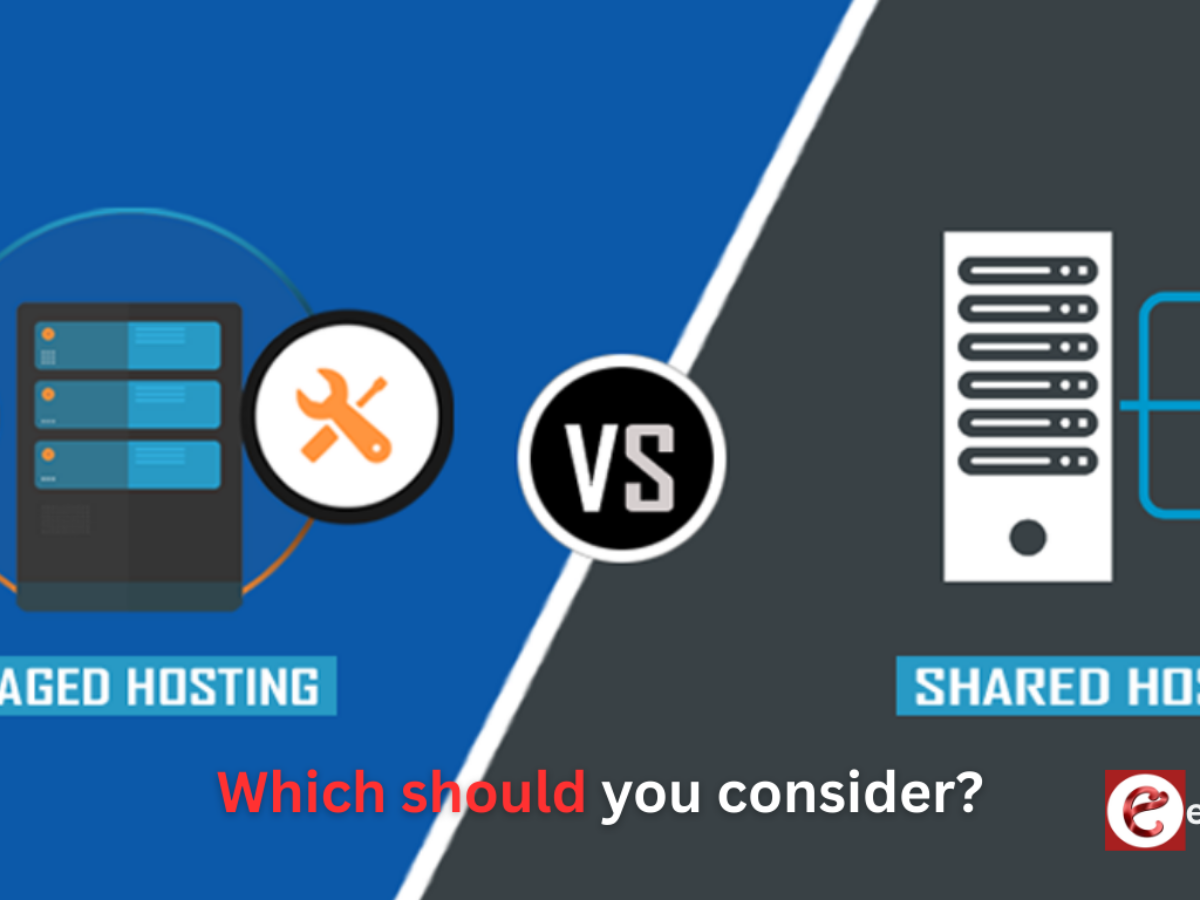Most WordPress users begin with cheap shared hosting. And then eventually, you will come to a point where you will need to look for better hosting. Cloud hosting does that in most cases, and at surprisingly low cost.
But ‘cloud hosting’ is such a broad term that it can be difficult to determine which option will allow you to host a WordPress site (and not give you a headache with technical complexity).
That’s why we handpicked the 12 best WordPress hosts that offer cloud hosting, which anyone can make use of.
But before we dive into a more in-depth look at each provider, let’s go over some frequent questions concerning cloud hosting for WordPress.
- Explaining Cloud Hosting Services
- Cloud Hosting versus WordPress Hosting
- Managed vs. Unmanaged Cloud Hosting: A Comparison
- 1. Cloudways
- 2. SiteGround
- 3. Kinsta
- 4. WP Engine
- 5. Bluehost
- 6. A2 Hosting
- 7. DreamHost
- 8. Flywheel
- 9. Pressable
- 10. Liquid Web
- 11. Google Cloud Platform (GCP)
- 12. Amazon Web Services (AWS)
- What to Expect from these Cloud Hosting Hosts?
- Conclusion
- Cloud Hosting FAQs
12 Best Cloud Hosting Hosts for Your WordPress Website 2025
Enough explaining, now let’s finally look at the hosts.
1. Cloudways

Cloudways is a managed cloud hosting service that is simple and fast. It is compatible with the top cloud providers like AWS, DigitalOcean and Google Cloud, so that WordPress sites can be flexible and scalable.
Cloudways Features
- Custom dashboard on the managed hosting environment.
- One-click WordPress installation and staging environments
- An implementation of caching mechanisms that enhances the performance of the system.
- Automated backups and 24/7 monitoring.
- Free SSL certificates and team collaboration tools.
Cloudways Pricing
The service starts at $11 per month and depends on the chosen cloud provider and the server specifications.
Ease of Use
- User-friendly platform suitable for both beginners and advanced users.
- You don’t need any server management skills as Cloudways will take care of all the technical stuff.
2. SiteGround

It is well known that SiteGround has great customer support and reliable hosting services. They use Google Cloud infrastructure in building their cloud hosting solutions, which means high performance and scalability.
SiteGround Features
- Daily backups and fully managed service with automatic updates.
- SuperCacher is a custom caching mechanism to speed up the site.
- Free CDN integration and SSL certificates.
- Test environments for testing changes before going live.
SiteGround Pricing
The starting price of cloud hosting plans is $100 per month.
Ease of Use
- Intuitive user interface with a custom control panel.
- Excellent 24/7 customer support to help with any possible issues.
3. Kinsta

They are a managed WordPress hosting provider with a focus on fast speed and further robust security features by leveraging the Google Cloud Platform.
Kinsta Features
- Automatic daily backups and uptime monitoring.
- Free CDN and SSL certificates.
- Environments for staging development and testing are available.
- Advanced security measures such as hardware firewalls and DDoS detection.
- 24/7 expert support from WordPress professionals.
Kinsta Pricing
Plans start at $35 per month.
Ease of Use
- Designed a custom dashboard for usage.
- With the help of managed services, there is no need for technical expertise.
[convertful id=”236986″]
More Resources:
Successful Entrepreneurs in India 2025
Young Entrepreneurs in India
MBA Chai Wala Net Worth 2025
Vivek Bindra Net Worth 2025
Aman Gupta Net Worth 2025
Emiway Bantai’s Net Worth 2025
Archana Puran Singh Net Worth 2025
4. WP Engine

WP Engine stands as a market-leading WordPress hosting company because it delivers dependable hosting services with tools made specifically for developers.
WP Engine Features
- Automated backup creation alongside quick restore point access.
- Global CDN and free SSL certificates.
- Staging environments for testing.
- Enhanced security through its threat detection and blocking systems.
- 24/7 support from WordPress experts.
WP Engine Pricing
Plans start at $30 per month.
Ease of Use
- User-friendly interface with comprehensive documentation.
- The use of a managed environment eliminates many technical management requirements.
5. Bluehost

Bluehost operates as a popular hosting company that WordPress.org endorses officially. These providers supply cloud hosting configurations that work with different website requirements.
Bluehost Features
- Integrated caching and resource management.
- Automatic backups and free SSL certificates.
- Enhanced cPanel for easy site management.
- The company provides full-time phone, email and chat-related assistance to customers.
Bluehost Pricing
Cloud hosting plans become accessible at $9.99 per month.
Ease of Use
- The site management process becomes simple when using Enhanced cPanel.
- Suitable for beginners with easy setup processes.
6. A2 Hosting
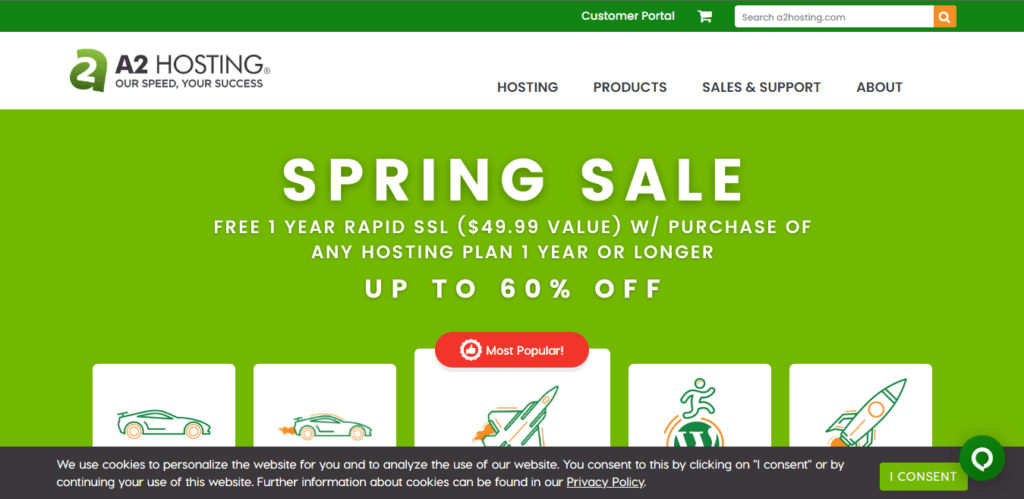
A2 Hosting specializes in fast hosting solutions by providing WordPress users with managed and unmanaged cloud hosting solutions.
A2 Hosting Features
- Turbo Servers for up to 20x faster page loads.
- Free SSL certificates and SSD storage.
- Developer-friendly features, which include SSH access as well as Git integration capabilities.
- Anytime money-back guarantee.
A2 Hosting Pricing
Cloud hosting with unmanaged features starts at $5 per month, but customers can choose managed plans starting at $25 per month.
Ease of Use
- Managed plans deliver their users an intuitive control interface.
- Server management needs advanced technical expertise when users operate without a management plan.
[convertful id=”236985″]
Other Resources:
AdSense Plugins for WordPress 2025
WordPress AntiSpam Plugins 2025
WordPress Form Builder Plugins 2025
Google Analytics Plugins For WordPress 2025
WordPress Advertising Management Plugins 2025
WordPress Cache Plugins to Improve Speed and Core Web Vitals 2025
WordPress Backup Plugins For Automated Backup 2025
7. DreamHost

The cloud hosting services from DreamHost deliver reliable scalability, together with excellent performance standards and high uptime commitments.
DreamHost Features
- SSD storage and scalable resources.
- Automatic backups and free SSL certificates.
- Full root access for complete control.
- 99.99% uptime guarantee.
Pricing
Cloud hosting customers can begin their plans at a monthly cost of $4.50.
Ease of Use
- User-friendly interface with comprehensive documentation.
8. Flywheel

Flywheel positions itself as a specialized WordPress hosting platform designed for design professionals, along with creative studios, which emphasizes intuitive interfaces for shared development and efficiency through workflow solutions.
Flywheel Features
- The platform enables collaborative work through tools that allow simple site transfers in addition to client billing transfers.
- WordPress developers should test their modifications through staging environments as a separate area before implementing them to the published website.
- The backup system creates automated copies of data each night, which guarantees quick and simple data restoration.
Flywheel Pricing
The initial plan costs $15 per month for users maintaining one site.
Ease of Use
- Intuitive dashboard designed for creatives.
- Managed service providers handle all technical maintenance duties, so customers do not need to perform these tasks.
- Excellent customer support is available 24/7.
9. Pressable

Businesses of all scales can access smooth WordPress management through Pressable since they prioritize performance, coupled with security and scalable infrastructure.
Pressable Features
- Global CDN: Ensures fast content delivery worldwide.
- The backup system performs automatic backups every day alongside straightforward restoration features.
- The proactive security system, known as malware scanning and removal, provides your site with protection.
Pressable Pricing
Customers can begin their subscription at $25 per month for managing up to 5 sites.
Ease of Use
- User-friendly control panel for site management.
- Managed services eliminate the requirement for technical expertise among users.
- The system provides responsive support services to help customers overcome their technical problems.
10. Liquid Web
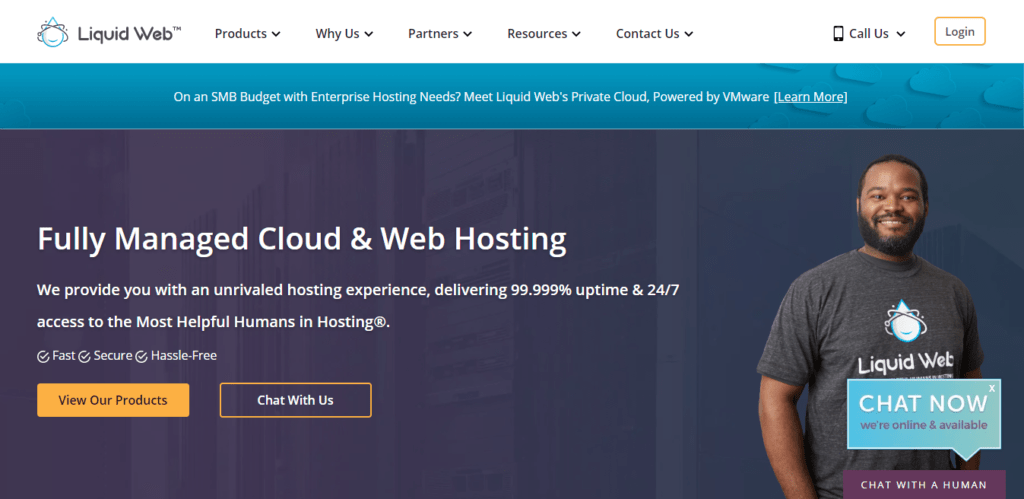
The managed WordPress hosting solutions from Liquid Web focus on fast and dependable services that meet the requirements of important sites and business operations.
Liquid Web Features
- The automatic daily backup system safeguards information while maintaining access to recoverable data.
- Staging Sites function as a separate environment to execute update and change tests before system deployment.
- You can serve unlimited website visits without paying any additional fees.
Liquid Web Pricing
Plans start at $19 per month.
Ease of Use
- Custom dashboard for easy site management.
- Managed services handle technical aspects.
- 24/7 support from WordPress experts.
11. Google Cloud Platform (GCP)
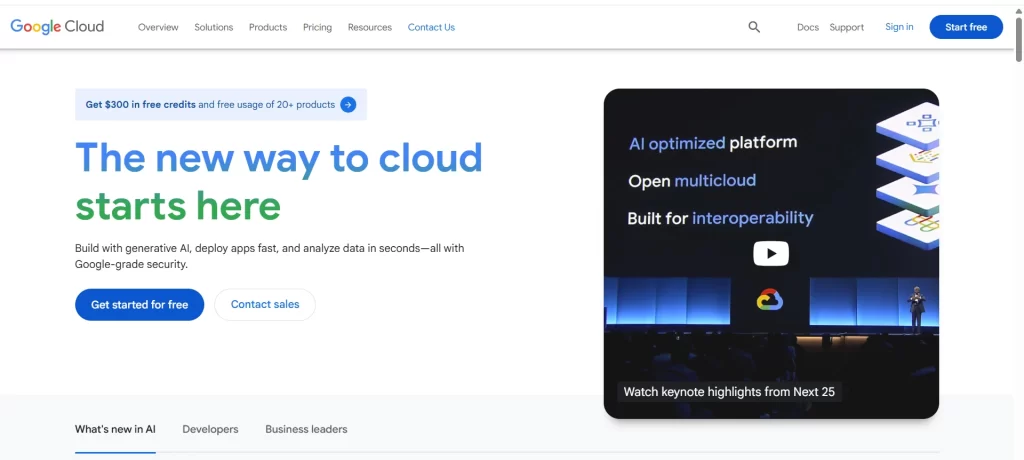
Google Cloud Platform gives developers and businesses custom cloud hosting services with excellent scaling and speed to build their specific environments.
Google Cloud Platform Features
- The platform allows users to modify resource levels effortlessly to comply with traffic requirements.
- Global Network: Leverage Google’s infrastructure for fast content delivery.
- The system includes full security features which ensure data protection.
Google Cloud Platform Pricing
The pricing model functions through pay-by-usage of computing resources.
Ease of Use
- You need trained IT professionals to set up and maintain the system.
- The system provides detailed documentation and assistance materials for everyone to use.
- Developers will find this platform useful because it provides adaptable environments.
12. Amazon Web Services (AWS)
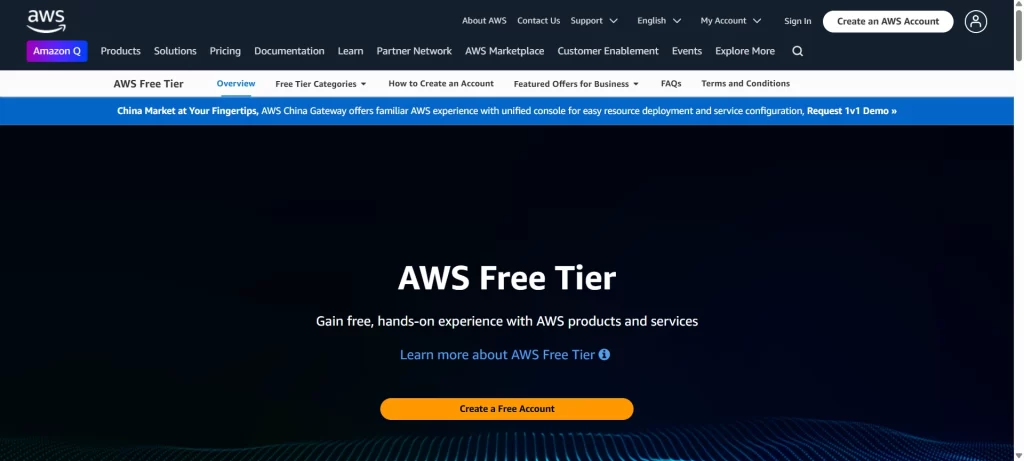
AWS delivers multiple cloud hosting solutions that adjust to business and developer needs for specific hosting requirements.
AWS Features
- Elastic Compute Cloud (EC2) provides adjustable computing power for multiple application types.
- S3 Storage: Reliable and scalable storage solutions.
- Robust Security: Advanced security features and compliance certifications.
AWS Pricing
Our pricing system lets you pay for what you need using your service activity and resource consumption.
Ease of Use
- Steeper learning curve; suitable for users with technical expertise.
- The system provides complete information plus help materials for users.
- Offers flexibility for custom configurations.
What to Expect from these Cloud Hosting Hosts?
So when you are selecting the right cloud hosting provider for WordPress, you can expect the following:
- Speed and Scalability: Cloud hosting has fast load times using SSD storage and cache mechanisms, as well as CDNs. The traffic can be easily scaled out for those traffic spikes.
- Top providers have DDoS protection, Firewalls, Automatic Backups, Malware Scanning and SSL certification free of cost.
- Many cloud hosts offer managed WordPress hosting, including updating the server, running the maintenance, and providing expert support.
- Availability: Top website providers guarantee 99.9% uptime, which means website availability.
- Simplified dashboards and one-click installations facilitate site management even for beginners.
- Staging environments, SSH access, Git integration, and more are the tools that are geared towards advanced users.
Explaining Cloud Hosting Services
In Cloud Hosting, remote servers (but not local hardware) are used for storing, managing and processing data. Users obtain digital data center space by rental payments, which enable adjustable resource levels based on their usage demands. Here’s what defines it:
How It Works:
The network of linked servers provides storage and processing capabilities to users. A user interacts with services through internet connections which usually require dashboard access or API.
Cloud Hosting Key Features
- Change resources instantaneously when traffic grows.
- Redundant servers minimize downtime.
- The payment system operates based on actual use, which determines the costs.
- Deploy servers in regions closest to your audience.
Such models can be popular as public cloud (shared infrastructure, such as AWS), private cloud (dedicated servers), and hybrid cloud (a mix of both).
Cloud Hosting Services Pros
- No upfront hardware costs.
- Built-in disaster recovery.
- Flexibility for growing businesses.
Cloud Hosting Services Cons
- Costs can snowball without monitoring.
- Less control in public cloud setups.
Cloud Hosting versus WordPress Hosting
Both WordPress hosting and cloud hosting serve different purposes, and it is essential to know how they differ.
What is Cloud Hosting?
- Utilizes several virtual servers to support websites and applications.
- Able to be used on any website, from small blogs to enterprise applications.
- Provides flexibility in software selection, server configurations, and resource scaling.
What is WordPress Hosting?
- A high-performance hosting service tailored for WordPress websites.
- Usually comprises pre-set configurations, caching, security, and automatic updates.
- Can be shared, VPS, dedicated, or even cloud-based, depending on the provider.
Which One Should You Choose?
- Select Cloud Hosting if you require scalability, customized configurations, or hosting different types of applications.
- Select WordPress Hosting when you are purely using WordPress and need an optimized, trouble-free experience.
- For those who want to have flexibility, managed cloud hosting with WordPress optimizations (i.e., Kinsta, Cloudways) is a good option.
Managed vs. Unmanaged Cloud Hosting: A Comparison
One of the largest decisions when choosing a cloud hosting plan is whether to have managed or unmanaged hosting. Here’s a comparison of the two:
What is Managed Cloud Hosting?
Managed cloud hosting means the hosting provider handles all the technical aspects, including:
- Server maintenance & updates
- Security & Monitoring
- Backups & disaster recovery
- Performance optimizations
- Customer support
What is Unmanaged Cloud Hosting?
Unmanaged cloud hosting gives you an empty server, and you are on your own for:
- Server configurations and setups
- Software installation & updates
- Security hardening & firewall configuration
- Performance tuning
- Troubleshooting & maintenance
Key Differences
| Features | Managed Cloud Hosting | Unmanaged Cloud Hosting |
| Ease of Use | Beginner-friendly, no technical skills needed | Requires advanced technical knowledge |
| Control | Limited – Provider controls configurations | Full control over the server |
| Security | Managed security with automatic updates | Must manually set up security measures |
| Performance Optimization | Handled by the provider | Requires manual tuning |
| Pricing | More expensive | Cheaper but requires more effort |
Who Should Choose What?
Managed Hosting is Ideal For
- Companies that require an easy-to-use hosting experience.
- Non-technical users who want experts to handle server management.
- WordPress sites, eCommerce stores, and SaaS platforms need 24/7 support.
Unmanaged Hosting is Best For
- Developers and system administrators who desire complete control.
- Businesses with in-house IT teams to manage servers.
- Customers seeking an affordable hosting service with personalization.
Conclusion
However, cloud hosting is not the only option for hosting WordPress sites. If you’re feeling overwhelmed by all this talk, managed WordPress hosting could be a better option than the providers of the best-managed WordPress hosting. Most of these managed hosts use cloud infrastructure from Google Cloud or AWS, but in a slightly different way.
If you’re a budget-conscious business, then shared hosting would be better for you than the above. You will be forced to sacrifice performance in return for lots of money.
That’s it! We hope this review provided you with the answers you’re looking for.
FAQs About Cloud Hosting
1. Which cloud hosting is best for WordPress?
Among the best cloud hosting providers for WordPress, we also have Bluehost, SiteGround, and Kinsta.
2. Can WordPress be hosted on the cloud?
WordPress can be hosted on cloud platforms such as AWS, Google Cloud, and DigitalOcean.
3. Which is better, cloud hosting or WordPress hosting?
For scalability, cloud hosting is the better choice, whereas WordPress hosting is targeted at ease of use.
4. What hosting service does WordPress use?
Automattic’s infrastructure is used by WordPress.com, while self-hosted WordPress (WordPress.org) can be hosted by any provider.
5. Can WordPress be hosted on AWS?
AWS does support WordPress hosting on EC2, Lightsail, and other services.
6. Is AWS good for WordPress hosting?
AWS is powerful and scalable, yes, but it also needs a technical person involved.
7. Is AWS free for WordPress?
Long term, however, WordPress hosting on AWS would cost you.
8. Is it cheap to host on AWS?
Small sites can be affordable with AWS, but they become expensive with high traffic loads.
9. What is the weakness of AWS?
AWS’s weaknesses are complexity, high costs, and support dependency.
10. Why did AWS fail?
AWS hasn’t failed; it just had outages, competition, and regulatory scrutiny.
11. What is a high-risk issue in AWS?
AWS has some high-risk issues that include security misconfiguration, data breaches, and outages.
12. Is AWS losing the market?
AWS leads still, but it is contesting with Azure and Google Cloud.
> My Response is on my own site
> Image Sharing Sites
> Profile Submission Sites
> Edu Sites for Backlinks
> Ping Submission Sites
> PDF Submission Sites
> Social Bookmarking Sites
More Resources:
> What is breadcrumb navigation for SEO?
> Mobile SEO Mistakes
> How do we improve page speed- The Complete Guide
> SEO Myths about website optimization
[convertful id=”85629″]