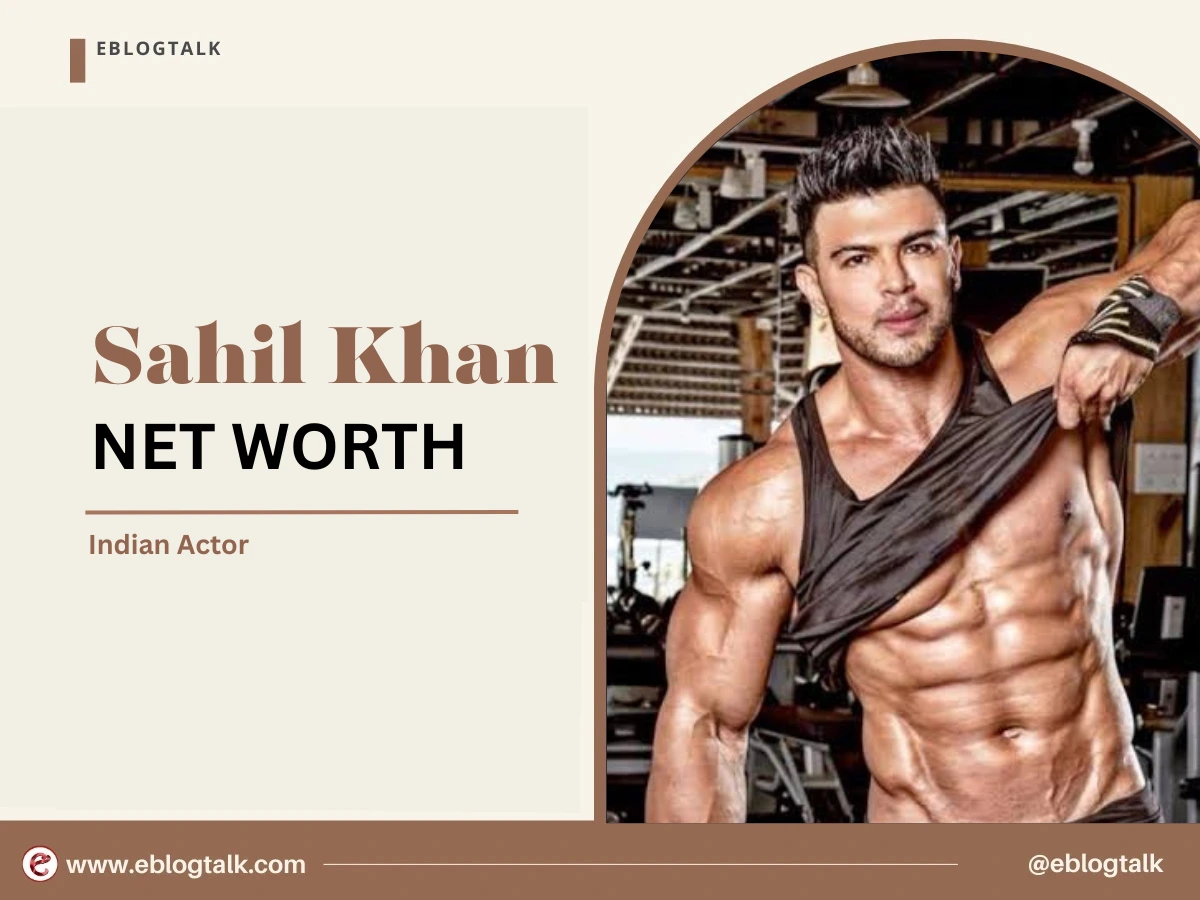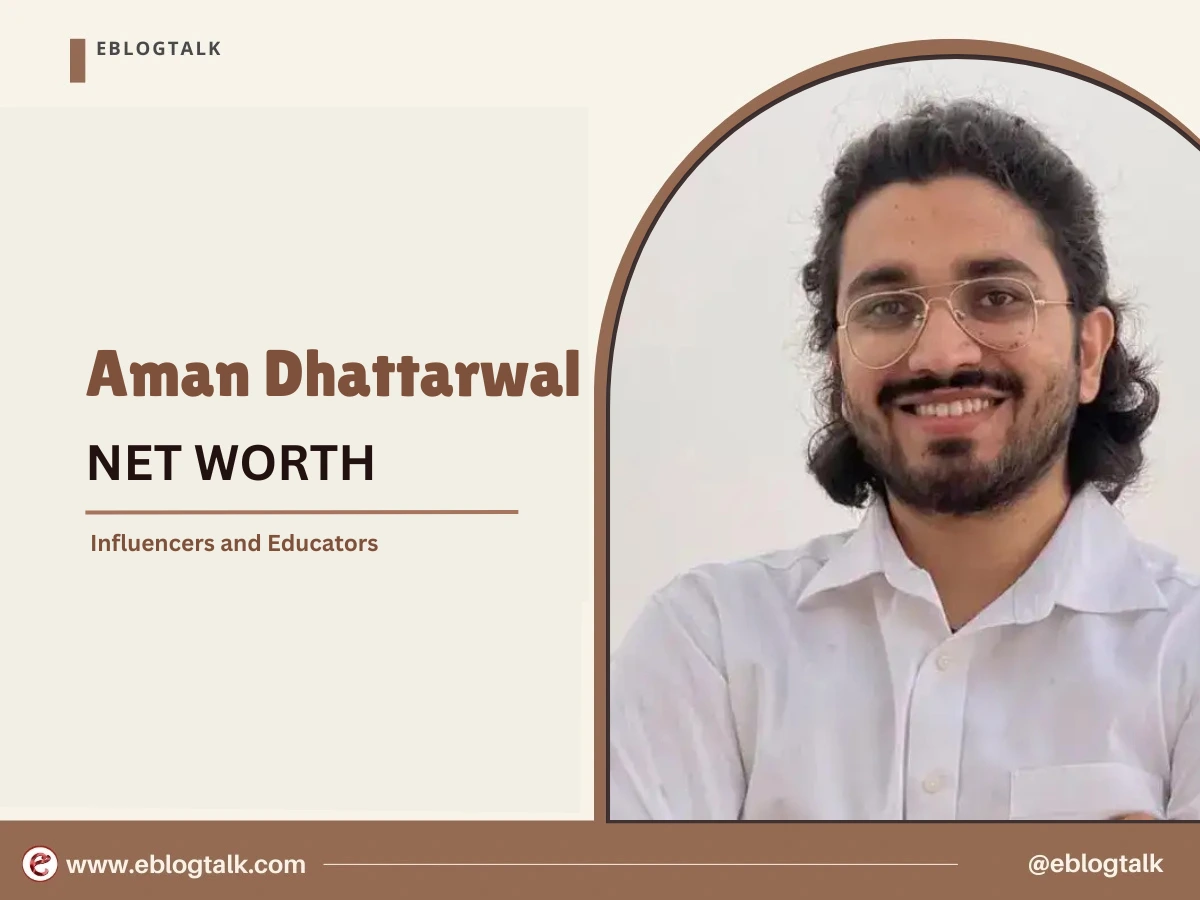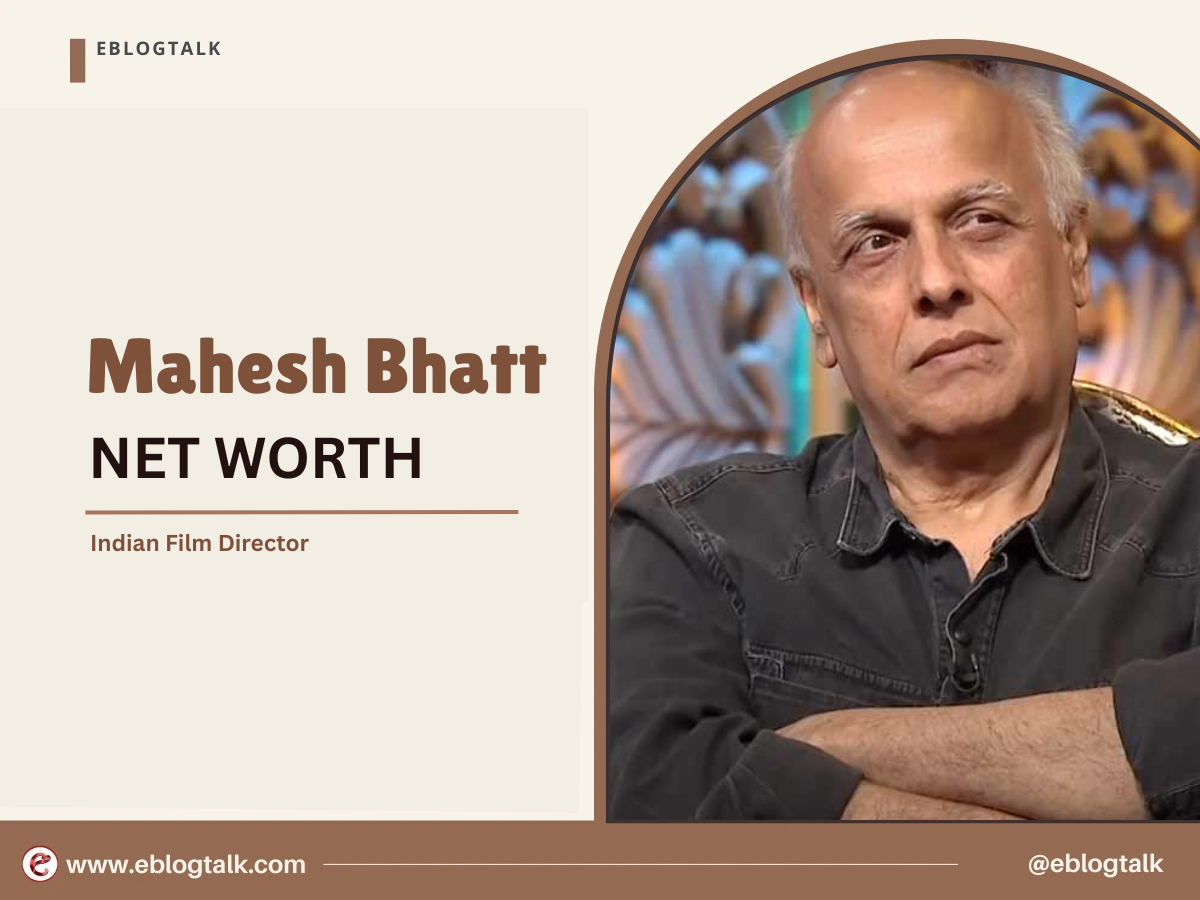The selection of a suitable WordPress hosting package remains confusing for people who have just started using WordPress. The two most common alternatives to host WordPress sites are shared and managed hosting, and which of them to choose is a factor that affects your site’s success.
Shared hosting will provide you with the functionality you want at an affordable price as a new site owner. Nevertheless, there are some advantages to managed hosting that may cause the additional expense to be worth the trade. For this reason, the selection is not always automatic.
We will review the benefits as well as the drawbacks which both shared and managed WordPress hosting solutions provide. We will then assist you in determining which of the two is the best option for you by comparing the two. Let’s dive right in!
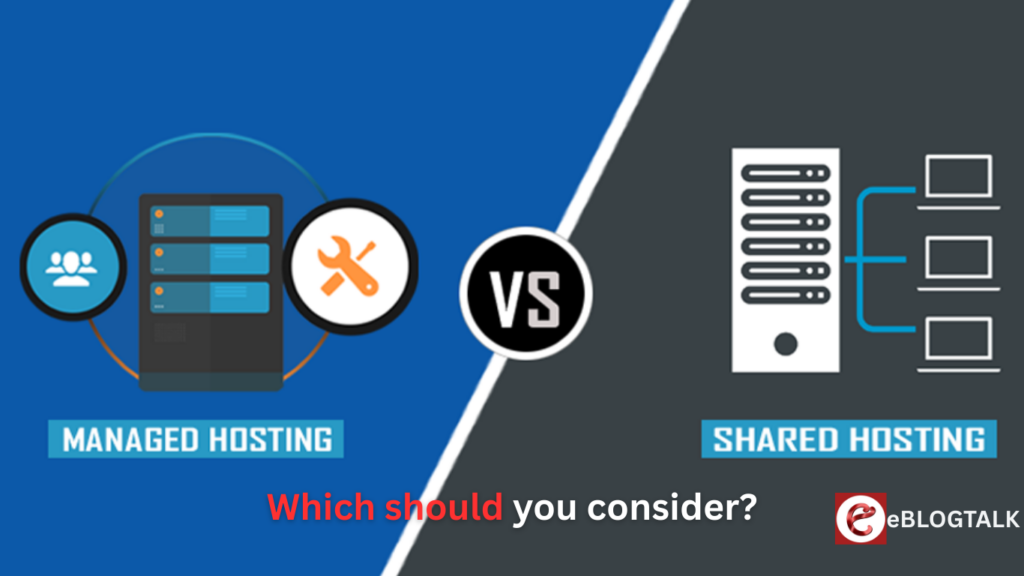
Explaining Shared Hosting
Web hosting service via shared hosting allows numerous websites to distribute resources such as bandwidth, storage and processing power across one single server platform. It is one of the most common and cheapest hosting solutions for small businesses and personal websites.
A single server is partitioned for hosting multiple users, with each user having a portion of resources allocated to them in a shared hosting environment. But performance can be affected because these resources are shared among all users on the server, and if one website gets a lot of traffic or resource usage.
The management tasks such as server updates and maintenance along with security responsibilities rest with hosting providers to allow users complete focus on building website functionality.
Pros of Shared Hosting
Cost-Effective: The cheapest hosting option is shared hosting; therefore, it is the right choice for newbies and small businesses with limited budgets.
User-Friendly: These intuitive control panels are being offered by most providers, and websites, domains, and emails are finally been handled without the need for technical knowledge.
Maintenance-Free: Server maintenance, software and security patch updates are handled by the hosting provider and the users can concentrate on their websites.
Scalability: Because the vast majority of shared hosting plans have easy upgrades in place, users can easily upgrade to a higher plan as their website grows in traffic and begins enjoying more features.
Pre-Configured Settings: General website needs are already optimized on servers; there is no need for manual configurations.
Cons of Shared Hosting
Limited Resources: Since several users are on the same server, one website can use a lot of resources and affect the performance of the other.
Security Risks: In shared hosting environments, a breach on one site can infect other sites on the same server.
Restricted Customization: Since users have less control over server configurations and software installations, it is less suitable for advanced users who need a server with particular settings.
Performance Issues: The limited resources will lead websites to slow down or go offline when there is heavy traffic.
Potential SEO Impact: Search engines can perceive your site has some bad reputation or other websites on the server are blacklisted, then your site will be associated with those.
Explaining Managed Hosting
Managed hosting is a hosting service in which a hosting provider performs the processes of administration, maintenance, and support of a website or application. Traditional hosting solutions require businesses or individuals to manage their servers, provide security and update the software; managed hosting puts the responsibility of all these on the service provider. It helps website owners to concentrate on the business goals and not on the technical side of running a server.
In a managed hosting environment, the server is at its optimal performance, reliability and security. Usually, they entertain you to get regular software updates, security monitoring, backups, technical support and sometimes performance optimization.
For instance, for websites with high traffic, e-commerce stores and businesses where there are high uptime & security standards, managed hosting services are used.
Pros of Managed Hosting
Expert Support: Managed hosting providers enable their client base to get immediate server resolution support throughout the day and night.
Enhanced Security: These measures include the use of firewalls, malware scanning, and automated backups, other security-intensive measures which the executing providers adopt on the websites to protect them from threats.
Time-Saving: Server configuration, updates, and troubleshooting were being managed by businesses, so they were able to deal with business development and growth rather than that.
Performance Optimization: Managed hosting providers enable clients to obtain perfect server performance control alongside caching and load balancing solutions for faster site speeds along with enhanced user experience.
Regular Backups: Automatic backups are almost always included in the most popular managed hosting plans, and data should be recoverable in the event of failure or cyber-attack.
Cons of Managed Hosting
Higher Cost: In general, managed hosting is more expensive than traditional shared or unmanaged hosting as it includes extra services and support.
Less Control: The hosting provider manages the infrastructure, so users have limited access to some settings and configurations of the server.
Dependency on Provider: The businesses depend on the provider’s efficiency and reliability because they do not have to maintain the hosting environment.
Limited Customization: Managed hosting services may also limit some facilities to install or configure custom settings within certain settings given provider policy.
Top 5 Shared Hosting Providers 2025
Here are the five best shared hosting providers and what they offer, as well as the pricing details.
Pricing and features are subject to change; it is best to check the latest information from the providers’ official websites.
1. Bluehost
It is known that Bluehost is a reliable and very strong hosting provider. It is a popular choice for users of WordPress.org because it is officially recommended by WordPress.org.
Key Features:
- Free domain name for the first year
- One-click WordPress installation
- 24/7 customer support
- Unmetered bandwidth
- Free SSL certificate
Pricing:
There are several shared hosting plans offered by Bluehost.
- Basic Plan: $2.95 per month (renews at $10.99/month)
- And Plus Plan: $5.45/month (renews at $14.99/month)
- Choice Plus Plan: $5.45 / month (renews at $19.99 / month)
2. Hostinger
As a beginner or a small business, Hostinger is probably the most known for its affordable pricing and intuitive interface.
Key Features:
- Custom hPanel for easy management
- Free SSL certificate
- Weekly backups
- Optimized for WordPress
- 24/7 customer support
Pricing:
Hostinger’s shared hosting plans include
- Single Shared Hosting: Starts at $1.99 per month
- Premium Shared Hosting: Starts at $2.99 per month
- Business Shared Hosting: Starts at $3.99 per month
3. SiteGround
SiteGround is known for its outstanding customer support and top-performance hosting solutions. It’s also recommended by WordPress.org.
Key Features:
- Free daily backups
- Managed WordPress hosting
- Enhanced security features
- Free CDN and SSL certificate
- 24/7 customer support
Pricing:
SiteGround’s shared hosting plans are as follows:
- Plan Name: StartUp Plan – $3.99 (renews at $14.99) a month
- GrowBig Plan: $6.69 per month (renews at $24.99/month)
- GoGeek Plan: Starts at $10.69 / mo (renews at $39.99 /mo)
4. A2 Hosting
A2 Hosting is one of the top hosting companies — renowned for their speed and performance — with a turbo server that promises to load pages up to 20 times the speed.
Key Features:
- Unlimited SSD storage and bandwidth
- Free site migration
- Anytime money-back guarantee
- Free SSL certificate
- 24/7 customer support
Pricing:
A2 Hosting’s shared hosting plans include
- Plan: $2.99 per month (renews at $10.99/month)
- Drive Plan: $5.99 per month (renews at $12.99/month)
- Turbo Boost Plan: $6.99 per month (renews at $20.99 per month)
- Turbo Max Plan: $12.99 per month (renews at $25.99 per month)
5. InMotion Hosting
InMotion Hosting provides reliable shared hosting services based on performance and customer satisfaction.
Key Features:
- Free domain for the first year
- Unlimited bandwidth
- Free SSL certificate
- 90-day money-back guarantee
- 24/7 customer support
Pricing:
These are InMotion Hosting’s shared hosting plans.
- Core Plan: Starts at $2.29 per month (renews at $8.99/month)
- Launch Plan: Starts at $4.99 per month (renews at $11.99/month)
- Power Plan: Starts at $4.99 per month (renews at $15.99/month)
- Pro Plan: Starts at $12.99 per month (renews at $22.99/month)
Top 5 Managed Hosting Providers
Now let’s look at the top five managed hosting providers, along with their key features and pricing details.
1. WordPress.com
WordPress.com provides a fully managed hosting environment for WordPress sites. Users looking for a smooth integration between their hosting and WordPress platform will appreciate this one.
Key Features:
- Automatic WordPress updates and backups.
- Security features are built to protect from threats.
- Ability to access a lot of themes and plugins.
- Plans to handle the growing traffic.
Pricing:
Plans start from $20 per month, which gives you 50 GB of storage and unlimited bandwidth.
2. WP Engine
WP Engine is well known for its high-performance managed WordPress hosting solutions for a variety of clients from small businesses to large enterprises.
Key Features:
- Daily malware scan and advanced security features.
- Global content delivery network (CDN) for faster load times.
- 24/7 customer support with WordPress expertise.
- Backups and one-click restore points.
Pricing:
The plans begin at $20 per month, which supports one website and 10 GB of storage.
3. DreamPress by DreamHost
DreamPress is DreamHost’s managed WordPress hosting service that’s optimized for performance and security for WordPress sites.
Key Features:
- Built-in caching for optimization speed and optimized server config.
- Daily backups and automatic WordPress updates.
- Free Secure Sockets Layer (SSL) certificates for secure connections.
- 24/7 WordPress-specific support.
Pricing:
DreamPress is a managed WordPress hosting service from DreamPress starting at $11.99 a month.
4. SiteGround
Users and the WordPress community rate SiteGround as one of the top-managed WordPress hosting providers consistently. It uses Google Cloud as a platform so performance is fast and reliable.
Key Features:
- Free daily backups and automatic updates.
- Enhanced security through a web application firewall.
- Built-in caching for faster site load times.
- 24/7 customer support with WordPress expertise.
Pricing:
The plans begin at $2.99 per month, offering hosting for one website and 10 GB of web space.
5. Kinsta
Kinsta is a premium managed WordPress hosting service running on the Google Cloud Platform, which provides a high-performance and secure WordPress site environment.
Key Features:
- Automatic daily backups and uptime monitoring.
- Free SSL certificates and hardware firewalls.
- Validating the application before it is shipped.
- 24/7 expert support with a focus on WordPress.
Pricing:
The plans start at $35 per month for hosting a single WordPress site with up to 25,000 visits per month.
More Resources:
Successful Entrepreneurs in India 2025
Young Entrepreneurs in India
MBA Chai Wala Net Worth 2024
Vivek Bindra Net Worth 2024
Aman Gupta Net Worth 2024
Emiway Bantai’s Net Worth 2024
Archana Puran Singh Net Worth 2024
Shared or Managed WordPress Hosting – Which One is Suitable For You?
Finally, the question in this debate of shared vs managed WordPress hosting is which one is best for you.
If you just started a website then you should probably use a shared hosting service. Managed WordPress hosting is not recommended for small businesses, personal sites, startups and bloggers. Start your website always recommended to use companies like Bluehost or SiteGround.
If you have a high-traffic website, managed WordPress hosting is suitable. You can count on your site being fast and secure with the technologies offered. Additionally, you won’t need to stress over things such as backups, updates, and security, as your service providers take care of it.
Conclusion
The decision for shared WordPress hosting versus managed web hosting depends on your budget and the kind of features you need and are familiar with on a technical level. The cheapest and also the best option for beginners’ small websites or personal blogs is shared WordPress hosting. It has limited resources, but users do optimizations and security themselves.
Meanwhile, managed hosting presents businesses with an opportunity to provide premium performance, security of frequent automatic updates and expert support to growing businesses and websites with high traffic. For a less budget-conscious person, shared hosting is a better idea.
However, managed hosting is the best for hassle-free and high-performing solutions for scalability and long-term success.
FAQs About Shared Vs. Managed Hosting
1. Which one is better: shared hosting or WordPress hosting?
If you want optimized performance, security, and ease of use, WordPress hosting is the best option, whereas shared hosting is less costly but non-specific.
2. Which type of hosting is best for WordPress?
The best solution is to host your WordPress site on managed WordPress hosting.
3. Is managed WordPress hosting worth the cost?
If you need better speed, security, and auto-updates without technical management, then yes.
4. What is the difference between WordPress hosting and managed WordPress hosting?
Managed hosting includes premium WordPress hosting services such as updates, backups, and security, while WordPress hosting is a general environment for WordPress sites.
5. Why choose managed hosting?
It provides better performance, security, automatic updates, and expert support, thus taking away technical hassles.
6. Which hosting is best for WordPress beginners?
For ease of use, shared or managed WordPress hosting (Bluehost, SiteGround, or Hostinger) are somewhat easier to use.
7. Which is the best hosting for WordPress in India?
The best options for WordPress in India include Bluehost, Hostinger, SiteGround, and WPX Hosting.
8. What WordPress host should I select?
If you think of speed, uptime, customer support, scalability, and pricing based on your needs.
9. Which hosting plan is best?
Depending on the requirements you have, it won’t matter whether you are looking for shared hosting for beginners, VPS for growth, or managed WordPress hosting for hassle-free performance.
10. What is the most powerful hosting available?
Those refer to the most powerful in terms of power, speed, and flexibility: dedicated hosting and cloud hosting.
11. Which hosting is best in India?
Top choices in India include Hostinger, Bluehost, SiteGround, and A2 Hosting.
12. Which web host is the fastest?
The three fastest hosts with loading speeds are WPX Hosting, Kinsta, and SiteGround.
> My Response is on my own site
> Image Sharing Sites
> Profile Submission Sites
> Edu Sites for Backlinks
> Ping Submission Sites
> PDF Submission Sites
> Social Bookmarking Sites
More Resources:
> What is breadcrumb navigation for SEO?
> Mobile SEO Mistakes
> How do we improve page speed- The Complete Guide
> SEO Myths about website optimization