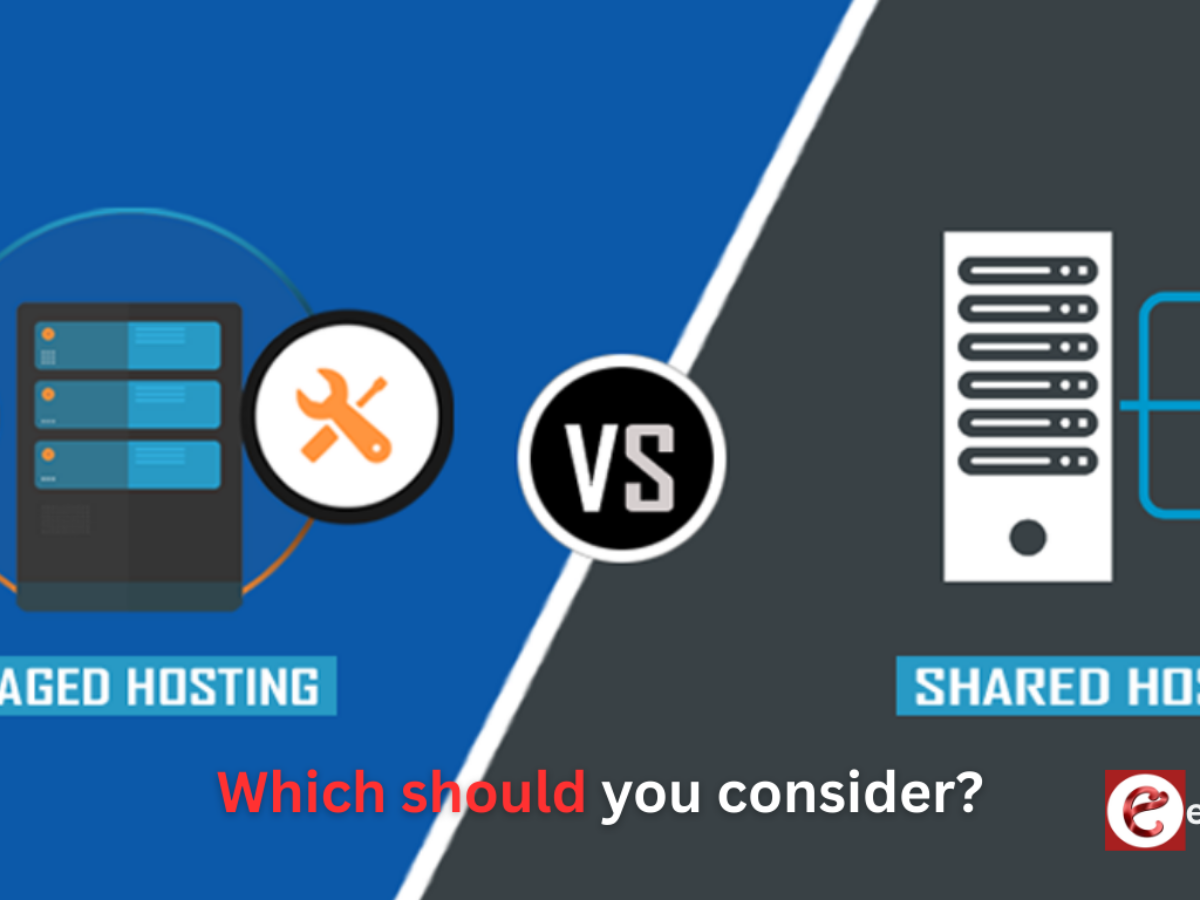One of the most important decisions you’ll need to make for your eCommerce business is choosing the best hosting provider.
WooCommerce is unlikely to always be a good fit with a typical shared hosting provider. That’s because you’ll have to invest more resources, an SSL certificate, and a WooCommerce-centric support platform.
We’ve hand-picked the best WooCommerce hosting providers to make the process easier. The following are the best eCommerce hosting companies that have always been ranked high for their quality, performance and great customer support.
- Defining WooCommer Hosting
- How is WooCommerce Hosting Different?
- WooCommerce Hosting Pros & Cons
- 1. SiteGround
- 2. Bluehost
- 3. Cloudways
- 4. Kinsta
- 5. WP Engine
- 6. A2 Hosting
- 7. Liquid Web
- 8. DreamHost
- 9. Nexcess (by Liquid Web)
- 10. InMotion Hosting
- Conclusion
- WooCommerce Hosting FAQs
What is WooCommerce Hosting?
WooCommerce hosting is a kind of web hosting specially created for online stores based on WooCommerce, which is one of the most popular WordPress eCommerce plugins. This type of hosting is different from the standard web hosting since it is optimized to meet the performance, security and scalability of an online store.
An eCommerce hosting plan is usually packed with:
- Fast server speeds
- Built-in caching
- SSL certificates
- Automated backups
- One-click installation
- Dedicated customer support for any issues related to e-commerce.
- Strengthened security measures that protect sensitive customer information.
WooCommerce hosting allows store owners to pick a website that runs smoothly, loads quickly and remains secure, all of which directly impact customer experience and sales conversion. When it comes to a store’s overall success, especially as it grows and gets more traffic, the right hosting plan can make a huge difference.
10 Best WooCommerce Hosting Providers 2025
Let’s now look at the best WooCommerce hosting providers.
1. SiteGround

SiteGround is the most popular WooCommerce hosting provider, and for very good reasons. WooCommerce and WordPress officially recommend it, so it’s a safe bet for online stores.
SiteGround Features
- Free WooCommerce installation
- Free SSL, daily backups, and security monitoring
- Custom caching for improved speed
- Free CDN for faster global access
- Managed WordPress and WooCommerce updates
- 24/7 expert support
SiteGround Pricing
- StartUp Plan: $2.99/month (1 website, 10GB storage, up to 10K visits)
- GrowBig Plan: $4.99/month (multiple sites, 20GB storage, up to 100K visits)
- GoGeek Plan: $7.99 a month (with advanced features, 40GB storage, and up to 400K visits)
Ease of Use
The user interface is intuitive and comes with a custom control panel, so it’s easy to set up and manage your WooCommerce store. WooCommerce auto-installer makes it easy to set up.
2. Bluehost

It’s no secret that WordPress recommends using Bluehost as a hosting provider. It provides preinstalled WooCommerce and Storefront themes, which are included in specialized WooCommerce hosting plans.
Bluehost Features
- Free domain for the first year
- Free SSL certificate
- Pre-installed WooCommerce
- One-click WordPress installation
- Unlimited bandwidth
- 24/7 customer support
Bluehost Pricing
- Online Store: (100GB SSD, unlimited products, free domain, Jetpack) $9.95/month
- Online Store + Marketplace: (Unlimited SSD, product listing on multiple channels) $12.95/month
Ease of Use
It’s beginner-friendly with guided setup processes and WooCommerce pre-installed.
3. Cloudways

As a managed cloud hosting provider, Cloudways offers top-tier WooCommerce performance at a scalable price. It works with cloud providers like DigitalOcean, AWS and Google Cloud.
Cloudways Features
- Managed WooCommerce hosting
- Free SSL certificate and automated backups.
- Choice of multiple cloud providers
- Advanced caching with built-in CDN
- Pay-as-you-go pricing
- 24/7 expert support
Cloudways Pricing
- Starts at $11/month for DigitalOcean (1GB RAM, 25GB storage, 1TB bandwidth)
- Depending on server specifications, AWS and Google Cloud are more expensive than other cloud providers.
Ease of Use
Cloudways provides a user-friendly dashboard, but still more technical than the shared hosting solutions. It’s ideal for developers and store owners who wish to have more control.
4. Kinsta

Kinsta is a premium managed WordPress and WooCommerce hosting provider running on Google Cloud’s infrastructure. It is oriented to high-speed performance and security.
Kinsta Features
- Powered by Google Cloud Platform
- Automatic daily backups
- Free SSL and CDN
- High-performance caching
- 24/7 expert support
Kinsta Pricing
- Starts at $35/month (1 WordPress site, 10GB storage, 25K visits/month)
- Available for growing businesses with higher plans
Ease of Use
WooCommerce stores are easy to manage without technical expertise, thanks to Kinsta’s clean, simple dashboard. The fully managed service includes updates, security monitoring and store-related issues troubleshooting support.
5. WP Engine

Besides featuring scalability, security, and great support, WP Engine is a premium managed WordPress hosting provider. For WooCommerce store owners looking for high-performance hosting with state-of-the-art technology, it is ideal.
WP Engine Features
- Optimized for WooCommerce
- Automated backups and updates
- Free CDN and SSL
- Staging environments for testing
- 24/7 expert support
WP Engine Pricing
- Starts at $20/month (1 site, 10GB storage, 50GB bandwidth)
- Custom pricing for enterprise solutions
Ease of Use
WP Engine has a simple dashboard with WooCommerce-specific tools for store management. A managed hosting environment eliminates the need for manual updates and also provides fast load times that give business owners peace of mind.
6. A2 Hosting
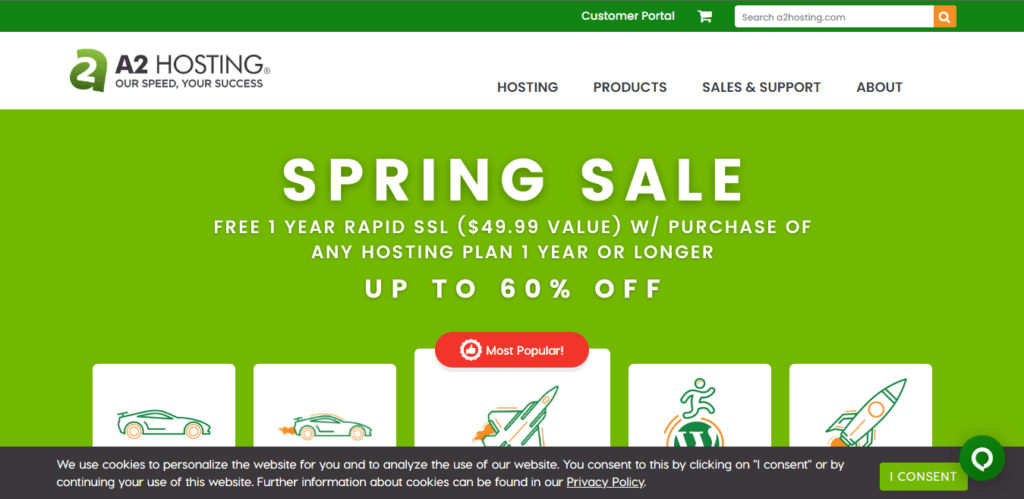
A2 Hosting is known for its WooCommerce hosting and speed-optimized hosting, which gives online stores a huge performance advantage. A2 Hosting is a great choice for businesses that require reliable uptime and fast load times, as Turbo Servers promise up to 20x faster speeds.
A2 Hosting Features
- Turbo Servers for enhanced speed
- Free site migration
- Pre-installed WooCommerce
- Free SSL and automatic backups
- 24/7 Guru Crew support
A2 Hosting Pricing
- Startup Plan: $2.99/month (1 site, 100GB SSD)
- Drive Plan: $5.99/month (Unlimited sites, unlimited SSD)
- Turbo Boost: $6.99/month (20x faster speeds)
- Turbo Max: $12.99/month (Maximum performance)
Ease of Use
The cPanel dashboard is easy to use and is available for beginner and advanced users alike to manage their WooCommerce store easily. It simplifies setup with the one-click installation and pre-configured settings.
[convertful id=”236986″]
More Resources:
Successful Entrepreneurs in India 2025
Young Entrepreneurs in India
MBA Chai Wala Net Worth 2025
Vivek Bindra Net Worth 2025
Aman Gupta Net Worth 2025
Emiway Bantai’s Net Worth 2025
Archana Puran Singh Net Worth 2025
7. Liquid Web
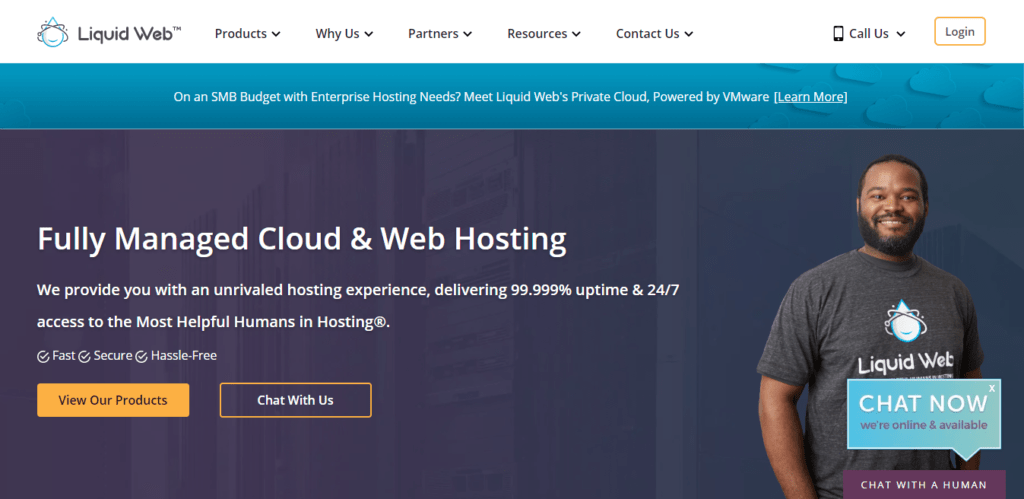
LiquidWeb is a premium hosting solution for e-commerce stores with large traffic. Managed hosting services ensure top-notch speed, security and reliability, so it’s a good option for serious online store owners.
LiquidWeb Features
- Fully managed WooCommerce hosting
- Automated backups, free SSL certificate
- Fast performance-optimized servers for WooCommerce websites
- Staging environment for testing
- 24/7 expert support
LiquidWeb Pricing
- Starts at $19/month (1 store, 15GB storage, 2TB bandwidth)
- Advanced plans are available for larger businesses
Ease of Use
Liquid Web offers a very user-friendly dashboard, and WooCommerce is already pre-installed. As a managed service, businesses don’t have to worry about updates, backups, or security, and it’s perfect for businesses that are growing and need reliability and support.
8. DreamHost

DreamHost is an officially recommended WordPress host and offers powerful managed WooCommerce hosting that focuses on security and ease of use. It is a great choice for growing stores due to its scalable solutions.
DreamHost Features
- Free domain and SSL
- Unlimited bandwidth
- Free daily backups
- Built-in caching for faster performance
- 24/7 customer support
DreamHost Pricing
- DreamPress: $16.95/month (1 site, 30GB SSD, 100K visitors)
- DreamPress Plus: $24.95/month (1 site, 60GB SSD, 300K visitors)
- DreamPress Pro: $71.95/month (1 site, 120GB SSD, 1 M+ visitors)
Ease of Use
Their control panel is custom, and beginner-friendly WooCommerce is already installed, and their managed hosting means automated updates and security patches.
9. Nexcess (by Liquid Web)

Liquid Web’s Nexcess brand is a speciality in managed WooCommerce hosting for scalability and performance. It has auto-scaling capabilities and is perfect for businesses requiring fluctuating traffic.
Nexcess Features
- Auto-scaling for traffic spikes
- Free SSL and daily backups
- Built-in CDN and caching
- Staging environment for testing
- 24/7 expert support
Nexcess Pricing
- Starter Plan: $19/month (1 store, 30GB SSD, 3TB bandwidth)
- Creator Plan: $79/month (3 stores, 60GB SSD, 5TB bandwidth)
- Enterprise solutions available
Ease of Use
Nexcess comes with built-in optimisations for WooCommerce and a user-friendly dashboard. With the fully managed hosting service, store owners won’t need to bother with performance tuning or security.
[convertful id=”236985″]
Other Resources:
AdSense Plugins for WordPress 2025
WordPress AntiSpam Plugins 2025
WordPress Form Builder Plugins 2025
Google Analytics Plugins For WordPress 2025
WordPress Advertising Management Plugins 2025
WordPress Cache Plugins to Improve Speed and Core Web Vitals 2025
WordPress Backup Plugins For Automated Backup 2025
10. InMotion Hosting

InMotion Hosting is a great provider of fast, secure, and supported WooCommerce hosting. For small to medium-sized stores with SSD storage and an easy-to-use control panel, it’s a reliable choice.
InMotion Hosting Features
- Free SSL, domain, and website migration
- Pre-installed WooCommerce
- SSD storage for fast load times
- Advanced caching and backups
- 24/7 U.S.-based support
InMotion Hosting Pricing
- WooCommerce Hosting Plan: Starts at $6.99/month (Unlimited storage and bandwidth)
- Available higher-tier plans for larger stores
Ease of Use
cPanel is user-friendly, and you have a one-click install for WooCommerce. Store management is easy, thanks to the navigation style.
How is WooCommerce Hosting Different?
Unlike regular web hosting, WooCommerce hosting focuses on speed, security and eCommerce-specific optimizations. The difference from general web hosting is that WooCommerce hosting is intended for online stores and their specific requirements in the e-commerce business.
Performance optimization is one major difference. Since WooCommerce sites have to handle product listings, customer interactions and payment processing, WooCommerce sites are resource-intensive.
Furthermore, WooCommerce hosting usually includes better assistance from experts who are familiar with these WooCommerce special issues, such as plugin compatibility, optimizing performance, and fixing checkout issues. Those areas may not be the forte of general hosting support.
Pros and Cons of WooCommerce Hosting
WooCommerce hosting sounds amazing, right? But it has its pros and cons. Before making a choice, read the pros and cons of WooCommerce hosting.
Pros of WooCommerce Hosting
1. Optimized Performance
With WooCommerce hosting, you have faster servers, caching, and Content Delivery Network (CDN) integration to ensure your pages load quickly, improving user experience and SEO ranking.
2. Enhanced Security
Things such as SSL certificates, malware scanning, and automated backups built-in provide built-in security features that keep data and transactions sensitive to cyber threats.
3. eCommerce-Specific Support
The WooCommerce hosting providers usually provide expert support specific to WooCommerce-related issues like plugin conflict, checkout failures and database optimization.
4. Automatic Updates & Backups
Many plans include automatic WordPress and WooCommerce updates to keep you secure and compatible. They also protect your store from data loss.
5. Scalability for Growth
If you plan on growing your business, WooCommerce hosting will scale to handle growing traffic and growing product catalogues without degrading performance.
6. Pre-Configured Environment
WooCommerce hosting differs from general hosting in that the software is pre-installed and thus requires less technical setup.
Cons of WooCommerce Hosting
1. Higher Cost
WooCommerce hosting is usually more expensive than standard web hosting because of the features and optimizations included.
2. Limited Flexibility
Managed WooCommerce hosting plans that also provide support for certain plugins or customizations can impose some restrictions on advanced users the restrictions to keep the site performance and security in check.
3. Resource Restrictions on Lower Plans
WooCommerce hosting affordable plans may have limitations on bandwidth, storage or concurrent users and are therefore not recommended for high-traffic stores.
4. Overkill for Small Stores
WooCommerce hosting could be more expensive than it needs to be if you have a very small store with few products and little traffic.
Conclusion
Running a smooth and successful online store means choosing the right WooCommerce hosting. Optimized performance, strong security and reliable support are what the best options offer to make store operations seamless. Automatic backups, free SSL certificates, built-in caching and scalable infrastructure are a big difference in speed and reliability.
Pricing is all over the place, from low-price plans for small stores to premium solutions with high performance and enterprise-level scalability. In addition to ease of use, beginner-friendly dashboards and pre-installed WooCommerce setups make store management more accessible.
Ultimately, it boils down to the store’s size, the amount of expected traffic, and your technical expertise. The choice of a host that matches your business goals will give you the best opportunity for growth, stability and long-term success in WooCommerce, whether you need a fully managed solution or a customizable cloud-based platform.
FAQs About Best WooCommerce Hosting 2025
1. Which is the best hosting for WooCommerce?
If you need performance and support, top choices include SiteGround, Kinsta, and WP Engine.
2. Who offers the best inexpensive WordPress hosting?
The affordable and reliable WordPress hosting that you can get is from Bluehost, Hostinger, and SiteGround.
3. How much RAM do you need for WooCommerce?
You should have at least 2GB of RAM, but more than 4GB is better for larger stores.
4. Does WooCommerce work with GoDaddy?
WooCommerce works with GoDaddy, but maybe the performance won’t be the best.
5. Can WooCommerce handle 50,000 products?
Yes, with good hosting, caching, and database optimization.
6. What big companies use WooCommerce?
WooCommerce is used by Porter & York, Weber, Singer, and All Blacks Shop.
7. Can WooCommerce handle 100,000 products?
It’s possible with high-performance hosting, an optimized database, and caching.
8. Is Wix better than WooCommerce?
On the one hand, WooCommerce is more flexible for eCommerce, and on the other hand, Wix is easier for beginners.
9. What are the disadvantages of WooCommerce?
It’s technical and requires hosting costs and plugin dependencies.
10. Is Shopify better than WooCommerce?
WooCommerce is more customizable and cheaper, while Shopify is more user-friendly.
11. Why is WooCommerce so expensive?
The cost also includes hosting, premium plugins, and custom development.
12. Can WooCommerce be used in India?
It supports Indian payment gateways, shipping, and localization.
> My Response is on my own site
> Image Sharing Sites
> Profile Submission Sites
> Edu Sites for Backlinks
> Ping Submission Sites
> PDF Submission Sites
> Social Bookmarking Sites
More Resources:
> What is breadcrumb navigation for SEO?
> Mobile SEO Mistakes
> How do we improve page speed- The Complete Guide
> SEO Myths about website optimization
[convertful id=”85629″]