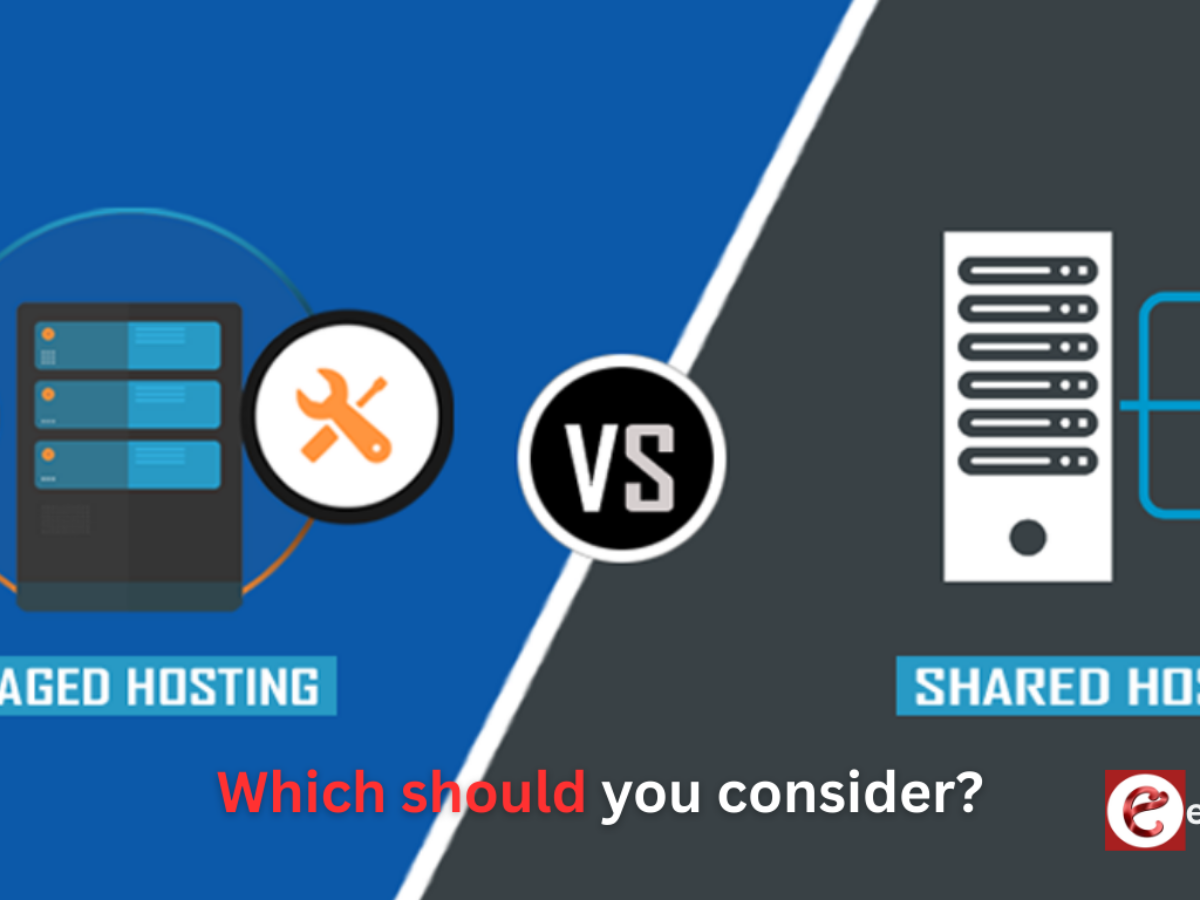When you have managed WordPress hosting you also have the peace of mind that your site is hosted with someone watching over the hosting infrastructure for you at all times. Weekday and weekend if there is a problem (when not if, really), someone will be available day and night to install critical updates and make sure everything’s working as it should.
If you aren’t an expert on how to set up a WordPress site on a server, managed WordPress hosting can also provide you with better speeds and performance. Managed WordPress hosting is offered by most of the best WordPress hosting providers, but not all.
For those who need managed hosting, we’ll present our top picks. But first, let’s look at what managed WordPress hosting is.
- Understanding Managed WordPress Hosting: Is It Right for You?
- Pros and Cons of Managed WordPress Hosting
- Comparison of Managed WordPress Hosting Performance
- 10 Best WordPress Managed Hosts Listed 2025
- FAQs About Managed WordPress Hosting 2025
Understanding Managed WordPress Hosting: Is It Right for You?
The service of managed WordPress hosting is a special service that optimizes, secures, and streamlines WordPress websites. It is completely different compared to ordinary hosting as it includes
- Auto-updates,
- Great security,
- Daily backups and
- Official support
With these services, website owners can concentrate on the content and development of business instead of dealing with technical maintenance.
This is the hosting type for businesses, bloggers and eCommerce sites that need high performance and reliability, without server management. Despite the higher cost that it comes at, compared to shared hosting, it is heavy on the convenience of speed and security elements. Thereby making it the perfect investment for those who have serious website needs.
Pros and Cons of Managed WordPress Hosting
While Managed WordPress hosting is a great choice for businesses and professionals, it may not be ideal for everyone. Let’s look at its pros & cons.
Pros
- Optimized Performance: WordPress is specifically configured for servers to load faster.
- Enhanced Security: Malware scans, firewalls and automatic updates decrease the vulnerabilities.
- Automatic Backups & Updates: Your site is backed up daily and is kept up to date with core updates.
- Expert Support: There are WordPress specialists available for technical issues.
- Scalability: It handles traffic spikes perfectly and hence is ideal for growing websites.
Cons
- Higher Cost: The more expensive option of managed hosting is more expensive than shared or unmanaged hosting.
- Limited Customization: Some providers don’t permit plugin usage to keep the platform secure and performant.
- Less Control: The lack of full server control may be considered restrictive and therefore beyond the capacity of advanced users.
- Overkill for Small Sites: However, if you own a simple blog or a low-traffic website, they may not come in handy.
[convertful id=”236986″]
More Resources:
Successful Entrepreneurs in India 2025
Young Entrepreneurs in India
MBA Chai Wala Net Worth 2025
Vivek Bindra Net Worth 2025
Aman Gupta Net Worth 2025
Emiway Bantai’s Net Worth 2025
Archana Puran Singh Net Worth 2025
Comparison of Managed WordPress Hosting Performance

Here’s a table of the 10 Best Managed WordPress Hosting providers with their price, speed test performance, and best use case.
| Hosting Name | Pricing | Speed Test (Avg.. Load Time) | Best For |
| Kinsta | Starts at $35/month | ~450ms | High-traffic sites, agencies, and enterprises |
| WP Engine | Starts at $20/month | ~400ms | Businesses, developers, agencies |
| Flywheel | Starts at $13/month | ~500ms | Freelancers, small businesses, and designers |
| SiteGround | Starts at $3.99/month | ~600ms | Beginners, budget-conscious users |
| Bluehost Managed WordPress | Starts at $9.95/month | ~700ms | Small businesses, bloggers |
| Cloudways | Starts at $11/month | ~350ms | Developers, performance-focused users |
| Pressable | Starts at $25/month | ~500ms | Business websites, agencies |
| Nexcess by Liquid Web | Starts at $19/month | ~550ms | Auto-scaling needs, growing businesses |
| DreamPress by DreamHost | Starts at $16.95/month | ~650ms | Bloggers, small to mid-sized sites |
| Pagely | Starts at $199/month | ~300ms | Enterprises, large-scale applications |
Notes:
- Speed test results are approximate and depend on server location, caching, and website optimization.
- “Best For” is based on the hosting provider’s features, pricing, and customer base.
10 Best WordPress Managed Hosts Listed 2025
Now let’s dive into the list and see which one fits the best for you.
1. Kinsta

One of the most popular managed WordPress hosting providers is Kinsta, which provides premium cloud-based hosting on the Google Cloud Platform. Kinsta is built around the needs of businesses, agencies, and high-traffic websites that need high performance and reliability.
Kinsta is different from the normal shared hosting offering of Kinsta because it uses isolated container technology so that the site will run in isolation for improved stability and security.
Kinsta Features
- Google Cloud Platform integration for exceptional speed and scalability.
- Automatic daily backups with easy one-click restoration.
- Global content delivery, free CDN to enhance and reduce load times.
- Securing your website with free SSL certificates and improving SEO is also provided.
- Testing the changes on the staging environment before deploying the changes live.
- 24/7 expert support with WordPress specialists.
Kinsta Pricing
- Starts at $35/month for one WordPress site.
- Higher plans are available for agencies and enterprises.
2. WP Engine

If you are using WordPress, you’ve probably heard of WP Engine. It holds a reliable hosting environment and uses powerful tools with developers, businesses, and agencies.
WP Engine with its EverCache technology and seamless WordPress updates keeps users away from worrying about taking care of optimization results and keeps them focused on their content creation and business growth.
WP Engine Features
- EverCache technology optimizes performance by intelligently caching pages for faster loading times.
- Free site migrations to simplify the transfer of existing WordPress sites.
- Automated daily backups and restore points to keep your data secure.
- Free CDN and SSL to enhance security and site performance.
- 24/7 customer support with a dedicated WordPress support team.
- Developer-friendly tools, including staging environments and Git integration
WP Engine Pricing
- Starts at $20/month for one WordPress site.
- Higher plans for advanced needs.
3. Flywheel

For freelancers, designers and small businesses a hassle-everyday managed WordPress hosting solution is Flywheel. This platform is simple enough that even those without technical knowledge can easily manage the site.
Also, Flywheel integrates with Local, their local WordPress development tool, so it’s a good option for developers who want to streamline their workflow.
Flywheel Features
- User-friendly dashboard that simplifies WordPress site management.
- Free site migrations with zero downtime.
- Built-in caching for improved site performance without additional plugins.
- Free global CDN and SSL certificates to boost speed and security.
- Nightly automatic backups with one-click restore functionality.
- Staging sites for safe testing before applying changes to a live website.
- Collaborator tools that allow teams to work seamlessly on website projects.
Flywheel Pricing
- Starts at $13/month for one site.
- Custom plans are available.
4. SiteGround

SiteGround is an excellent, affordable, powerful managed WordPress hosting provider. It provides great service, security and performance optimization.
SiteGround is one of those budget hosting providers that focus on speed and security, which makes it a perfect place for a blogger or a small business owner looking for a reliable hosting provider.
SiteGround Features
- Google Cloud-powered infrastructure for improved speed and reliability.
- Free daily backups with easy restoration options.
- Advanced caching mechanisms, including NGINX-based caching and Memcached support.
- Automatic WordPress and plugin updates to keep your site secure.
- Built-in security measures like AI anti-bot systems and firewalls.
- Free SSL certificates and CDN for enhanced security and performance.
- 24/7 customer support from WordPress-trained specialists.
SiteGround Pricing
- Starts at $3.99/month for one site.
- Scalable plans are available.
[convertful id=”236985″]
Other Resources:
AdSense Plugins for WordPress 2025
WordPress AntiSpam Plugins 2025
WordPress Form Builder Plugins 2025
Google Analytics Plugins For WordPress 2025
WordPress Advertising Management Plugins 2025
WordPress Cache Plugins to Improve Speed and Core Web Vitals 2025
WordPress Backup Plugins For Automated Backup 2025
5. Bluehost Managed WordPress

One of the most popular hosting providers is Bluehost and they also have a managed WordPress solution that enhances performance and security.
Bluehost has a good reputation in the hosting industry and offers a good blend of affordability and reliability, which makes it a good choice for small businesses or bloggers who want to launch their online presence.
Bluehost Managed WordPress Features
- Free domain for the first year, making it easy to get started.
- Automatic WordPress updates to ensure security and compatibility.
- Built-in security features include malware scanning and automated threat detection.
- Free CDN to speed up content delivery worldwide.
- Free SSL certificates for improved security and SEO benefits.
- 24/7 expert customer support to assist with any hosting issues.
- Enhanced performance with built-in caching technology.
Bluehost Managed WordPress Pricing
- Starts at $9.95/month.
- Higher plans for more resources.
6. Cloudways

Cloudways is a unique managed WordPress hosting provider that gives users the ability to select their cloud provider (AWS, Google Cloud, DigitalOcean, Vultr, Linode) with the highest flexibility and scalability.
Cloudways offers a pay-as-you-go pricing model that is ideal for developers and businesses who want high performance at a price that they can afford.
Cloudways Features
- The pay-as-you-go pricing model ensures cost efficiency.
- Built-in caching and performance optimizations, including Varnish, Redis, and Memcached.
- Free SSL certificates for secure browsing.
- One-click staging and cloning for easy site management.
- 24/7 expert support with WordPress specialists.
- Automated backups with customizable retention policies.
Cloudways Pricing
- Starts at $11/month.
- The cloud provider-based custom pricing.
7. Pressable

Automattic (also known as WordPress.com operator) provides Pressable as a managed WordPress hosting solution to deliver high-performance secure hosting to agencies eCommerce stores and sites with high traffic volume.
Users rate Pressable’s infrastructure and customer support as highly effective, according to their ratings, since they require expert help.
Pressable Features
- Their hosting solution draws power from AWS to deliver enterprise-level scalability in addition to security features.
- Automatic malware scanning, together with firewalls, represents some of their advanced security features.
- The system includes a built-in cache together with performance optimization features for quick loading times.
- Business-specific customer support services are available to clients.
Pressable Pricing
- Starts at $25/month for one site.
- Custom plans available
8. Nexcess by Liquid Web

The WordPress hosting provider Nexcess by Liquid Web offers managed services with autonomous scalability and optimized built-in performance alongside reliable security functionalities.
Mature businesses experiencing traffic variations should select this hosting solution because it provides scalability.
Nexcess by Liquid Web Features
- The platform implements specific infrastructure to support e-commerce sites in handling increases in site traffic.
- The hosting service provides SSD storage and Cloudflare CDN together with automatic scaling features to optimize speed performance.
- Free SSL, proactive security monitoring, malware detection, and daily backups.
- Managed cloud solutions enable you to increase your site resources easily when your platform expands.
- The platform automatically maintains updates for your WordPress core software and plugins, and theme software.
Nexcess by Liquid Web Pricing
- Starts at $19/month.
- Higher-tier plans for larger needs.
9. DreamPress by DreamHost

DreamHost’s DreamPress offers an affordable and easy-to-use WordPress-managed hosting solution. If you’re a small business or a blogger and are looking for budget budget-friendly yet powerful hosting service, then it is ideal.
DreamPress by DreamHost Features
- Simple and quick WordPress setup with automatic updates.
- Built on a fully managed infrastructure for faster website load times.
- Integrated with Cloudflare to improve global site performance.
- Automatic backups are used to restore your site to a previous version if needed.
- Access to WordPress-specific support from experts around the clock.
DreamPress by DreamHost Pricing
- Starts at $16.95/month.
- Higher plans for more features.
10. Pagely

The company Pagely is an enterprise-level managed WordPress hosting provider that prides itself on delivering high security, performance and scalability. Large businesses and organizations that need premium hosting services will find this ideal.
Pagely Features
- Uses Amazon Web Services (AWS) to host sites with high reliability.
- Easy to scale resources based on website traffic and performance needs.
- SSL, DDoS protection, firewalls, and daily malware scans.
- WordPress core, plugin, and theme updates are handled automatically.
- Features such as SSH access, Git integration, and staging environments for developers.
Pagely Pricing
- Starts at $199/month.
- Custom pricing for enterprise solutions.
Conclusion
If you’re looking to select a managed WordPress hosting provider for 2025, you should select a provider that helps you meet your current needs as well as your future needs. There are various options we have tried, and what stands out is its combination of performance, security, and customer support.
If you are a content creator or a business owner, you just want a host that allows your website to run smoothly with minimal downtime and has good security features to safeguard your data. Do a quick search online and look for one that takes less time to load for higher performance.
Also, it’s very important to have responsive and knowledgeable customer support if you’re new to WordPress or if you don’t want to deal with technical issues by yourself. When you pick a provider with all these things in mind, you will have a solid base to build your online presence on. In reality, you should only be working with the right host that allows you to relax and focus on growing your site and interacting with your audience.
FAQs About Managed WordPress Hosting 2025
1. Which hosting provider is best for WordPress?
This will depend on what you need and the best hosting provider for WordPress will have features like fast performance, strong security, and good customer support. Often, top contenders are those who have optimized WordPress solutions.
2. Is managed WordPress hosting worth the cost?
Yes, managed WordPress hosting is a good investment. This saves you time on maintenance, allowing you to spend it growing your website.
3. How much is managed WordPress hosting?
The cost of a Managed WordPress Hosting service usually ranges between $20 to $100+ per month based on the number of features, traffic volume, and level of support you need.
4. How to choose the best-managed WordPress hosting for you?
Go for the provider that has the reliability of uptime, quality of customer support, ease of use, performance, security, and scalability in mind, as it should be in line with your website’s needs.
5. How do we test the best-managed WordPress hosting service?
We take hosting services where speed, uptime, customer support, ease of use, security features, and pricing are concerned to determine the best among them according to different needs.
6. Is hPanel better than cPanel?
cPanel is more popular and offers more features, but hPanel is more user-friendly and useful for WordPress. That depends on how you want it to be customized and how much you want to customize it.
> My Response is on my own site
> Image Sharing Sites
> Profile Submission Sites
> Edu Sites for Backlinks
> Ping Submission Sites
> PDF Submission Sites
> Social Bookmarking Sites
More Resources:
> What is breadcrumb navigation for SEO?
> Mobile SEO Mistakes
> How do we improve page speed- The Complete Guide
> SEO Myths about website optimization
[convertful id=”85629″]