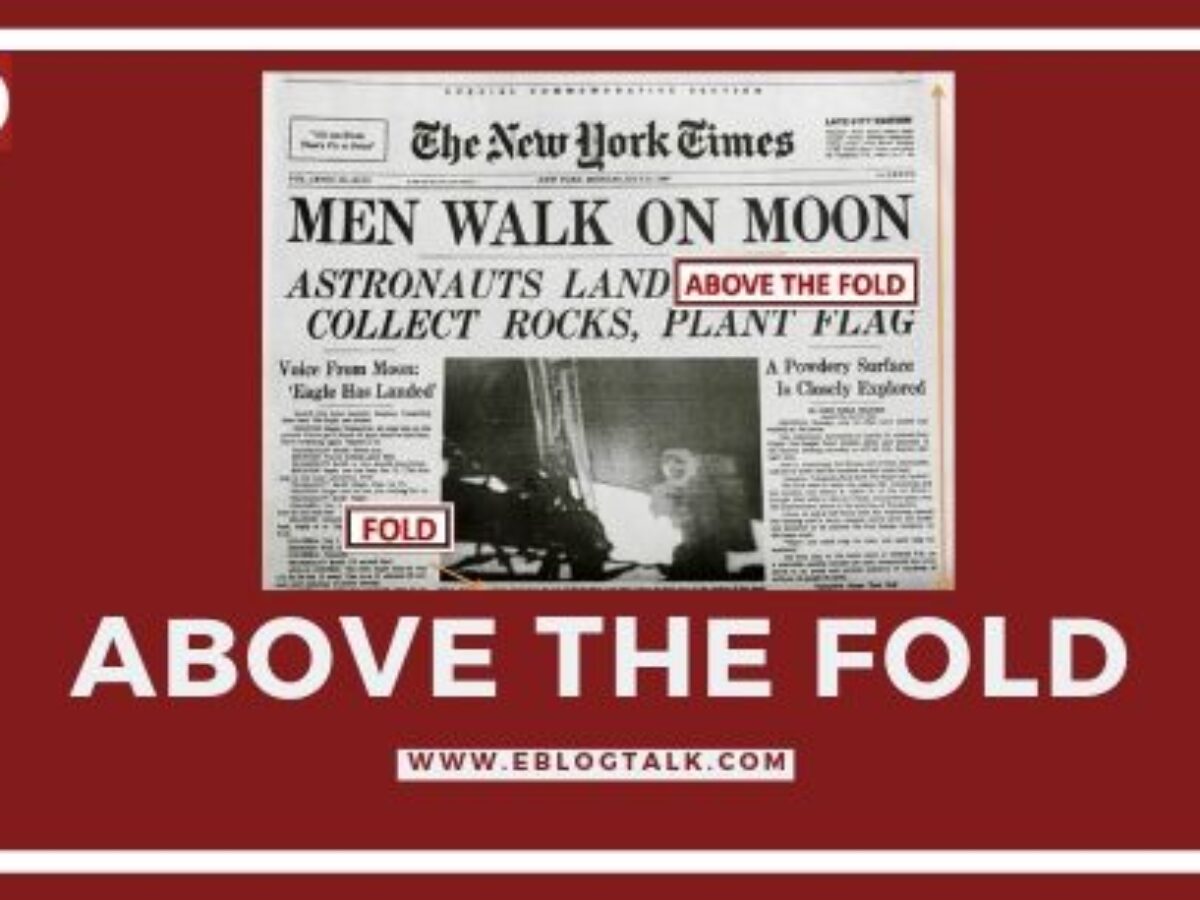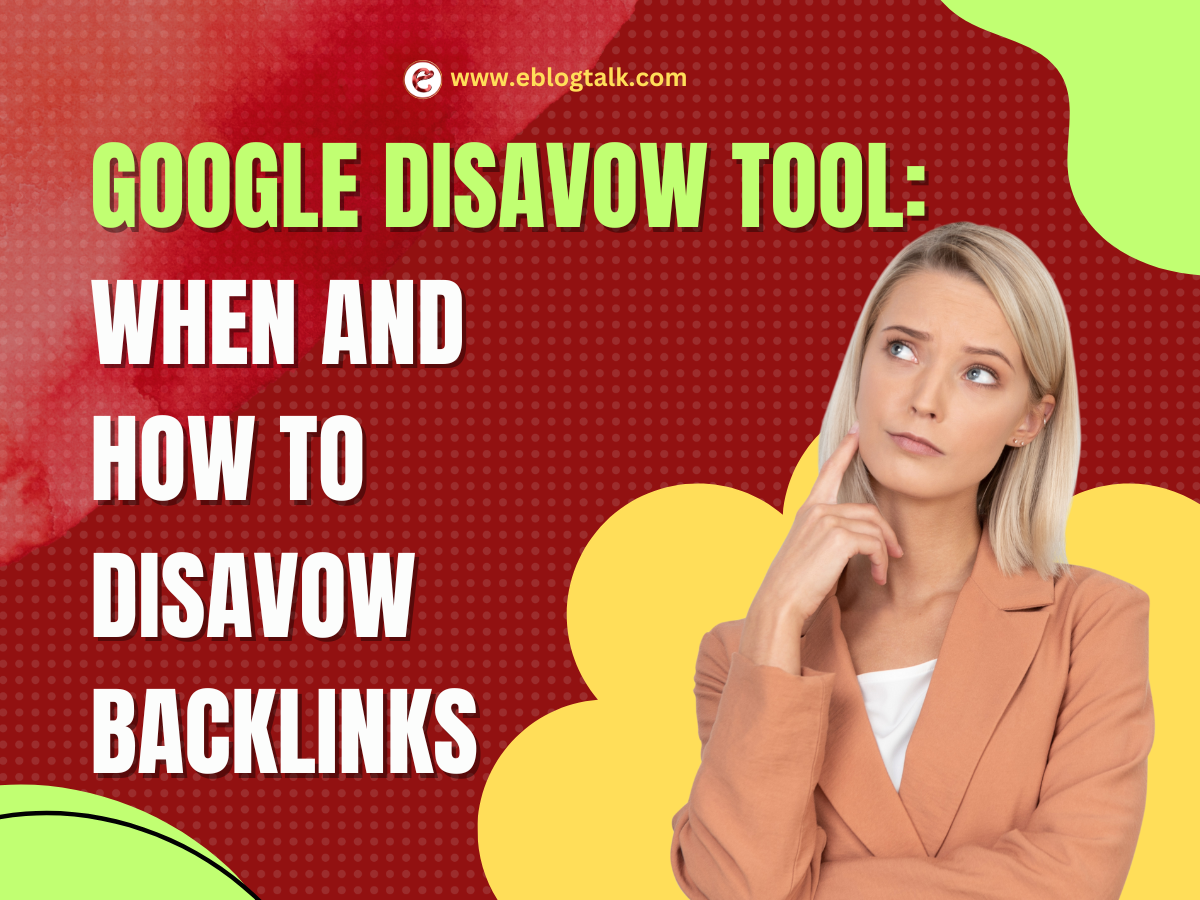Do you want to know, HOW TO RECOVER DELETED WHATSAPP MESSAGES ON ANDROID AND IOS Mobile. When we are in hurry, accidentally we end up deleting an important message. Today, eBLOGTALK is going to give you a solution of this problem i.e. How to recover deleted Whatsapp messages. Below are the two methods how you can retract those deleted messages back both on Android and iOS mobile phones.
Below is how to restore deleted WhatsApp messages
Method 1:
If you keep back up of whatsapp chat on Google drive or icloud on the regular basis then follow the given steps:
Step 1: Uninstall the whatsapp app
Step 2: Re-install the whatsapp app on the device with the same number.
Step 3: Tap on Restore old chats, click on that and wait for the data to be restored.
With the above 3 steps, you get your whatsapp data back.
 Read more: How to stop people from adding you to WhatsApp groups without blocking them
Read more: How to stop people from adding you to WhatsApp groups without blocking them
Method 2:
If you don’t keep the backup of your whatsapp chat then follow the given steps
Note: This method 2 is only for the Android user.
Step 1: Go to phone Settings> File manager>WhatsApp> Database
Step 2: Rename the “msgstore.db.crypt12” to “msgstore_BACKUP.db.crypt12”
Step 3: Now you can see the files with “msgstore-YYYY-MM-DD.1.db.crypt12”, pick the most recent one and rename it to “msgstore.db.crypt12”
Step 4: Now open Google Drive and tap on menu (three verticle lines in the top left corner)
Step 5: Tap on “Backups” and delete the WhatsApp backup
Step 6: Now uninstall WhatsApp app on your phone and re-install it with the same account
Step 7: Then select “msgstore.db.crypt12”> Restore and then wait for the back up to complete.