Backing up your WordPress website isn’t just a good habit — it’s an absolute necessity. A lot can go wrong, whether it is an unexpected crash, a malicious attack or just simple human error. All your effort may disappear within a moment, and you will be left with nothing but the task of recovering valuable information unless you have a correct backup solution.
Fortunately, auto-backup plugins exist, and they remove the pressure. These widgets operate silently in the background, storing copies of your site at a predetermined time. Be it a blog, an online store, or a portfolio site, frequent backups will ensure you never find yourself in a bad situation when something happens to go wrong.
In this article, we’re diving into the six best WordPress backup plugins for automated backups. They are efficient and straightforward to use and will ensure your site is secure with these plugins. Therefore, hang around; we will identify the right one to suit your needs.
Quick View of the Best WordPress Backup Plugins
Here’s a quick snapshot of the top backup plugins you can rely on in 2025.
| # | Plugin Name | Features |
| 1 | UpdraftPlus | Scheduled backups, cloud storage support |
| 2 | Jetpack VaultPress Backup | Real-time backup, easy one-click restore |
| 3 | Solid Backups | Scheduled backups, full-site restore |
| 4 | BlogVault | Incremental backups, staging support |
| 5 | BackWPup | Free version available, remote storage options |
| 6 | WPvivid Backup Plugin | Auto backup before updates, migration tools |
What should you look for in WordPress backup plugins?
Knowing what features are significant is necessary before selecting a backup plugin. The finest WordPress backup plugins are not only about taking backups but also provide automation, flexibility, and security to ensure that you are always safe without having to do it manually.
Here are the key things to look for:
- Automated Backups: Look for plugins that allow daily, weekly, or real-time scheduled backups so you don’t have to remember to do it manually.
- Cloud Storage Integration: To protect your data if your site fails, back up to trusted remote facilities such as Google Drive, Dropbox, Amazon S3, or off-site servers.
- Easy Restore Options: A decent plugin should provide a one-click restore or staging to restore your site without technical expertise.
- Incremental Backups: Rather than backing up the entire site every time, only changes are saved, which saves time and server resources.
- Migration Support: There is also an option to migrate and clone the site, which is beneficial when moving to a different host or building staging sites.
- Support and Updates: Please select an updated plugin with good customer support, especially when it is a premium tool.
Top 6 WordPress Backup Plugins For Automated Backup
Here are the finest WordPress backup plugins without any further ado.
1. UpdraftPlus

UpdraftPlus is a mature, reliable, and simple backup plugin compatible with many remote storage services. With over 3 million active installations, you can automate backups with a specified schedule and store them on platforms such as Google Drive, Dropbox, and Amazon S3.
As a novice or a developer, you can easily secure your data on your websites with the plugin and its modular interface in no time.
Pros:
✅ Easy-to-use interface
✅ Supports multiple cloud storage options
✅ The free version is feature-rich
Cons:
❌ Incremental backups are only available in the premium plan
❌ Large sites may require extra configuration
What We Like About It:
UpdraftPlus is unique due to its smooth cloud connection and intuitive interface. It allows you to restore your site in one click, and setting up the backup schedule takes less than one minute. It is ideal for use by ordinary bloggers and professional Internet site administrators.
2. Jetpack VaultPress Backup
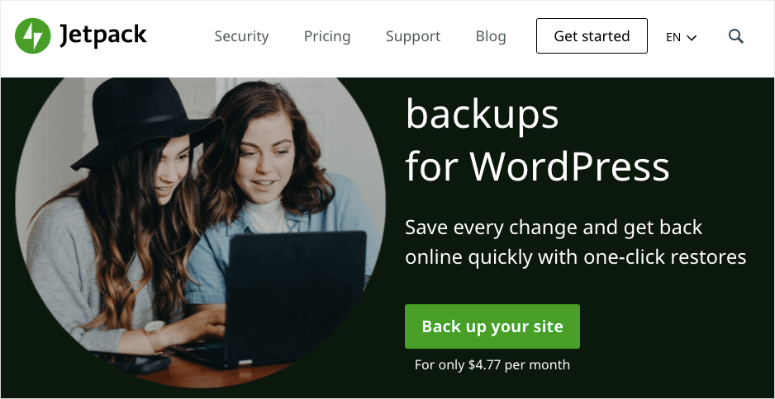
Jetpack VaultPress Backup is real-time backup software and a premium service built by Automattic, the parent company of WordPress.com. It also offers automated backups, stress-free site restores, and stress-free, safe, and off-site storage.
VaultPress is built to be simple to configure and highly reliable. It runs in the background, tracking every change and protecting your site 24/7 as a WordPress user.
Pros:
✅ Real-time automatic backups
✅ Restores even when the site is down
✅ Developed by the WordPress team
Cons:
❌ No free version
❌ Tied into Jetpack and WordPress.com account
What We Like About It:
Jetpack VaultPress Backup is immeasurably trustworthy in real-time security. It is beneficial on WooCommerce stores or content-rich blogs where every post or sale counts. One-click restoring a site is a huge deal, even when completely down.
More Resources:
Successful Entrepreneurs in India 2025
Young Entrepreneurs in India
MBA Chai Wala Net Worth 2025
Vivek Bindra Net Worth 2025
Aman Gupta Net Worth 2025
Emiway Bantai’s Net Worth 2025
Archana Puran Singh Net Worth 2025
3. Solid Backups (formerly BackupBuddy)

Solid Backups is a premium backup plugin that controls your WordPress backups, site migrations, and restores. It is a reliable option for developers and site owners who need a customizable backup schedule, off-site storage facilities, and a full site backup that includes files and databases.
The plugin used to be called BackupBuddy but has been transformed into a more robust and secure plugin under the SolidWP brand.
Pros:
✅ Full-site backup and restore
✅ CustomizableCustomizable scheduling options
✅ Includes malware scan and repair
Cons:
❌ No free version
❌ The interface feels a bit dated
What We Like About It:
We love that Solid Backups is so flexible: You can back up all or part of your site, decide how frequently you want the backup, and send it to your chosen cloud service. It is robust and suitable for users with many client sites.
4. BlogVault
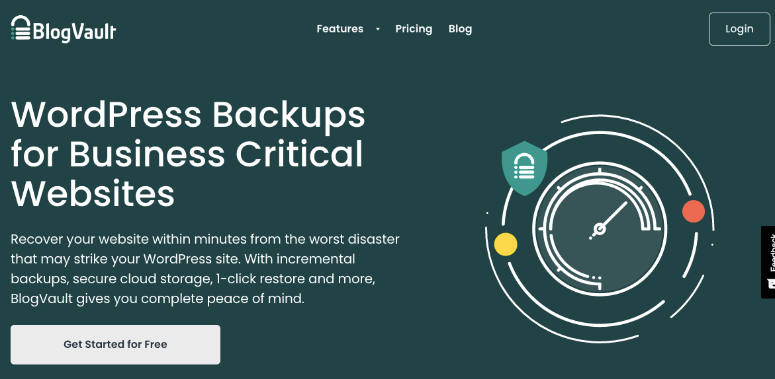
BlogVault is a professional-grade plugin that is especially popular due to its incremental backups. These backups save only what is changed, making them quicker and less demanding on the server. Blogvault keeps your backups at an off-site location on its secure servers, minimizing the risk of a server crash or an attack.
It also has staging and migration capabilities, making it popular among developers and freelancers with multiple websites.
Pros:
✅ Incremental, off-site backups
✅ One-click staging and restore
✅ Lightweight and fast
Cons:
❌ No free plan
❌ Backups stored on third-party servers only
What We Like About It:
Blogvault’s performance-first strategy is stunning. Its ability to produce incremental backups daily or in real-time without impacting site speed is a great plus. The staging environment is conducive to trying out updates or changes in plugins without putting them live.
5. BackWPup

BackWPup is one of the most flexible WordPress backup plugins, especially appealing to users looking for a free yet feature-rich solution. It allows you to schedule full site backups with databases and files and save them to various locations such as Dropbox, Amazon S3, FTP, and email.
BackWPup is ideal for small—to medium-sized sites that require a comprehensive yet straightforward backup schedule without a large cash outlay.
Pros:
✅ Free version available with strong features
✅ Supports multiple backup destinations
✅ Easy job scheduler and logs
Cons:
❌ The interface can feel outdated
❌ No real-time backup support
What We Like About It:
BackWPup is unbelievably good as a free plugin. Users gain much control because they can back up databases and files independently and select various storage options. It benefits bloggers or portfolio websites that require easy and secure backups.
Other Resources:
AdSense Plugins for WordPress 2025
WordPress AntiSpam Plugins 2025
WordPress Form Builder Plugins 2025
Google Analytics Plugins For WordPress 2025
WordPress Advertising Management Plugins 2025
WordPress Cache Plugins to Improve Speed and Core Web Vitals 2025
WordPress Backup Plugins For Automated Backup 2025
6. WPvivid Backup Plugin
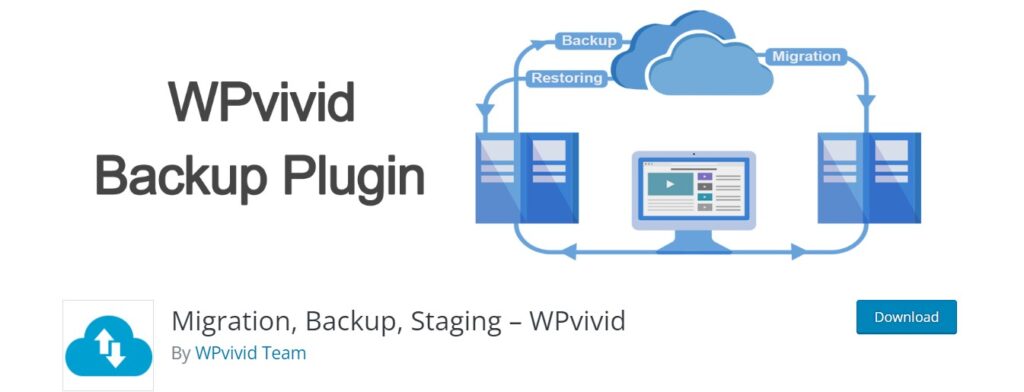
WPvivid is a new-age, complete WordPress backup tool that provides automated backup, site migration, and staging in a single package. It is targeted at users who desire backup automation with the least configuration.
WPvivid automatically backs up before updating a plugin or theme, allowing you to set up full-site backup, remote storage, and even clone or migrate your site with a few clicks.
Pros:
✅ Auto-backups before updates
✅ Built-in migration and cloning tools
✅ Supports remote cloud storage
Cons:
❌ Some advanced features are Pro-only
❌ Newer plugin, smaller community
What We Like About It:
We like that WPvivid leaves no room for confusion in one sleek interface’s backup and migration process. The auto-backup before updates is a safety net, especially for users who frequently test new themes or plugins. It is a powerful option for a contemporary WordPress user who does not want to be complicated.
Bonus Tip: Do Maintenance on Your WordPress Site
Backing up your site is necessary but is not the answer to a healthy site strategy. Maintenance is equally important to ensure your WordPress site runs correctly, safely, and fast. Plugins may go out of date, themes can clash, and databases can get filled with junk over time. Otherwise, it may result in sluggish behaviour, feature breakage, or bugs.
Undertake activities such as updating themes and plugins, removing unused files or plugins, optimizing your database, and breaking links. You should also run a test on the mobile responsiveness of your site and its page speed after every few weeks.
Combine these tasks with reliable WordPress backup plugins, and you’ll have a complete safety and performance strategy. Regular maintenance and scheduled backups form a solid backbone that will allow you to avoid crashes, reduce downtimes, and make your users happy and engaged.
Conclusion
Regular backups are a must for anyone with a WordPress site, and the difference-maker is the selection of the right plugin. Although all the options mentioned have good functionality, UpdraftPlus is the most well-rounded and beginner-friendly choice. It is compatible with numerous cloud storage providers, has flexible scheduling, and is equipped with one-click restore in its free variant.
As a blogger, business owner, or developer, UpdraftPlus offers the perfect combination of automation, reliability, and ease of use. Combine it with regular site maintenance, and you will have a secure, high-performing site ready to go if anything goes wrong.
FAQs About WordPress Backup Plugins For Automated Backup 2025
1. What are the best free WordPress backup plugins available?
Some of the best free WordPress backup plugins include UpdraftPlus, BackWPup, and WPvivid. They offer scheduled backups, cloud storage options, and user-friendly interfaces.
2. How often should I schedule backups using WordPress backup plugins?
Most WordPress backup plugins let you schedule backups daily, weekly, or in real-time. Daily backups are ideal for active sites to prevent data loss.
3. Do WordPress backup plugins like Google Drive or Dropbox support cloud storage?
Indeed, many WordPress backup plugins, including UpdraftPlus and WPvivid, allow off-site backup using cloud storage providers such as Google Drive, Dropbox, and Amazon S3.
4. Can I restore my site easily using WordPress backup plugins?
Absolutely. Most popular WordPress backup plugins allow restoring with a click of a button, making it simple to get your site up and running again in case of a crash or hack.
5. Are premium WordPress backup plugins worth paying for?
High-end WordPress backup plugins include more sophisticated options, such as incremental backup, real-time syncing, and support priority, which are great for business or busy websites.
> My Response is on my own site
> Image Sharing Sites
> Profile Submission Sites
> Edu Sites for Backlinks
> Ping Submission Sites
> PDF Submission Sites
> Social Bookmarking Sites
More Resources:
> What is breadcrumb navigation for SEO?
> Mobile SEO Mistakes
> How do we improve page speed- The Complete Guide
> SEO Myths about website optimization






